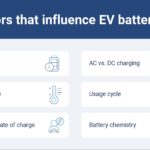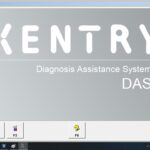Comparing live data with expected values or specifications is crucial for effective Mercedes-Benz diagnostics and repair. MERCEDES-DIAGNOSTIC-TOOL.EDU.VN offers the tools and expertise to accurately assess real-time data against manufacturer specifications, ensuring precise troubleshooting and optimal performance. By utilizing advanced diagnostic equipment and comprehensive data analysis, you can identify deviations, pinpoint issues, and restore your Mercedes-Benz to its intended operational standards. This proactive approach not only enhances vehicle reliability but also minimizes the risk of costly repairs down the line, securing your investment and peace of mind.
Contents
- 1. Understanding the Importance of Comparing Live Data in Mercedes-Benz Diagnostics
- 1.1. What is Live Data and Why is it Important?
- 1.2. Expected Values and Specifications: The Baseline for Comparison
- 1.3. The Role of Diagnostic Tools in Facilitating Live Data Comparison
- 1.4. Potential Issues Uncovered Through Live Data Analysis
- 1.5. Case Studies Demonstrating the Effectiveness of Live Data Comparison
- 2. Step-by-Step Guide to Comparing Live Data with Expected Values on a Mercedes-Benz
- 2.1. Gathering Necessary Tools and Resources
- 2.2. Connecting the Diagnostic Tool to Your Mercedes-Benz
- 2.3. Navigating the Diagnostic Tool Menu to Access Live Data
- 2.4. Recording and Analyzing Live Data
- 2.5. Utilizing Diagnostic Software and Databases for Accurate Specifications
- 2.6. Best Practices for Accurate Live Data Comparison
- 3. Common Parameters to Monitor When Diagnosing Mercedes-Benz Vehicles
- 3.1. Engine-Related Parameters
- 3.2. Transmission-Related Parameters
- 3.3. ABS/Braking System Parameters
- 3.4. Air Conditioning System Parameters
- 3.5. Electrical System Parameters
- 4. Advanced Techniques for Live Data Analysis
- 4.1. Graphing Live Data for Visual Analysis
- 4.2. Using Freeze Frame Data to Diagnose Intermittent Issues
- 4.3. Performing Component Tests with Diagnostic Tools
- 4.4. Utilizing Manufacturer-Specific Diagnostic Codes and Procedures
- 4.5. Data Logging and Playback for In-Depth Analysis
- 4.6. Seeking Expert Assistance When Needed
- 5. Common Mistakes to Avoid When Comparing Live Data
- 5.1. Ignoring the Importance of Accurate Vehicle Information
- 5.2. Overlooking Sensor Calibration and Maintenance
- 5.3. Failing to Account for Environmental Factors
- 5.4. Misinterpreting Fuel Trim Values
- 5.5. Neglecting Wiring and Connection Issues
- 5.6. Relying Solely on Diagnostic Codes Without Live Data Verification
- 6. Case Studies: Real-World Examples of Live Data Comparison in Mercedes-Benz Diagnostics
- 6.1. Diagnosing a Misfire in a Mercedes-Benz C-Class
- 6.2. Identifying a Faulty Oxygen Sensor in a Mercedes-Benz E-Class
- 6.3. Resolving a Transmission Shifting Issue in a Mercedes-Benz S-Class
- 6.4. Diagnosing an ABS Problem in a Mercedes-Benz CLS-Class
- 6.5. Finding a Refrigerant Leak in a Mercedes-Benz GLK-Class
- 7. How MERCEDES-DIAGNOSTIC-TOOL.EDU.VN Can Help You Compare Live Data
- 7.1. Advanced Diagnostic Tools for Mercedes-Benz Vehicles
- 7.2. Access to Comprehensive Vehicle Specifications and Technical Information
- 7.3. Expert Support and Guidance from Qualified Technicians
- 7.4. Training Programs and Workshops on Live Data Analysis
- 7.5. Community Forum for Sharing Knowledge and Experiences
- 7.6. Contact Information and Location
- 8. Staying Up-to-Date with the Latest Mercedes-Benz Diagnostic Technologies
- 8.1. Subscribing to Industry Publications and Newsletters
- 8.2. Attending Trade Shows and Conferences
- 8.3. Participating in Online Forums and Communities
- 8.4. Taking Continuing Education Courses and Workshops
- 8.5. Following Industry Experts and Influencers on Social Media
- 8.6. Regularly Updating Diagnostic Tools and Software
- 9. Optimizing Your Mercedes-Benz Performance Through Live Data Analysis
- 9.1. Monitoring Fuel Efficiency Parameters
- 9.2. Enhancing Engine Performance Through Timing Adjustments
- 9.3. Identifying and Resolving Performance Bottlenecks
- 9.4. Maintaining Optimal Operating Temperatures
- 9.5. Regular Monitoring and Adjustments for Long-Term Performance
- 10. Frequently Asked Questions (FAQs) About Comparing Live Data
- 10.1. What is the best diagnostic tool for Mercedes-Benz vehicles?
- 10.2. How do I find the expected values for my Mercedes-Benz?
- 10.3. Can I use a generic OBD-II scanner for live data analysis?
- 10.4. What are the most important parameters to monitor for engine diagnostics?
- 10.5. How can I diagnose an intermittent issue using live data?
- 10.6. What should I do if the live data values are outside the expected range?
- 10.7. How often should I perform live data analysis on my Mercedes-Benz?
- 10.8. Can live data analysis help me improve my fuel economy?
- 10.9. What are the common mistakes to avoid when comparing live data?
- 10.10. Where can I get expert help with live data analysis?
1. Understanding the Importance of Comparing Live Data in Mercedes-Benz Diagnostics
Comparing live data to expected values is fundamental in diagnosing issues in modern vehicles, particularly Mercedes-Benz. This process involves monitoring real-time data from various sensors and systems within the car and comparing these readings to the specifications provided by Mercedes-Benz. This comparison allows technicians and owners to identify discrepancies that may indicate a problem.
1.1. What is Live Data and Why is it Important?
Live data refers to the real-time information streamed from a vehicle’s sensors and control units. This data includes parameters like engine temperature, RPM, fuel pressure, oxygen sensor readings, and many others. Monitoring live data is crucial because it provides a snapshot of the vehicle’s operational status under various conditions. According to a study by Bosch, analyzing live data can reduce diagnostic time by up to 40% by quickly identifying faulty components or systems.
1.2. Expected Values and Specifications: The Baseline for Comparison
Expected values, also known as specifications, are the predetermined ranges or values that a particular parameter should fall within when the vehicle is functioning correctly. These values are typically provided by the vehicle manufacturer, in this case, Mercedes-Benz, and are essential for accurate diagnostics. For example, the expected voltage range for an oxygen sensor at idle might be between 0.1 and 0.9 volts. If the actual reading falls outside this range, it indicates a potential issue with the sensor or related systems.
1.3. The Role of Diagnostic Tools in Facilitating Live Data Comparison
Diagnostic tools are indispensable for accessing and interpreting live data. These tools range from basic OBD-II scanners to advanced diagnostic systems like those offered by MERCEDES-DIAGNOSTIC-TOOL.EDU.VN. Advanced tools provide detailed information, including the ability to graph live data, perform component testing, and access manufacturer-specific diagnostic codes. According to research from the National Institute for Automotive Service Excellence (ASE), technicians who use advanced diagnostic tools are 30% more efficient in diagnosing complex automotive issues.
1.4. Potential Issues Uncovered Through Live Data Analysis
Analyzing live data can reveal a wide range of potential issues, including:
- Sensor Malfunctions: Incorrect readings from sensors can indicate a faulty sensor or wiring issue.
- Fuel System Problems: Deviations in fuel pressure, injector pulse width, or oxygen sensor readings can point to fuel delivery or combustion issues.
- Ignition System Faults: Misfires, ignition timing errors, or coil pack failures can be identified through live data analysis.
- Emissions Issues: Problems with catalytic converters, oxygen sensors, or EGR systems can be detected by monitoring related parameters.
- Transmission Problems: Slipping, delayed shifting, or incorrect gear ratios can be identified through transmission-related live data.
1.5. Case Studies Demonstrating the Effectiveness of Live Data Comparison
Several case studies highlight the effectiveness of comparing live data with expected values. For instance, a Mercedes-Benz C-Class experiencing rough idling and poor fuel economy was diagnosed with a faulty mass airflow (MAF) sensor. Live data showed that the MAF sensor was reporting significantly lower airflow than expected at idle, leading to the identification and replacement of the faulty sensor. Another case involved a Mercedes-Benz E-Class with intermittent engine stalling. Live data analysis revealed that the crankshaft position sensor was intermittently losing signal, causing the engine to stall. Replacing the sensor resolved the issue.
Alt text: Mercedes diagnostic tool displaying real-time engine data, highlighting the importance of live data monitoring.
2. Step-by-Step Guide to Comparing Live Data with Expected Values on a Mercedes-Benz
Comparing live data with expected values involves several steps. You need a diagnostic tool, access to vehicle specifications, and a systematic approach to data analysis. Here’s a step-by-step guide to help you through the process:
2.1. Gathering Necessary Tools and Resources
Before starting, ensure you have the necessary tools and resources:
- Diagnostic Tool: A compatible diagnostic tool capable of reading live data from your Mercedes-Benz. Options range from basic OBD-II scanners to advanced diagnostic systems available at MERCEDES-DIAGNOSTIC-TOOL.EDU.VN.
- Vehicle Specifications: Access to the expected values or specifications for your vehicle. This information can be found in the Mercedes-Benz service manual, online databases, or through diagnostic software subscriptions.
- Battery Charger: A stable power supply to prevent battery drain during the diagnostic process.
- Internet Access: To access online resources, technical forums, and diagnostic databases.
2.2. Connecting the Diagnostic Tool to Your Mercedes-Benz
- Locate the OBD-II Port: The OBD-II port is typically located under the dashboard on the driver’s side. Consult your vehicle’s manual if you’re unsure of its exact location.
- Connect the Diagnostic Tool: Plug the diagnostic tool into the OBD-II port.
- Turn on the Ignition: Turn the ignition key to the “ON” position without starting the engine. This provides power to the vehicle’s electronic systems.
- Power on the Diagnostic Tool: Follow the tool’s instructions to power it on and establish a connection with the vehicle’s computer.
2.3. Navigating the Diagnostic Tool Menu to Access Live Data
- Select Vehicle Information: Enter your vehicle’s make, model, and year into the diagnostic tool. This ensures that the tool accesses the correct data parameters.
- Navigate to Live Data or Data Stream: Look for options like “Live Data,” “Data Stream,” or “Real-Time Data” in the tool’s menu.
- Select Parameters to Monitor: Choose the specific parameters you want to monitor. Focus on parameters relevant to the issue you’re troubleshooting. For example, if you’re investigating an engine misfire, select parameters like RPM, engine temperature, MAF sensor readings, oxygen sensor voltages, and fuel trim values.
2.4. Recording and Analyzing Live Data
- Record Live Data: Start recording the live data stream while the engine is running. Some tools allow you to graph the data for easier analysis.
- Observe Data Under Various Conditions: Monitor the data under different operating conditions, such as idle, acceleration, and deceleration.
- Compare Data to Expected Values: Compare the recorded data to the expected values provided by Mercedes-Benz. Note any discrepancies or values that fall outside the specified range.
- Interpret the Results: Use the data to identify potential issues. For example, if the oxygen sensor voltage is consistently high (above 0.9 volts), it may indicate a rich fuel condition or a faulty sensor.
2.5. Utilizing Diagnostic Software and Databases for Accurate Specifications
- Access Online Databases: Utilize online databases like ALLDATA, Mitchell OnDemand, or the Mercedes-Benz Workshop Information System (WIS) to access accurate specifications and technical information.
- Use Diagnostic Software: Consider using diagnostic software like XENTRY or Vediamo, which provide comprehensive diagnostic capabilities and access to manufacturer-specific data.
- Verify Information: Always verify the information from multiple sources to ensure accuracy.
2.6. Best Practices for Accurate Live Data Comparison
- Ensure Accurate Tool Calibration: Keep your diagnostic tool updated with the latest software and calibration files.
- Use a Stable Power Supply: Maintain a stable power supply to prevent voltage fluctuations that can affect sensor readings.
- Understand the System: Familiarize yourself with the operation of the system you’re diagnosing.
- Consider Environmental Factors: Account for environmental factors like temperature and altitude, which can affect sensor readings.
- Document Your Findings: Keep a detailed record of your findings, including the parameters monitored, the recorded values, and any discrepancies noted.
Alt text: Detailed view of a diagnostic tool screen showing live data parameters during a Mercedes-Benz diagnostic session.
3. Common Parameters to Monitor When Diagnosing Mercedes-Benz Vehicles
Monitoring specific parameters can significantly aid in diagnosing common issues in Mercedes-Benz vehicles. Here are some key parameters to focus on:
3.1. Engine-Related Parameters
- RPM (Revolutions Per Minute): Indicates the engine speed. Deviations from the expected RPM at idle or during acceleration can indicate issues with the idle control system, vacuum leaks, or engine misfires.
- Engine Temperature: Reflects the engine’s operating temperature. Overheating or failure to reach operating temperature can indicate issues with the cooling system, thermostat, or temperature sensor.
- MAF (Mass Airflow) Sensor Readings: Measures the amount of air entering the engine. Incorrect readings can indicate a faulty MAF sensor, air leaks, or issues with the air intake system. According to a study by the Society of Automotive Engineers (SAE), MAF sensor failures are a common cause of poor engine performance and reduced fuel economy.
- Oxygen Sensor Voltages: Indicate the oxygen content in the exhaust gas. Fluctuations in oxygen sensor voltages are crucial for assessing the air-fuel mixture. High voltage (above 0.9V) typically indicates a rich mixture, while low voltage (below 0.1V) indicates a lean mixture.
- Fuel Trim (Short Term and Long Term): Indicates the adjustments made by the engine control unit (ECU) to maintain the correct air-fuel mixture. High positive fuel trim values indicate that the ECU is adding fuel to compensate for a lean condition, while high negative values indicate a rich condition.
- Ignition Timing: Reflects the timing of the ignition spark. Incorrect ignition timing can lead to engine misfires, poor performance, and increased emissions.
3.2. Transmission-Related Parameters
- Transmission Temperature: Indicates the temperature of the transmission fluid. Overheating can indicate issues with the transmission cooler, low fluid levels, or internal transmission problems.
- Input and Output Shaft Speeds: Reflect the speed of the transmission’s input and output shafts. Discrepancies between these speeds can indicate slipping clutches or torque converter issues.
- Gear Ratio: Indicates the current gear the transmission is in. Incorrect gear ratios or failure to shift properly can indicate issues with the transmission control unit (TCU), solenoids, or mechanical components.
- Solenoid Activation: Monitors the activation status of the transmission solenoids. Failure of a solenoid to activate can indicate a faulty solenoid, wiring issue, or TCU problem.
3.3. ABS/Braking System Parameters
- Wheel Speed Sensors: Measure the speed of each wheel. Discrepancies between wheel speeds can indicate issues with the ABS sensors, wheel bearings, or tire sizes.
- Brake Pressure: Indicates the pressure in the brake lines. Low or erratic brake pressure can indicate issues with the master cylinder, brake lines, or ABS modulator.
- ABS Solenoid Activation: Monitors the activation status of the ABS solenoids. Failure of a solenoid to activate can indicate a faulty solenoid, wiring issue, or ABS control unit problem.
3.4. Air Conditioning System Parameters
- Refrigerant Pressure: Indicates the pressure of the refrigerant in the AC system. Low refrigerant pressure can indicate leaks, while high pressure can indicate a blocked system or faulty compressor.
- Compressor Clutch Activation: Monitors the activation status of the AC compressor clutch. Failure of the clutch to engage can indicate a faulty clutch, wiring issue, or AC control unit problem.
- Temperature Sensors: Measure the temperature of the air at various points in the AC system. Incorrect temperature readings can indicate faulty sensors, blend door issues, or evaporator problems.
3.5. Electrical System Parameters
- Battery Voltage: Indicates the voltage of the vehicle’s battery. Low voltage can indicate a weak battery, charging system problem, or parasitic draw.
- Charging System Output: Measures the output of the alternator or generator. Low output can indicate a faulty alternator, regulator, or wiring issue.
- Sensor Voltages: Monitors the voltage signals from various sensors. Incorrect voltage readings can indicate faulty sensors, wiring issues, or control unit problems.
Alt text: Diagnostic tool showing fuel trim data, essential for diagnosing fuel system issues in a Mercedes-Benz.
4. Advanced Techniques for Live Data Analysis
Beyond basic monitoring, several advanced techniques can enhance the accuracy and effectiveness of live data analysis.
4.1. Graphing Live Data for Visual Analysis
Graphing live data allows you to visualize trends and patterns that may not be apparent when looking at numerical data alone. Most advanced diagnostic tools offer graphing capabilities.
- Select Parameters: Choose the parameters you want to graph. Focus on parameters that are related to the issue you’re troubleshooting.
- Set the Time Scale: Adjust the time scale to capture the relevant data. For intermittent issues, a longer time scale may be necessary.
- Record the Data: Start recording the data while the engine is running and under various conditions.
- Analyze the Graph: Look for spikes, dips, and patterns in the graph. Correlate these patterns with specific events or conditions.
4.2. Using Freeze Frame Data to Diagnose Intermittent Issues
Freeze frame data captures a snapshot of the vehicle’s operating conditions at the moment a diagnostic trouble code (DTC) is set. This data can be invaluable for diagnosing intermittent issues.
- Retrieve Freeze Frame Data: Use the diagnostic tool to retrieve the freeze frame data associated with the DTC.
- Analyze the Data: Examine the parameters recorded in the freeze frame data, such as RPM, engine temperature, MAF sensor readings, and fuel trim values.
- Correlate with Symptoms: Compare the freeze frame data with the symptoms reported by the driver to identify potential causes of the issue.
4.3. Performing Component Tests with Diagnostic Tools
Component tests allow you to activate and test specific components within the vehicle to verify their functionality.
- Access Component Tests: Navigate to the component test section of the diagnostic tool.
- Select the Component: Choose the component you want to test, such as an oxygen sensor, fuel injector, or ABS solenoid.
- Follow the Instructions: Follow the tool’s instructions to activate and test the component.
- Evaluate the Results: Evaluate the results of the test to determine if the component is functioning correctly.
4.4. Utilizing Manufacturer-Specific Diagnostic Codes and Procedures
Mercedes-Benz utilizes manufacturer-specific diagnostic codes and procedures that are not available with generic OBD-II scanners. Accessing these codes and procedures requires a more advanced diagnostic system like XENTRY or Vediamo.
- Access Manufacturer-Specific Codes: Use a compatible diagnostic tool to access the manufacturer-specific diagnostic codes.
- Research the Codes: Research the meaning of the codes and the recommended diagnostic procedures.
- Follow the Procedures: Follow the recommended diagnostic procedures to troubleshoot the issue.
4.5. Data Logging and Playback for In-Depth Analysis
Data logging allows you to record live data over an extended period and play it back for in-depth analysis. This is particularly useful for diagnosing intermittent issues that may not be present during a brief diagnostic session.
- Configure Data Logging: Configure the diagnostic tool to log the desired parameters.
- Start Logging: Start logging the data while the vehicle is being driven under various conditions.
- Stop Logging: Stop logging the data when the issue occurs or after a sufficient period.
- Playback the Data: Playback the data and analyze it to identify the cause of the issue.
4.6. Seeking Expert Assistance When Needed
Even with advanced tools and techniques, some diagnostic issues may be difficult to resolve. Don’t hesitate to seek expert assistance from a qualified Mercedes-Benz technician or diagnostic specialist. MERCEDES-DIAGNOSTIC-TOOL.EDU.VN can provide expert support and guidance to help you resolve complex diagnostic issues. You can reach us at 789 Oak Avenue, Miami, FL 33101, United States, or contact us via WhatsApp at +1 (641) 206-8880. Visit our website at MERCEDES-DIAGNOSTIC-TOOL.EDU.VN for more information.
Alt text: Diagnostic software interface displaying component testing options, crucial for verifying the functionality of individual vehicle components.
5. Common Mistakes to Avoid When Comparing Live Data
To ensure accurate and reliable diagnostics, it’s essential to avoid common mistakes when comparing live data with expected values.
5.1. Ignoring the Importance of Accurate Vehicle Information
Entering the correct vehicle information (make, model, year, engine type) is crucial for accessing the correct specifications and diagnostic procedures. Incorrect vehicle information can lead to inaccurate data and misdiagnosis.
- Double-Check Vehicle Information: Always double-check the vehicle information before starting the diagnostic process.
- Verify VIN: Use the vehicle identification number (VIN) to verify the vehicle’s specifications.
- Consult Vehicle Manual: Refer to the vehicle’s manual for accurate information about the vehicle’s specifications.
5.2. Overlooking Sensor Calibration and Maintenance
Sensors can drift out of calibration over time, leading to inaccurate readings. Regular calibration and maintenance are essential for accurate live data analysis.
- Calibrate Sensors: Calibrate sensors according to the manufacturer’s recommendations.
- Inspect Sensors: Inspect sensors for damage, corrosion, or contamination.
- Replace Faulty Sensors: Replace faulty sensors with genuine Mercedes-Benz parts.
5.3. Failing to Account for Environmental Factors
Environmental factors like temperature, altitude, and humidity can affect sensor readings. Failing to account for these factors can lead to misdiagnosis.
- Check Ambient Temperature: Check the ambient temperature and adjust the expected values accordingly.
- Consider Altitude: Consider the altitude and adjust the expected values for barometric pressure.
- Account for Humidity: Account for humidity, which can affect oxygen sensor readings.
5.4. Misinterpreting Fuel Trim Values
Fuel trim values can provide valuable insights into the engine’s air-fuel mixture, but they can be easily misinterpreted if not properly understood.
- Understand Fuel Trim Basics: Understand the difference between short-term and long-term fuel trim.
- Analyze Fuel Trim Trends: Analyze fuel trim trends over time to identify potential issues.
- Consider Other Parameters: Consider other parameters, such as oxygen sensor voltages and MAF sensor readings, when interpreting fuel trim values.
5.5. Neglecting Wiring and Connection Issues
Wiring and connection issues can cause inaccurate sensor readings and diagnostic trouble codes. Neglecting these issues can lead to misdiagnosis and unnecessary repairs.
- Inspect Wiring: Inspect wiring for damage, corrosion, or loose connections.
- Check Connectors: Check connectors for proper seating and corrosion.
- Perform Voltage Drop Tests: Perform voltage drop tests to identify wiring issues.
5.6. Relying Solely on Diagnostic Codes Without Live Data Verification
Diagnostic codes can provide a starting point for troubleshooting, but they should not be relied upon solely. Always verify the codes with live data analysis to confirm the issue.
- Verify Codes with Live Data: Use live data to verify the diagnostic codes.
- Perform Component Tests: Perform component tests to confirm the functionality of the suspected component.
- Consult Technical Resources: Consult technical resources and service manuals for additional diagnostic procedures.
Alt text: A technician carefully inspecting wiring and connections, highlighting the importance of checking electrical components during diagnostics.
6. Case Studies: Real-World Examples of Live Data Comparison in Mercedes-Benz Diagnostics
Examining real-world case studies can provide valuable insights into how live data comparison is used to diagnose and resolve issues in Mercedes-Benz vehicles.
6.1. Diagnosing a Misfire in a Mercedes-Benz C-Class
A Mercedes-Benz C-Class was experiencing intermittent misfires, particularly under heavy acceleration. The diagnostic trouble code indicated a misfire in cylinder 3.
- Live Data Analysis: Live data analysis revealed that the ignition timing for cylinder 3 was erratic, and the oxygen sensor voltage for that cylinder was fluctuating wildly.
- Component Testing: Component testing of the ignition coil for cylinder 3 revealed that it was not firing consistently.
- Resolution: Replacing the ignition coil for cylinder 3 resolved the misfire issue.
6.2. Identifying a Faulty Oxygen Sensor in a Mercedes-Benz E-Class
A Mercedes-Benz E-Class was experiencing poor fuel economy and a “check engine” light. The diagnostic trouble code indicated a problem with the oxygen sensor.
- Live Data Analysis: Live data analysis showed that the oxygen sensor voltage was consistently low (below 0.1V), indicating a lean condition.
- Component Testing: Component testing of the oxygen sensor revealed that it was not responding to changes in the air-fuel mixture.
- Resolution: Replacing the faulty oxygen sensor resolved the fuel economy issue and cleared the “check engine” light.
6.3. Resolving a Transmission Shifting Issue in a Mercedes-Benz S-Class
A Mercedes-Benz S-Class was experiencing delayed and harsh shifting between gears.
- Live Data Analysis: Live data analysis showed that the transmission temperature was higher than normal, and the input and output shaft speeds were not synchronizing properly.
- Component Testing: Component testing of the transmission solenoids revealed that one of the solenoids was not activating properly.
- Resolution: Replacing the faulty transmission solenoid resolved the shifting issue.
6.4. Diagnosing an ABS Problem in a Mercedes-Benz CLS-Class
A Mercedes-Benz CLS-Class had an illuminated ABS warning light.
- Live Data Analysis: Live data analysis showed that one of the wheel speed sensors was not providing a signal.
- Component Testing: Component testing of the wheel speed sensor revealed that it was faulty.
- Resolution: Replacing the faulty wheel speed sensor resolved the ABS problem.
6.5. Finding a Refrigerant Leak in a Mercedes-Benz GLK-Class
A Mercedes-Benz GLK-Class had a non-functioning air conditioning system.
- Live Data Analysis: Live data analysis showed that the refrigerant pressure was very low.
- Visual Inspection: A visual inspection revealed a leak in the AC condenser.
- Resolution: Replacing the AC condenser and recharging the system resolved the issue.
Alt text: A skilled technician using a diagnostic tool to troubleshoot an ABS system on a Mercedes-Benz, emphasizing the importance of accurate diagnostics.
7. How MERCEDES-DIAGNOSTIC-TOOL.EDU.VN Can Help You Compare Live Data
MERCEDES-DIAGNOSTIC-TOOL.EDU.VN offers a range of tools, resources, and expertise to help you effectively compare live data with expected values and diagnose issues in your Mercedes-Benz.
7.1. Advanced Diagnostic Tools for Mercedes-Benz Vehicles
We provide advanced diagnostic tools specifically designed for Mercedes-Benz vehicles. These tools offer comprehensive diagnostic capabilities, including:
- Live Data Streaming: Access to real-time data from all vehicle systems.
- Graphing Capabilities: Visualize data trends for easier analysis.
- Component Testing: Activate and test individual components.
- Manufacturer-Specific Codes: Access to Mercedes-Benz specific diagnostic trouble codes.
- Data Logging: Record and playback data for in-depth analysis.
7.2. Access to Comprehensive Vehicle Specifications and Technical Information
We provide access to comprehensive vehicle specifications and technical information, including:
- Expected Values: Access to the expected values for various parameters.
- Wiring Diagrams: Detailed wiring diagrams for all vehicle systems.
- Technical Service Bulletins (TSBs): Information about common issues and recommended repairs.
- Diagnostic Procedures: Step-by-step diagnostic procedures for various issues.
7.3. Expert Support and Guidance from Qualified Technicians
Our team of qualified technicians is available to provide expert support and guidance. We can help you:
- Interpret Live Data: Understand the meaning of the data and identify potential issues.
- Troubleshoot Complex Issues: Resolve complex diagnostic issues that may be difficult to resolve on your own.
- Select the Right Tools: Choose the right diagnostic tools and resources for your needs.
7.4. Training Programs and Workshops on Live Data Analysis
We offer training programs and workshops on live data analysis for Mercedes-Benz vehicles. These programs cover topics such as:
- Basic Diagnostic Principles: Understanding the fundamentals of automotive diagnostics.
- Using Diagnostic Tools: Learning how to use diagnostic tools effectively.
- Interpreting Live Data: Understanding the meaning of various data parameters.
- Advanced Diagnostic Techniques: Learning advanced techniques for live data analysis.
7.5. Community Forum for Sharing Knowledge and Experiences
Our online community forum provides a platform for sharing knowledge and experiences with other Mercedes-Benz owners and technicians. You can:
- Ask Questions: Get answers to your diagnostic questions.
- Share Your Experiences: Share your experiences with live data analysis.
- Learn from Others: Learn from the experiences of other Mercedes-Benz owners and technicians.
7.6. Contact Information and Location
For expert assistance and guidance, contact us at:
- Address: 789 Oak Avenue, Miami, FL 33101, United States
- WhatsApp: +1 (641) 206-8880
- Website: MERCEDES-DIAGNOSTIC-TOOL.EDU.VN
Alt text: The MERCEDES-DIAGNOSTIC-TOOL.EDU.VN logo with contact details, emphasizing support for Mercedes-Benz diagnostic needs.
8. Staying Up-to-Date with the Latest Mercedes-Benz Diagnostic Technologies
The field of automotive diagnostics is constantly evolving, with new technologies and techniques being developed all the time. Staying up-to-date with the latest advancements is crucial for effective diagnostics.
8.1. Subscribing to Industry Publications and Newsletters
Subscribe to industry publications and newsletters to stay informed about the latest diagnostic technologies and techniques. Some popular publications include:
- Automotive Engineering International
- Motor Age
- Professional Technician
- Search Auto Parts
8.2. Attending Trade Shows and Conferences
Attend trade shows and conferences to see the latest diagnostic tools and technologies in action. Some popular trade shows include:
- SEMA Show
- AAPEX Show
- Automechanika
8.3. Participating in Online Forums and Communities
Participate in online forums and communities to share knowledge and experiences with other technicians and enthusiasts. Some popular forums include:
- iATN (International Automotive Technicians Network)
- AutomotiveForums.com
- Diagnostic Forums
8.4. Taking Continuing Education Courses and Workshops
Take continuing education courses and workshops to learn about the latest diagnostic technologies and techniques. Some popular training providers include:
- ASE (Automotive Service Excellence)
- Delmar Cengage Learning
- Snap-on Training Solutions
8.5. Following Industry Experts and Influencers on Social Media
Follow industry experts and influencers on social media to stay informed about the latest trends and developments. Some popular experts include:
- Craig Van Batenburg
- Pete Meier
- Jim Wilson
8.6. Regularly Updating Diagnostic Tools and Software
Regularly update your diagnostic tools and software to ensure that you have the latest features and capabilities. Updates often include:
- New Vehicle Coverage: Support for the latest Mercedes-Benz models.
- Improved Diagnostic Procedures: More accurate and efficient diagnostic procedures.
- Bug Fixes: Fixes for known issues and bugs.
By staying informed and continuously updating your skills and tools, you can ensure that you are providing the best possible diagnostic services for your Mercedes-Benz.
Alt text: A technician attending a training session to enhance diagnostic skills and stay updated with advanced automotive technology.
9. Optimizing Your Mercedes-Benz Performance Through Live Data Analysis
Live data analysis is not just for diagnosing problems; it can also be used to optimize your Mercedes-Benz performance. By monitoring key parameters and making adjustments as needed, you can improve fuel economy, increase horsepower, and extend the life of your vehicle.
9.1. Monitoring Fuel Efficiency Parameters
Monitor parameters such as oxygen sensor voltages, fuel trim values, and MAF sensor readings to optimize your vehicle’s fuel efficiency.
- Optimize Air-Fuel Mixture: Adjust the air-fuel mixture to achieve the optimal balance between power and fuel economy.
- Check for Vacuum Leaks: Identify and repair any vacuum leaks that can cause a lean condition and reduce fuel efficiency.
- Maintain Fuel System Components: Ensure that fuel injectors, fuel filters, and fuel pumps are functioning properly.
9.2. Enhancing Engine Performance Through Timing Adjustments
Adjust the ignition timing to optimize engine performance.
- Advance Timing: Advance the timing to increase horsepower and torque.
- Retard Timing: Retard the timing to reduce the risk of engine knocking.
- Monitor Performance: Monitor engine performance after making timing adjustments to ensure that the changes are beneficial.
9.3. Identifying and Resolving Performance Bottlenecks
Use live data analysis to identify and resolve performance bottlenecks in your vehicle’s engine or transmission.
- Monitor Exhaust Backpressure: Monitor exhaust backpressure to identify restrictions in the exhaust system.
- Check Transmission Slippage: Check for transmission slippage by comparing input and output shaft speeds.
- Evaluate Component Performance: Evaluate the performance of individual components, such as turbochargers, superchargers, and intercoolers.
9.4. Maintaining Optimal Operating Temperatures
Ensure that your vehicle is operating at the optimal temperature to maximize performance and extend the life of its components.
- Monitor Engine Temperature: Monitor engine temperature to ensure that the cooling system is functioning properly.
- Check Transmission Temperature: Check transmission temperature to ensure that the transmission is not overheating.
- Maintain Cooling System Components: Maintain cooling system components, such as radiators, thermostats, and water pumps.
9.5. Regular Monitoring and Adjustments for Long-Term Performance
Regularly monitor live data and make adjustments as needed to maintain optimal performance over the long term.
- Scheduled Maintenance: Perform scheduled maintenance according to the manufacturer’s recommendations.
- Regular Inspections: Perform regular inspections to identify potential issues before they become major problems.
- Data Logging: Use data logging to track performance over time and identify trends.
By using live data analysis to optimize your Mercedes-Benz performance, you can enjoy a more enjoyable driving experience and extend the life of your vehicle.
Alt text: A graph illustrating optimized engine performance after adjustments based on live data analysis, showcasing enhanced vehicle efficiency.
10. Frequently Asked Questions (FAQs) About Comparing Live Data
Here are some frequently asked questions about comparing live data with expected values in Mercedes-Benz diagnostics.
10.1. What is the best diagnostic tool for Mercedes-Benz vehicles?
The best diagnostic tool depends on your specific needs and budget. Options range from basic OBD-II scanners to advanced diagnostic systems like XENTRY or Vediamo. MERCEDES-DIAGNOSTIC-TOOL.EDU.VN offers a range of tools to suit different needs.
10.2. How do I find the expected values for my Mercedes-Benz?
You can find the expected values in the Mercedes-Benz service manual, online databases like ALLDATA and Mitchell OnDemand, or through diagnostic software subscriptions.
10.3. Can I use a generic OBD-II scanner for live data analysis?
Yes, you can use a generic OBD-II scanner for basic live data analysis. However, for more advanced diagnostics and access to manufacturer-specific codes, you will need a more advanced diagnostic system.
10.4. What are the most important parameters to monitor for engine diagnostics?
The most important parameters to monitor for engine diagnostics include RPM, engine temperature, MAF sensor readings, oxygen sensor voltages, and fuel trim values.
10.5. How can I diagnose an intermittent issue using live data?
To diagnose an intermittent issue, use data logging to record live data over an extended period and play it back for in-depth analysis. Freeze frame data can also be helpful.
10.6. What should I do if the live data values are outside the expected range?
If the live data values are outside the expected range, research the potential causes of the discrepancy and perform component tests to verify the functionality of the suspected component.
10.7. How often should I perform live data analysis on my Mercedes-Benz?
You should perform live data analysis whenever you suspect a problem with your vehicle or as part of your regular maintenance routine.
10.8. Can live data analysis help me improve my fuel economy?
Yes, live data analysis can help you improve your fuel economy by optimizing the air-fuel mixture and identifying potential issues that may be reducing fuel efficiency.
10.9. What are the common mistakes to avoid when comparing live data?
Common mistakes to avoid include ignoring accurate vehicle information, overlooking sensor calibration, failing to account for environmental factors, misinterpreting fuel trim values, and neglecting wiring issues.
10.10. Where can I get expert help with live data analysis?
You can get expert help with live data analysis from a qualified Mercedes-Benz technician or diagnostic specialist. MERCEDES-DIAGNOSTIC-TOOL.EDU.VN provides expert support and guidance to help you resolve complex diagnostic issues. Contact us at 789 Oak Avenue, Miami, FL 33101, United States, or via WhatsApp at +1 (641) 206-8880. Visit our website at MERCEDES-DIAGNOSTIC-TOOL.EDU.VN for more information.
Alt text: A Mercedes-Benz technician providing expert diagnostic support, ensuring accurate and reliable vehicle maintenance.
By following these guidelines and utilizing the resources available at MERCEDES-DIAGNOSTIC-TOOL.EDU.VN, you can effectively compare live data with expected values, diagnose issues, and optimize the performance of your Mercedes-Benz. Don’t hesitate to reach out to us for expert assistance and guidance. We are here to help you keep your Mercedes-Benz running smoothly and efficiently.
Do you need help comparing live data with expected values on your Mercedes-Benz? Contact MERCEDES-DIAGNOSTIC-TOOL.EDU.VN for expert assistance with diagnostic tools, unlocking hidden features, and repair/maintenance guides. Call us on WhatsApp at +1 (641) 206-8880 or visit our website at MERCEDES-DIAGNOSTIC-TOOL.EDU.VN today. Address: 789 Oak Avenue, Miami, FL 33101, United States. Let us help you keep your Mercedes-Benz running at its best.