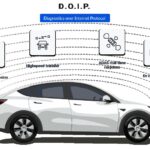What Is A CBF (Control Block File)? A Control Block File (CBF) in automotive diagnostics contains crucial data for ECU flashing and diagnostics, used to communicate with and reprogram vehicle control units. At MERCEDES-DIAGNOSTIC-TOOL.EDU.VN, we help you understand and utilize CBF files to enhance your Mercedes-Benz diagnostic capabilities. Mastering CBF files ensures efficient vehicle maintenance, precise ECU programming, and overall improved performance, providing comprehensive car diagnostic solutions.
Contents
- 1. Understanding the Essence of Control Block Files (CBF)
- 1.1. What Exactly Is a CBF File?
- 1.2. Structure and Components of a CBF File
- 1.3. The Role of CBF Files in Automotive Diagnostics
- 1.4. Why Are CBF Files Important for Mercedes-Benz Vehicles?
- 1.5. Finding the Right CBF Files for Your Vehicle
- 2. Key Applications of CBF Files in Automotive Technology
- 2.1. ECU Programming and Software Updates
- 2.2. Diagnostic Trouble Code (DTC) Analysis
- 2.3. Live Data Monitoring and Analysis
- 2.4. Component Testing and Activation
- 2.5. Vehicle Configuration and Adaptation
- 2.6. Meeting Emission Standards and Regulations
- 2.7. Enhancing Vehicle Safety Systems
- 3. Advantages of Using CBF Files for Mercedes-Benz Diagnostics
- 3.1. Enhanced Diagnostic Accuracy
- 3.2. Improved Efficiency in Repairs
- 3.3. Comprehensive System Coverage
- 3.4. Accurate ECU Programming and Updates
- 3.5. Enhanced Vehicle Performance and Reliability
- 3.6. Cost Savings
- 3.7. Compliance with Standards and Regulations
- 4. Common Challenges and Solutions When Working with CBF Files
- 4.1. Finding the Correct CBF File
- 4.2. CBF File Compatibility Issues
- 4.3. Communication Errors
- 4.4. Data Interpretation Difficulties
- 4.5. Security Concerns
- 4.6. Software and Hardware Limitations
- 4.7. File Corruption
- 4.8. Keeping Up with Updates
- 5. Step-by-Step Guide to Using a CBF File for Mercedes-Benz ECU Diagnostics
- 5.1. Step 1: Prepare Your Diagnostic Tool and Vehicle
- 5.2. Step 2: Obtain the Correct CBF File
- 5.3. Step 3: Connect the Diagnostic Tool to the Vehicle
- 5.4. Step 4: Load the CBF File into the Diagnostic Tool
- 5.5. Step 5: Identify the ECU
- 5.6. Step 6: Perform Diagnostic Tests or Programming
- 5.7. Step 7: Interpret the Results
- 5.8. Step 8: Clear DTCs and Verify Repairs
- 5.9. Step 9: Disconnect and Store
- 6. The Future of CBF Files in Automotive Diagnostics
- 6.1. Integration with Cloud-Based Diagnostic Systems
- 6.2. Enhanced Cybersecurity Measures
- 6.3. Artificial Intelligence (AI) and Machine Learning (ML) Integration
- 6.4. Standardized CBF File Formats
- 6.5. Enhanced Data Visualization
- 6.6. Remote Diagnostics and Over-the-Air (OTA) Updates
- 6.7. Integration with Advanced Driver-Assistance Systems (ADAS)
- 6.8. Expansion to Electric Vehicles (EVs) and Hybrid Vehicles
- 7. Maximizing the Benefits of CBF Files: Tips and Best Practices
- 7.1. Keep Your Diagnostic Tools and Software Updated
- 7.2. Use High-Quality Diagnostic Equipment
- 7.3. Verify CBF File Compatibility Before Use
- 7.4. Download CBF Files from Reputable Sources Only
- 7.5. Follow Diagnostic Procedures Carefully
- 7.6. Protect Your Diagnostic Equipment and Data
- 7.7. Stay Informed About Industry Trends and Best Practices
- 7.8. Understand the Limitations of CBF Files
- 7.9. Use Proper Communication Protocols
- 7.10. Seek Expert Assistance When Needed
1. Understanding the Essence of Control Block Files (CBF)
Control Block Files (CBF) are essential components in modern automotive diagnostics, particularly for vehicles like Mercedes-Benz. These files contain detailed information necessary for communicating with, diagnosing, and reprogramming a vehicle’s electronic control units (ECUs). Understanding the structure and purpose of CBF files is crucial for anyone involved in automotive repair, diagnostics, or performance tuning.
1.1. What Exactly Is a CBF File?
A CBF file is a type of data file used extensively in automotive diagnostics and ECU programming. Specifically, it contains a structured collection of information that diagnostic tools use to interact with the various electronic control units (ECUs) within a vehicle. These ECUs control almost every aspect of a modern car, from engine management and transmission control to braking systems, airbags, and infotainment.
The CBF file provides the diagnostic tool with the necessary protocols, data parameters, and routines to effectively communicate with these ECUs. Without the correct CBF file, a diagnostic tool would be unable to “understand” the ECU, making it impossible to read diagnostic trouble codes (DTCs), perform system tests, or reprogram the unit.
1.2. Structure and Components of a CBF File
CBF files are structured to contain a wealth of information, typically organized into distinct sections. These sections detail everything the diagnostic tool needs to know to interact with a specific ECU. Key components include:
-
Identification Data: Specifies the ECU manufacturer, model, and software version. This ensures the diagnostic tool uses the correct CBF file for the target ECU.
-
Communication Protocols: Defines the specific communication protocols (e.g., CAN, K-Line, Ethernet) the diagnostic tool must use to establish a connection with the ECU.
-
Data Parameters: Lists the various parameters that can be read from or written to the ECU, along with their data types, scaling factors, and units of measurement.
-
Diagnostic Trouble Codes (DTCs): Contains a comprehensive list of DTCs, along with descriptions and possible causes, helping technicians diagnose issues accurately.
-
Service Routines: Includes specific routines for performing tasks such as ECU resetting, coding, and adaptation, enabling advanced diagnostic and repair procedures.
1.3. The Role of CBF Files in Automotive Diagnostics
CBF files are the backbone of modern automotive diagnostics. They allow diagnostic tools to perform a wide range of functions, including:
-
Reading Diagnostic Trouble Codes (DTCs): CBF files provide the diagnostic tool with the information needed to interpret and display DTCs, helping technicians identify faults quickly.
-
Live Data Monitoring: Technicians can use CBF files to monitor real-time data from the ECU, such as engine speed, temperature, and sensor readings, aiding in diagnosing intermittent issues.
-
Actuator Testing: CBF files enable diagnostic tools to activate specific components (e.g., fuel injectors, solenoids) to verify their functionality.
-
ECU Programming and Flashing: CBF files contain the necessary data and routines to update or reprogram the ECU’s software, essential for applying software updates, fixing bugs, or improving performance.
1.4. Why Are CBF Files Important for Mercedes-Benz Vehicles?
For Mercedes-Benz vehicles, CBF files are particularly critical due to the complex and sophisticated electronic systems found in these cars. Mercedes-Benz vehicles often feature multiple ECUs controlling various functions, from the engine and transmission to advanced driver-assistance systems (ADAS) and comfort features.
Having the correct CBF files ensures that diagnostic tools can accurately communicate with and diagnose these systems, allowing technicians to perform thorough and effective repairs. Additionally, CBF files are essential for performing software updates and coding new components, ensuring that the vehicle operates according to the manufacturer’s specifications.
1.5. Finding the Right CBF Files for Your Vehicle
Obtaining the correct CBF files is crucial for successful diagnostics and ECU programming. Here are some tips for finding the right files:
-
Use Official Diagnostic Tools: Tools like Mercedes-Benz XENTRY come with built-in access to the correct CBF files for Mercedes-Benz vehicles.
-
Check Reputable Online Databases: Some online databases specialize in providing CBF files for various vehicle makes and models. However, ensure the source is reputable to avoid using outdated or incorrect files.
-
Consult with Experts: Services like MERCEDES-DIAGNOSTIC-TOOL.EDU.VN can help you identify and obtain the correct CBF files for your specific vehicle and diagnostic needs. We provide access to reliable resources and expert guidance to ensure you have the tools you need for effective vehicle maintenance and repair.
By understanding what CBF files are, how they are structured, and why they are important, you can improve your automotive diagnostic capabilities and ensure that you are equipped to handle the complexities of modern vehicle systems.
2. Key Applications of CBF Files in Automotive Technology
CBF (Control Block Files) serve multiple crucial roles in automotive technology, particularly in diagnostics, ECU programming, and vehicle maintenance. These applications ensure that vehicles operate efficiently and that technicians can accurately diagnose and resolve issues.
2.1. ECU Programming and Software Updates
One of the primary applications of CBF files is in ECU (Engine Control Unit) programming. ECU programming involves updating or replacing the software on a vehicle’s computer to improve performance, fix bugs, or add new features. CBF files provide the necessary data and protocols for diagnostic tools to communicate with the ECU and perform these updates.
-
Improving Performance: Manufacturers often release software updates to enhance engine performance, improve fuel efficiency, and optimize transmission control. CBF files enable technicians to apply these updates, ensuring that the vehicle operates at its best.
-
Fixing Bugs: Software glitches can cause various issues, from minor inconveniences to major malfunctions. CBF files facilitate the installation of bug fixes, resolving these issues and improving the vehicle’s reliability.
-
Adding New Features: In some cases, software updates can add new features to a vehicle, such as enhanced driver-assistance systems or improved infotainment functionality. CBF files are essential for implementing these updates.
2.2. Diagnostic Trouble Code (DTC) Analysis
CBF files play a vital role in diagnosing vehicle problems by providing detailed information about Diagnostic Trouble Codes (DTCs). When a vehicle’s ECU detects a fault, it stores a DTC, which can be read using a diagnostic tool. CBF files contain descriptions of these codes, along with possible causes and troubleshooting steps.
-
Accurate Identification of Issues: CBF files ensure that DTCs are accurately interpreted, allowing technicians to quickly identify the source of a problem.
-
Troubleshooting Guidance: The files often include troubleshooting steps and potential solutions, helping technicians resolve issues efficiently.
-
Reducing Diagnostic Time: By providing clear and concise information about DTCs, CBF files reduce the time required for diagnosis, saving both time and money.
2.3. Live Data Monitoring and Analysis
Another important application of CBF files is in live data monitoring. Diagnostic tools use CBF files to access real-time data from a vehicle’s sensors and systems. This data can include engine speed, temperature, fuel pressure, and other critical parameters.
-
Real-Time Insights: Live data monitoring provides technicians with real-time insights into how a vehicle is performing, allowing them to identify issues that may not trigger a DTC.
-
Diagnosing Intermittent Problems: Intermittent problems can be challenging to diagnose, but live data monitoring can help technicians identify the conditions under which these issues occur.
-
Performance Evaluation: Live data can also be used to evaluate a vehicle’s performance, ensuring that it is operating within acceptable parameters.
2.4. Component Testing and Activation
CBF files enable diagnostic tools to perform component testing and activation. This involves using the diagnostic tool to activate specific components, such as fuel injectors, solenoids, and relays, to verify their functionality.
-
Verifying Component Functionality: Component testing helps technicians determine whether a component is working correctly, ensuring that it is not the source of a problem.
-
Isolating Faults: By activating components individually, technicians can isolate faults and identify the specific part that needs to be replaced.
-
Ensuring Proper Operation: Component testing can also be used to ensure that new or repaired components are functioning correctly after installation.
2.5. Vehicle Configuration and Adaptation
CBF files are essential for vehicle configuration and adaptation. This involves customizing a vehicle’s settings to match specific requirements or installing new components.
-
Customizing Settings: CBF files allow technicians to customize various vehicle settings, such as lighting configurations, door locking behavior, and infotainment preferences.
-
Installing New Components: When installing new components, such as replacement ECUs or sensors, CBF files are needed to properly configure the component and integrate it into the vehicle’s systems.
-
Ensuring Compatibility: Proper configuration ensures that new components are compatible with the vehicle’s existing systems, preventing conflicts and ensuring proper operation.
2.6. Meeting Emission Standards and Regulations
CBF files play a critical role in ensuring that vehicles meet emission standards and regulations. By providing accurate diagnostic information and enabling software updates, CBF files help technicians maintain the emission control systems of vehicles.
-
Monitoring Emission Systems: CBF files enable diagnostic tools to monitor the performance of emission control systems, such as catalytic converters and oxygen sensors.
-
Identifying Emission-Related Issues: Accurate DTC information helps technicians quickly identify emission-related issues and take corrective action.
-
Applying Emission-Related Updates: Software updates facilitated by CBF files can improve the performance of emission control systems, ensuring that vehicles meet the latest standards.
2.7. Enhancing Vehicle Safety Systems
CBF files are also used to enhance vehicle safety systems. Modern vehicles are equipped with a variety of safety features, such as anti-lock brakes (ABS), electronic stability control (ESC), and advanced driver-assistance systems (ADAS).
-
Maintaining ABS and ESC Systems: CBF files enable technicians to diagnose and repair ABS and ESC systems, ensuring that they function correctly in emergency situations.
-
Calibrating ADAS Features: ADAS features, such as lane departure warning and adaptive cruise control, require precise calibration. CBF files provide the necessary data and routines for performing these calibrations.
-
Improving Overall Safety: By ensuring that safety systems are functioning correctly, CBF files contribute to improving the overall safety of vehicles.
At MERCEDES-DIAGNOSTIC-TOOL.EDU.VN, we understand the importance of CBF files in modern automotive technology. We offer expert guidance and access to reliable resources to ensure that you have the tools you need for effective vehicle maintenance, diagnostics, and repair. Contact us at +1 (641) 206-8880 or visit our website at MERCEDES-DIAGNOSTIC-TOOL.EDU.VN for more information.
3. Advantages of Using CBF Files for Mercedes-Benz Diagnostics
Using CBF (Control Block Files) for Mercedes-Benz diagnostics offers several significant advantages. These files enhance the accuracy, efficiency, and effectiveness of vehicle maintenance and repair.
3.1. Enhanced Diagnostic Accuracy
CBF files provide detailed and specific information about the various systems within a Mercedes-Benz vehicle. This level of detail leads to more accurate diagnoses.
-
Precise Fault Identification: CBF files allow diagnostic tools to interpret Diagnostic Trouble Codes (DTCs) with a high degree of precision, ensuring that technicians can pinpoint the exact source of a problem.
-
Reduced Guesswork: By providing comprehensive information about each DTC, CBF files minimize the need for guesswork, reducing the risk of misdiagnosis and unnecessary repairs.
-
Improved Troubleshooting: CBF files often include troubleshooting steps and potential solutions, further enhancing the accuracy of the diagnostic process.
3.2. Improved Efficiency in Repairs
With the detailed information provided by CBF files, technicians can perform repairs more efficiently.
-
Faster Diagnostics: Accurate and detailed information from CBF files speeds up the diagnostic process, allowing technicians to identify problems quickly.
-
Targeted Repairs: By pinpointing the exact source of a problem, CBF files enable technicians to perform targeted repairs, minimizing the time and effort required.
-
Reduced Downtime: Faster and more efficient repairs mean less downtime for the vehicle, getting it back on the road sooner.
3.3. Comprehensive System Coverage
Mercedes-Benz vehicles are equipped with a wide range of sophisticated electronic systems. CBF files ensure comprehensive coverage of these systems.
-
Access to All ECUs: CBF files provide diagnostic tools with the necessary protocols and data parameters to communicate with all of the vehicle’s Electronic Control Units (ECUs).
-
Complete System Analysis: Technicians can use CBF files to perform a complete system analysis, ensuring that all potential issues are identified.
-
Future-Proofing: As Mercedes-Benz introduces new technologies and systems, CBF files are updated to reflect these changes, ensuring that diagnostic tools remain compatible.
3.4. Accurate ECU Programming and Updates
CBF files are essential for performing accurate ECU programming and software updates.
-
Correct Software Installation: CBF files ensure that the correct software version is installed on the ECU, preventing compatibility issues and ensuring proper operation.
-
Seamless Integration: Proper ECU programming ensures that new or updated software integrates seamlessly with the vehicle’s existing systems.
-
Performance Optimization: Software updates can improve vehicle performance, enhance fuel efficiency, and optimize transmission control, all facilitated by CBF files.
3.5. Enhanced Vehicle Performance and Reliability
By enabling accurate diagnostics, efficient repairs, and proper ECU programming, CBF files contribute to enhanced vehicle performance and reliability.
-
Optimal Operation: Accurate diagnostics and repairs ensure that all vehicle systems are operating optimally.
-
Reduced Risk of Malfunctions: By identifying and addressing potential issues early, CBF files reduce the risk of major malfunctions.
-
Extended Vehicle Lifespan: Proper maintenance and timely repairs, facilitated by CBF files, can extend the lifespan of the vehicle.
3.6. Cost Savings
Using CBF files for Mercedes-Benz diagnostics can lead to significant cost savings.
-
Reduced Diagnostic Costs: Faster and more accurate diagnostics reduce the time required for troubleshooting, lowering diagnostic costs.
-
Avoidance of Unnecessary Repairs: By pinpointing the exact source of a problem, CBF files help avoid unnecessary repairs, saving both time and money.
-
Preventive Maintenance: Regular diagnostics using CBF files can identify potential issues before they become major problems, preventing costly repairs down the road.
3.7. Compliance with Standards and Regulations
CBF files help ensure that Mercedes-Benz vehicles comply with relevant standards and regulations.
-
Emission Standards: Accurate diagnostics and proper maintenance of emission control systems, facilitated by CBF files, ensure compliance with emission standards.
-
Safety Regulations: By enabling the proper functioning of safety systems, such as ABS and ESC, CBF files contribute to compliance with safety regulations.
-
Legal Requirements: Compliance with standards and regulations is essential for legal operation of the vehicle.
At MERCEDES-DIAGNOSTIC-TOOL.EDU.VN, we recognize the numerous advantages of using CBF files for Mercedes-Benz diagnostics. We provide expert guidance and access to reliable resources to ensure that you can take full advantage of these benefits. Contact us at +1 (641) 206-8880 or visit our website at MERCEDES-DIAGNOSTIC-TOOL.EDU.VN for more information.
4. Common Challenges and Solutions When Working with CBF Files
Working with CBF (Control Block Files) can present several challenges. Understanding these challenges and knowing the solutions can significantly improve the efficiency and accuracy of automotive diagnostics and repairs.
4.1. Finding the Correct CBF File
Challenge: One of the most common challenges is finding the correct CBF file for a specific vehicle and ECU. Using the wrong CBF file can lead to communication errors, inaccurate diagnostics, and even damage to the ECU.
Solution:
- Verify Vehicle and ECU Information: Always double-check the vehicle’s make, model, year, and ECU part number before searching for a CBF file.
- Use Official Diagnostic Tools: Tools like Mercedes-Benz XENTRY often include built-in access to the correct CBF files for Mercedes-Benz vehicles.
- Consult Reputable Databases: Use reputable online databases or consult with experts at MERCEDES-DIAGNOSTIC-TOOL.EDU.VN to ensure you have the correct file.
4.2. CBF File Compatibility Issues
Challenge: CBF files can be version-specific, and using an outdated or incompatible file can cause problems.
Solution:
- Check File Version: Ensure that the CBF file version matches the ECU software version.
- Update Diagnostic Software: Keep your diagnostic software up to date to ensure compatibility with the latest CBF files.
- Use Compatibility Charts: Refer to compatibility charts provided by the diagnostic tool or CBF file provider.
4.3. Communication Errors
Challenge: Communication errors can occur when the diagnostic tool cannot establish a reliable connection with the ECU.
Solution:
- Check Connection Cables: Ensure that all cables are properly connected and in good condition.
- Verify Communication Protocols: Confirm that the diagnostic tool is using the correct communication protocol (e.g., CAN, K-Line) for the ECU.
- Check Vehicle Battery Voltage: Low battery voltage can interfere with communication. Ensure the vehicle’s battery is fully charged.
4.4. Data Interpretation Difficulties
Challenge: Interpreting the data contained in CBF files can be complex, especially for technicians who are not familiar with the file format.
Solution:
- Use Diagnostic Software with User-Friendly Interfaces: Choose diagnostic software that presents data in a clear and easy-to-understand format.
- Refer to Documentation: Consult the documentation provided with the CBF file or diagnostic tool for guidance on data interpretation.
- Seek Training: Consider attending training courses or workshops to improve your understanding of CBF files and diagnostic techniques.
4.5. Security Concerns
Challenge: CBF files can be vulnerable to tampering or corruption, which can lead to serious issues.
Solution:
- Download Files from Trusted Sources: Only download CBF files from reputable sources to minimize the risk of obtaining compromised files.
- Use Anti-Virus Software: Scan all downloaded files with anti-virus software to detect and remove any malware.
- Implement Security Measures: Implement security measures to protect your diagnostic equipment and data from unauthorized access.
4.6. Software and Hardware Limitations
Challenge: Some diagnostic tools may have limitations in terms of the types of CBF files they can support or the functions they can perform.
Solution:
- Choose the Right Diagnostic Tool: Select a diagnostic tool that is compatible with the types of vehicles and ECUs you need to work with.
- Upgrade Hardware and Software: Keep your diagnostic hardware and software up to date to take advantage of the latest features and capabilities.
- Consider Specialized Tools: For advanced functions, such as ECU programming, consider using specialized tools designed for these tasks.
4.7. File Corruption
Challenge: CBF files can become corrupted due to various reasons, such as improper downloading or storage.
Solution:
- Re-Download the File: If you suspect that a CBF file is corrupted, re-download it from the original source.
- Check File Integrity: Use checksum tools to verify the integrity of the downloaded file.
- Use Reliable Storage Media: Store CBF files on reliable storage media, such as solid-state drives (SSDs), to minimize the risk of data corruption.
4.8. Keeping Up with Updates
Challenge: The automotive industry is constantly evolving, and new CBF files are released frequently. Keeping up with these updates can be challenging.
Solution:
- Subscribe to Updates: Subscribe to updates from diagnostic tool vendors and CBF file providers to stay informed about new releases.
- Regularly Check for Updates: Make it a habit to regularly check for updates to your diagnostic software and CBF files.
- Use Cloud-Based Solutions: Consider using cloud-based diagnostic solutions that automatically update CBF files and software.
At MERCEDES-DIAGNOSTIC-TOOL.EDU.VN, we are committed to helping you overcome these challenges and maximize the benefits of using CBF files for Mercedes-Benz diagnostics. We provide expert guidance, reliable resources, and comprehensive support to ensure that you have the tools you need for effective vehicle maintenance and repair. Contact us at +1 (641) 206-8880 or visit our website at MERCEDES-DIAGNOSTIC-TOOL.EDU.VN for more information.
5. Step-by-Step Guide to Using a CBF File for Mercedes-Benz ECU Diagnostics
Using a CBF (Control Block File) effectively is essential for accurate Mercedes-Benz ECU diagnostics. Here’s a step-by-step guide to help you through the process.
5.1. Step 1: Prepare Your Diagnostic Tool and Vehicle
- Ensure Compatibility: Verify that your diagnostic tool is compatible with Mercedes-Benz vehicles and supports CBF files.
- Update Software: Update your diagnostic tool’s software to the latest version to ensure compatibility with the newest CBF files and vehicle models.
- Vehicle Preparation: Park the Mercedes-Benz in a well-ventilated area and ensure the battery is fully charged. Low battery voltage can interfere with the diagnostic process.
- Gather Information: Collect the vehicle’s make, model, year, and VIN (Vehicle Identification Number). Also, identify the specific ECU you need to diagnose or program.
5.2. Step 2: Obtain the Correct CBF File
- Official Sources: Use official diagnostic tools like Mercedes-Benz XENTRY, which often include built-in access to CBF files.
- Reputable Databases: If using a third-party diagnostic tool, obtain the CBF file from a reputable online database. Ensure the source is trustworthy to avoid corrupted or incorrect files.
- Expert Consultation: Services like MERCEDES-DIAGNOSTIC-TOOL.EDU.VN can assist in identifying and providing the correct CBF files for your specific needs.
5.3. Step 3: Connect the Diagnostic Tool to the Vehicle
- Locate the OBD-II Port: Find the OBD-II (On-Board Diagnostics II) port in the Mercedes-Benz. It is typically located under the dashboard on the driver’s side.
- Establish Connection: Plug the diagnostic tool into the OBD-II port. Turn on the vehicle’s ignition but do not start the engine unless the diagnostic tool instructs you to.
- Verify Connection: Ensure the diagnostic tool powers on and establishes a connection with the vehicle. Follow the tool’s instructions to verify the connection.
5.4. Step 4: Load the CBF File into the Diagnostic Tool
- Open Diagnostic Software: Launch the diagnostic software on your computer or the diagnostic tool itself.
- Navigate to File Loading: Follow the software’s instructions to navigate to the section for loading CBF files. This is often found under “Settings,” “Configuration,” or “ECU Programming.”
- Select the CBF File: Browse your computer or storage device to locate the correct CBF file you obtained earlier. Select the file and load it into the diagnostic tool.
5.5. Step 5: Identify the ECU
- ECU Selection: In the diagnostic software, identify the specific ECU you want to diagnose or program. The software may automatically detect the ECU or require you to manually select it from a list.
- Verify Identification: Double-check that the selected ECU matches the information you gathered earlier, including the part number and software version.
5.6. Step 6: Perform Diagnostic Tests or Programming
- Diagnostic Tests: To perform diagnostic tests, select the appropriate option in the diagnostic software. You can read Diagnostic Trouble Codes (DTCs), view live data, perform actuator tests, and more.
- ECU Programming: To program the ECU, follow the software’s instructions carefully. This typically involves selecting the correct programming routine and confirming the process.
5.7. Step 7: Interpret the Results
- DTC Interpretation: If you read DTCs, use the diagnostic software to interpret the codes. The CBF file provides descriptions of the codes, possible causes, and troubleshooting steps.
- Live Data Analysis: Analyze live data to identify any anomalies or issues. Compare the data to expected values to determine if any sensors or systems are not functioning correctly.
- Programming Verification: If you programmed the ECU, verify that the process was successful and that the ECU is functioning as expected.
5.8. Step 8: Clear DTCs and Verify Repairs
- Clear DTCs: After completing the diagnostic tests or repairs, clear the DTCs from the ECU’s memory.
- Verify Repairs: Perform a test drive or additional diagnostic tests to verify that the repairs were successful and that no new issues have arisen.
5.9. Step 9: Disconnect and Store
- Disconnect Diagnostic Tool: Turn off the vehicle’s ignition and disconnect the diagnostic tool from the OBD-II port.
- Store CBF File: Store the CBF file in a safe and organized location on your computer or storage device for future use.
Following these steps will help you effectively use CBF files for Mercedes-Benz ECU diagnostics, ensuring accurate results and efficient repairs. At MERCEDES-DIAGNOSTIC-TOOL.EDU.VN, we offer expert guidance and support to help you navigate the complexities of automotive diagnostics. Contact us at +1 (641) 206-8880 or visit our website at MERCEDES-DIAGNOSTIC-TOOL.EDU.VN for more information.
6. The Future of CBF Files in Automotive Diagnostics
The future of CBF (Control Block Files) in automotive diagnostics is set to evolve significantly, driven by advancements in vehicle technology, connectivity, and diagnostic tools. These changes promise to enhance the efficiency, accuracy, and scope of vehicle maintenance and repair.
6.1. Integration with Cloud-Based Diagnostic Systems
One of the most significant trends is the integration of CBF files with cloud-based diagnostic systems.
- Real-Time Updates: Cloud-based systems allow for real-time updates to CBF files, ensuring that technicians always have access to the latest information.
- Remote Access: Technicians can access CBF files and diagnostic data remotely, enabling them to diagnose and troubleshoot issues from anywhere with an internet connection.
- Data Sharing: Cloud platforms facilitate data sharing among technicians and experts, enabling collaborative diagnostics and problem-solving.
6.2. Enhanced Cybersecurity Measures
As vehicles become more connected, cybersecurity becomes increasingly important. Future CBF files will incorporate enhanced security measures to protect against unauthorized access and tampering.
- Encrypted Data: CBF files will use encryption to protect sensitive diagnostic data from being intercepted or modified.
- Authentication Protocols: Diagnostic tools will require stronger authentication protocols to verify their identity and prevent unauthorized access to vehicle systems.
- Intrusion Detection: Advanced systems will monitor diagnostic processes for signs of intrusion or malicious activity, alerting technicians to potential threats.
6.3. Artificial Intelligence (AI) and Machine Learning (ML) Integration
AI and ML technologies are poised to revolutionize automotive diagnostics, and CBF files will play a key role in this transformation.
- Predictive Diagnostics: AI algorithms can analyze diagnostic data from CBF files to predict potential issues before they occur, enabling proactive maintenance.
- Automated Troubleshooting: ML models can learn from historical diagnostic data to automatically identify the most likely causes of a problem and suggest troubleshooting steps.
- Natural Language Processing (NLP): NLP technologies can enable technicians to interact with diagnostic tools using natural language, making the diagnostic process more intuitive and efficient.
6.4. Standardized CBF File Formats
Currently, CBF file formats can vary depending on the vehicle manufacturer and diagnostic tool vendor. The future may bring more standardized CBF file formats.
- Interoperability: Standardized formats would improve interoperability among different diagnostic tools and vehicle systems, making it easier for technicians to work with a variety of vehicles.
- Reduced Complexity: A common file format would reduce the complexity of diagnostic software, making it easier to develop and maintain.
- Cost Savings: Standardized formats could lead to cost savings by reducing the need for proprietary diagnostic tools and software.
6.5. Enhanced Data Visualization
Future diagnostic tools will offer enhanced data visualization capabilities, making it easier for technicians to interpret complex diagnostic data from CBF files.
- Interactive Dashboards: Diagnostic data will be presented in interactive dashboards that allow technicians to drill down into specific parameters and view trends over time.
- 3D Models: Advanced tools may use 3D models of vehicle systems to visualize diagnostic data, helping technicians to understand how different components interact.
- Augmented Reality (AR): AR technologies could overlay diagnostic data onto the physical vehicle, providing technicians with a real-time view of system performance.
6.6. Remote Diagnostics and Over-the-Air (OTA) Updates
Remote diagnostics and OTA updates are becoming increasingly common in modern vehicles, and CBF files will play a crucial role in these technologies.
- Remote Diagnostics: Technicians can remotely diagnose vehicle issues using CBF files, reducing the need for physical inspections and saving time and money.
- OTA Updates: CBF files enable manufacturers to deliver software updates to vehicles over the air, improving performance, fixing bugs, and adding new features.
- Predictive Maintenance: Remote diagnostics and OTA updates can be used to implement predictive maintenance strategies, ensuring that vehicles are always operating at their best.
6.7. Integration with Advanced Driver-Assistance Systems (ADAS)
ADAS features are becoming increasingly prevalent in modern vehicles, and CBF files will be essential for diagnosing and calibrating these systems.
- ADAS Calibration: CBF files provide the necessary data and routines for calibrating ADAS features, such as lane departure warning and adaptive cruise control.
- Sensor Diagnostics: Diagnostic tools can use CBF files to diagnose issues with ADAS sensors, such as cameras and radar units.
- System Integration: Proper integration of ADAS features requires accurate diagnostic data and software updates, both of which are facilitated by CBF files.
6.8. Expansion to Electric Vehicles (EVs) and Hybrid Vehicles
As EVs and hybrid vehicles become more common, CBF files will need to adapt to these new technologies.
- Battery Management Systems (BMS): CBF files will provide diagnostic data for BMS, enabling technicians to monitor battery health, diagnose issues, and perform software updates.
- Electric Motor Control: Diagnostic tools will use CBF files to diagnose issues with electric motor control systems, such as inverters and converters.
- Hybrid System Integration: Proper integration of hybrid systems requires accurate diagnostic data and software updates, both of which are facilitated by CBF files.
At MERCEDES-DIAGNOSTIC-TOOL.EDU.VN, we are committed to staying at the forefront of these advancements and providing you with the latest information and tools for automotive diagnostics. Contact us at +1 (641) 206-8880 or visit our website at MERCEDES-DIAGNOSTIC-TOOL.EDU.VN for more information.
7. Maximizing the Benefits of CBF Files: Tips and Best Practices
To maximize the benefits of using CBF (Control Block Files) in automotive diagnostics, it’s essential to follow certain tips and best practices. These guidelines will help you ensure accuracy, efficiency, and safety when working with CBF files and diagnostic tools.
7.1. Keep Your Diagnostic Tools and Software Updated
- Regular Updates: Regularly update your diagnostic tools and software to ensure compatibility with the latest CBF files and vehicle models.
- Vendor Subscriptions: Subscribe to updates from diagnostic tool vendors to stay informed about new releases and bug fixes.
- Automatic Updates: If possible, enable automatic updates to ensure that your tools are always up to date.
7.2. Use High-Quality Diagnostic Equipment
- Trusted Brands: Invest in high-quality diagnostic equipment from trusted brands to ensure accuracy and reliability.
- Proper Maintenance: Properly maintain your diagnostic equipment, including cables, connectors, and software, to prevent communication errors and other issues.
- Calibration: Calibrate your diagnostic tools regularly to ensure accurate readings and measurements.
7.3. Verify CBF File Compatibility Before Use
- Check Vehicle Information: Always verify that the CBF file is compatible with the specific vehicle and ECU you are working with.
- Refer to Compatibility Charts: Consult compatibility charts provided by the diagnostic tool or CBF file provider to ensure compatibility.
- Double-Check Part Numbers: Double-check the ECU part number to ensure that you are using the correct CBF file.
7.4. Download CBF Files from Reputable Sources Only
- Official Sources: Obtain CBF files from official diagnostic tools or reputable online databases.
- Avoid Unverified Sources: Avoid downloading CBF files from unverified sources to minimize the risk of obtaining corrupted or malicious files.
- Check File Integrity: Use checksum tools to verify the integrity of downloaded CBF files.
7.5. Follow Diagnostic Procedures Carefully
- Read Instructions: Carefully read and follow the diagnostic procedures outlined in the diagnostic software and CBF file documentation.
- Step-by-Step Approach: Take a step-by-step approach to diagnostics, following the recommended troubleshooting steps and verifying each step along the way.
- Document Results: Document your diagnostic results, including DTCs, live data readings, and any repairs performed.
7.6. Protect Your Diagnostic Equipment and Data
- Security Measures: Implement security measures to protect your diagnostic equipment and data from unauthorized access.
- Strong Passwords: Use strong passwords to protect your diagnostic software and online accounts.
- Antivirus Software: Install and regularly update antivirus software to protect against malware and other threats.
7.7. Stay Informed About Industry Trends and Best Practices
- Training Courses: Attend training courses and workshops to stay informed about the latest industry trends and best practices in automotive diagnostics.
- Industry Publications: Read industry publications and online forums to learn from other technicians and experts.
- Online Communities: Participate in online communities and forums to share knowledge and ask questions.
7.8. Understand the Limitations of CBF Files
- Not a Substitute for Expertise: CBF files are a valuable tool, but they are not a substitute for technical expertise and experience.
- Potential for Errors: CBF files can contain errors or inaccuracies, so always use your judgment and verify the results of diagnostic tests.
- Complexity of Systems: Automotive systems are complex, and CBF files may not provide all the information you need to diagnose a particular issue.
7.9. Use Proper Communication Protocols
- Verify Protocols: Ensure that the diagnostic tool is using the correct communication protocol (e.g., CAN, K-Line) for the ECU you are working with.
- Check Connections: Check all cables and connectors to ensure that they are properly connected and in good condition.
- Avoid Interference: Avoid sources of electromagnetic interference that could disrupt communication between the diagnostic tool and the ECU.
7.10. Seek Expert Assistance When Needed
- Complex Issues: If you encounter a complex diagnostic issue that you are unable to resolve, seek assistance from experienced technicians or experts.
- Technical Support: Contact the diagnostic tool vendor or CBF file provider for technical support.
- Consult Services: Services like MERCEDES-DIAGNOSTIC-TOOL.EDU.VN offer expert guidance and support to help you troubleshoot diagnostic issues.
By