What Is A Seed Key In Mercedes Coding? A seed key in Mercedes coding is a security mechanism that enables access to protected functions within a vehicle’s electronic control units (ECUs). MERCEDES-DIAGNOSTIC-TOOL.EDU.VN provides expert guidance and tools to navigate this process effectively. Understanding seed keys and how to use them unlocks advanced customization and diagnostic capabilities for your Mercedes-Benz. Dive into this guide to explore seed key calculation, ECU programming, and advanced diagnostics.
Contents
- 1. Understanding Seed Key Authentication in Mercedes-Benz Vehicles
- 1.1. What is Seed Key Authentication?
- 1.2. The Seed Key Process Explained
- 1.3. Importance of Seed Key in ECU Security
- 2. Essential Tools for Seed Key Calculation
- 2.1. Diagnostic Software: XENTRY, Vediamo, and DTS Monaco
- 2.2. J2534 Pass-Thru Adapters
- 2.3. Seed Key Calculators: Open-Source and Commercial Options
- 2.4. Hardware Requirements: Laptop Specifications
- 3. Step-by-Step Guide to Calculating a Seed Key
- 3.1. Connecting to the Vehicle’s ECU
- 3.2. Requesting the Seed from the ECU
- 3.3. Using a Seed Key Calculator
- 3.4. Sending the Key to the ECU
- 4. Common Challenges and Solutions
- 4.1. Incorrect DLL Selection
- 4.2. Communication Errors
- 4.3. Software Compatibility Issues
- 4.4. Seed Key Algorithm Updates
- 5. Practical Applications of Seed Key Coding
- 5.1. Disabling Start/Stop Functionality
- 5.2. Enabling Hidden Features
- 5.3. ECU Tuning and Performance Modifications
- 5.4. Advanced Diagnostics and Troubleshooting
- 6. Safety Precautions and Best Practices
- 6.1. Importance of Battery Voltage Maintenance
- 6.2. Backing Up ECU Data
- 6.3. Verifying Software and Hardware Compatibility
- 6.4. Seeking Professional Assistance When Needed
- 7. Advanced Techniques in Seed Key Calculation
- 7.1. Understanding Different Access Levels
- 7.2. Using Manual Command Input for Advanced Functions
- 7.3. Decrypting Seed Key Algorithms
- 7.4. Customizing Seed Key Calculators
- 8. Case Studies: Real-World Examples of Seed Key Coding
- 8.1. Case Study 1: Retrofitting a Backup Camera
- 8.2. Case Study 2: Adjusting Air Suspension Settings
- 8.3. Case Study 3: Disabling Speed Limiter
- 9. The Future of Seed Key Technology
- 9.1. Integration with Cloud-Based Systems
- 9.2. Enhanced Encryption and Authentication Methods
- 9.3. Over-the-Air (OTA) Updates
- 9.4. Artificial Intelligence (AI) in Seed Key Management
- 10. Frequently Asked Questions (FAQs)
1. Understanding Seed Key Authentication in Mercedes-Benz Vehicles
Seed key authentication is a critical security feature in modern Mercedes-Benz vehicles. It protects sensitive electronic control unit (ECU) functions from unauthorized access. This mechanism involves a challenge-response process, where the ECU sends a “seed” value, and the diagnostic tool must respond with the correct “key” to unlock specific functionalities.
1.1. What is Seed Key Authentication?
Seed key authentication is a security protocol designed to prevent unauthorized modifications to a vehicle’s software. According to Bosch Automotive Handbook, this process ensures that only authorized personnel with the correct tools and knowledge can access and modify critical ECU parameters. It safeguards against tampering, which could compromise vehicle performance or safety.
1.2. The Seed Key Process Explained
The seed key process works as follows:
- Request: A diagnostic tool, like XENTRY or Vediamo, sends a request to the ECU to access a protected function.
- Seed: The ECU responds with a “seed,” which is a random or pseudo-random value.
- Key Calculation: The diagnostic tool uses a specific algorithm and the seed value to calculate the correct “key.”
- Response: The diagnostic tool sends the calculated key back to the ECU.
- Verification: The ECU verifies the key against its internal calculation. If the key is correct, access is granted; otherwise, access is denied.
This process prevents unauthorized access by requiring a valid key derived from the seed.
1.3. Importance of Seed Key in ECU Security
The seed key plays a vital role in ECU security by:
- Preventing Unauthorized Access: It ensures that only authorized tools and personnel can modify critical vehicle functions.
- Protecting Intellectual Property: It safeguards the vehicle manufacturer’s proprietary software and algorithms.
- Ensuring Vehicle Safety: It prevents malicious modifications that could compromise vehicle safety systems.
- Complying with Regulations: It helps manufacturers comply with security regulations and standards.
2. Essential Tools for Seed Key Calculation
To calculate seed keys effectively in Mercedes-Benz vehicles, several essential tools are required. These tools range from diagnostic software to specialized calculators.
2.1. Diagnostic Software: XENTRY, Vediamo, and DTS Monaco
- XENTRY: Mercedes-Benz’s official diagnostic software, primarily used for standard diagnostics and basic coding. While it handles many routine tasks, it often requires seed keys for advanced functions.
- Vediamo: A more advanced software used by developers and experienced technicians. It allows for deeper access and modification of ECU parameters, often necessitating seed key calculations.
- DTS Monaco: An even more sophisticated tool used for ECU programming and flashing. It requires precise seed key management for secure access.
These tools are indispensable for interacting with the ECU and initiating the seed key authentication process.
2.2. J2534 Pass-Thru Adapters
A J2534 pass-thru adapter is a hardware interface that allows your computer to communicate with the vehicle’s ECU. Popular options include:
- Tactrix Openport 2.0: Known for its reliability and compatibility.
- Drew Technologies CarDAQ-Plus 3: A high-end adapter supporting various protocols.
- Scanmatik SM2 Pro: Another reliable option for professional use.
These adapters bridge the gap between your diagnostic software and the vehicle’s electronic systems.
2.3. Seed Key Calculators: Open-Source and Commercial Options
Seed key calculators are software applications that use specific algorithms to generate the correct key from the seed provided by the ECU.
- Open-Source Calculators: MBSeedKey is a popular open-source option available on platforms like GitHub. These calculators are often free but may require additional DLL files and technical knowledge to set up.
- Commercial Calculators: Several commercial seed key calculators offer user-friendly interfaces and comprehensive support. These tools often come with regular updates and dedicated customer service.
2.4. Hardware Requirements: Laptop Specifications
A reliable laptop is crucial for running diagnostic software and seed key calculators. Recommended specifications include:
- Processor: Intel Core i5 or AMD Ryzen 5 (or better)
- RAM: 8GB or more
- Storage: 256GB SSD or larger
- Operating System: Windows 10 or 11 (64-bit)
An SSD (Solid State Drive) is highly recommended for faster boot and application loading times.
3. Step-by-Step Guide to Calculating a Seed Key
Calculating a seed key involves a series of precise steps. This section provides a detailed guide to help you through the process.
3.1. Connecting to the Vehicle’s ECU
- Physical Connection: Connect the J2534 pass-thru adapter to the vehicle’s OBD-II port.
- Software Setup: Ensure that the J2534 adapter drivers are correctly installed on your laptop.
- Diagnostic Software: Launch your diagnostic software (XENTRY, Vediamo, or DTS Monaco).
- Vehicle Identification: Allow the software to automatically identify the vehicle or manually select the correct model and year.
- ECU Selection: Navigate to the specific ECU you want to access (e.g., Engine Control Unit, Transmission Control Unit).
3.2. Requesting the Seed from the ECU
- Initiate Communication: Use the diagnostic software to initiate communication with the ECU.
- Security Access Request: Send a security access request command (e.g., 27 0B in Vediamo).
- Seed Retrieval: The ECU will respond with a seed value (e.g., 67 0B BF DF 6F 37). Note down this value, as it is essential for the next step.
3.3. Using a Seed Key Calculator
-
Launch Calculator: Open your seed key calculator software (e.g., MBSeedKey).
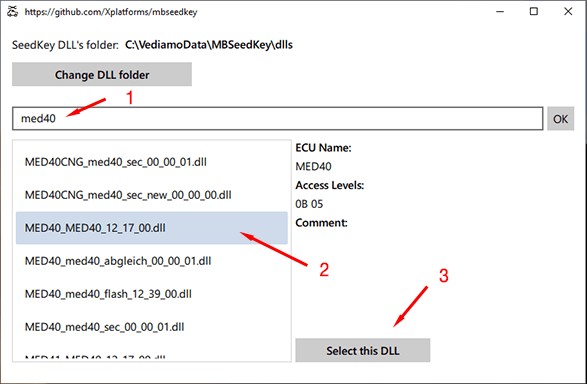 MBSeedKey Interface
MBSeedKey Interface -
Select DLL: Choose the appropriate DLL file for your ECU. This file contains the specific algorithm required for key generation.
-
Enter Seed Value: Input the seed value you received from the ECU into the calculator.
-
Access Level: Select the correct access level (e.g., 0B for EURO6 emission-related variant coding).
-
Generate Key: Click the “Generate Key” button. The calculator will produce the corresponding key.
3.4. Sending the Key to the ECU
- Return to Diagnostic Software: Go back to your diagnostic software (e.g., Vediamo).
- Manual Command Input: Use the manual command input function to send the key to the ECU.
- Key Transmission: Type the command “27 0C” followed by the generated key (e.g., 27 0C 9B 1A 69 C0).
- ECU Verification: The ECU will respond with a confirmation message (e.g., 67 0C), indicating that access has been granted.
If the ECU responds with an error (e.g., 0x7F…), double-check the DLL selection, seed value, and access level.
4. Common Challenges and Solutions
Calculating seed keys can present several challenges. Understanding these issues and their solutions is crucial for a smooth process.
4.1. Incorrect DLL Selection
Challenge: Selecting the wrong DLL file in the seed key calculator can lead to an incorrect key.
Solution:
- Verify ECU Part Number: Ensure you have the correct ECU part number.
- Consult Documentation: Refer to the diagnostic software documentation or online forums for the appropriate DLL file.
- Trial and Error (Carefully): If unsure, try different DLLs, but always revert to the correct one if access is denied.
4.2. Communication Errors
Challenge: Communication errors between the diagnostic tool and the ECU can interrupt the seed key process.
Solution:
- Check Connections: Ensure all physical connections are secure.
- Verify Adapter Compatibility: Confirm that your J2534 adapter is compatible with the vehicle and diagnostic software.
- Update Drivers: Keep your J2534 adapter drivers up to date.
- Stable Power Supply: Maintain a stable power supply to the vehicle during the process.
4.3. Software Compatibility Issues
Challenge: Incompatibility between the diagnostic software, seed key calculator, and operating system can cause errors.
Solution:
- Check System Requirements: Verify that your laptop meets the minimum system requirements for all software.
- Run as Administrator: Run the diagnostic software and seed key calculator as an administrator.
- Disable Antivirus: Temporarily disable antivirus software, as it may interfere with the process.
4.4. Seed Key Algorithm Updates
Challenge: Mercedes-Benz may update seed key algorithms, rendering older calculators obsolete.
Solution:
- Regular Updates: Use seed key calculators that receive regular updates.
- Online Forums: Stay active in online forums and communities to learn about the latest algorithm changes.
- Professional Tools: Consider investing in professional-grade tools with ongoing support and updates.
5. Practical Applications of Seed Key Coding
Seed key coding unlocks a wide range of practical applications in Mercedes-Benz vehicles, from disabling start/stop functions to enabling hidden features.
5.1. Disabling Start/Stop Functionality
One of the most common applications of seed key coding is disabling the automatic start/stop functionality. Many drivers find this feature intrusive and prefer to disable it permanently.
Procedure:
- Access Engine ECU: Use Vediamo or DTS Monaco to access the Engine Control Unit (ECU).
- Seed Key Authentication: Perform seed key authentication using the appropriate DLL and access level.
- Modify Parameter: Change the “Betriebsstrategie Stopp Start” parameter from “Stopp Start Standard Logik, Default ON” to “Stopp Start Standard Logik, Last Mode.”
- Save Changes: Save the modified parameter and perform a hard reset of the ECU.
5.2. Enabling Hidden Features
Mercedes-Benz vehicles often have hidden features that are disabled by default. Seed key coding can unlock these features, providing additional functionality.
Examples:
- Activating Ambient Lighting: Enable additional ambient lighting options for a customized interior.
- Enabling Sport Displays: Activate sport displays on the instrument cluster for performance monitoring.
- Adjusting Suspension Settings: Fine-tune the air suspension settings for improved ride quality.
5.3. ECU Tuning and Performance Modifications
Seed key coding is essential for ECU tuning and performance modifications. Tuners use seed keys to access and modify ECU parameters, optimizing engine performance and fuel efficiency.
Considerations:
- Expert Knowledge: ECU tuning requires expert knowledge and specialized tools.
- Potential Risks: Incorrect tuning can damage the engine or other vehicle components.
- Warranty Implications: Tuning may void the vehicle’s warranty.
5.4. Advanced Diagnostics and Troubleshooting
Seed key coding enables advanced diagnostics and troubleshooting capabilities. Technicians can use seed keys to access detailed diagnostic information and perform specialized tests, identifying and resolving complex issues.
Examples:
- Reading Fault Codes: Access detailed fault codes and diagnostic information.
- Performing Component Tests: Execute component tests to verify the functionality of individual sensors and actuators.
- Calibrating Systems: Calibrate various vehicle systems, such as the transmission and suspension.
6. Safety Precautions and Best Practices
When performing seed key coding, safety should always be the top priority. This section outlines essential safety precautions and best practices.
6.1. Importance of Battery Voltage Maintenance
Maintaining a stable battery voltage is crucial during seed key coding. Voltage fluctuations can interrupt the process and potentially damage the ECU.
Recommendations:
- Battery Charger: Connect a battery charger to the vehicle to maintain a constant voltage.
- Voltage Monitoring: Monitor the battery voltage throughout the process.
- Avoid High-Drain Activities: Turn off unnecessary electrical components to minimize battery drain.
6.2. Backing Up ECU Data
Before making any modifications, always back up the ECU data. This allows you to restore the original settings if something goes wrong.
Procedure:
- Read ECU Data: Use the diagnostic software to read the entire ECU data.
- Save Backup: Save the data to a secure location on your laptop or an external storage device.
- Verify Backup: Verify that the backup file is complete and accessible.
6.3. Verifying Software and Hardware Compatibility
Ensure that all software and hardware components are compatible with the vehicle and each other. Incompatible tools can cause errors and potentially damage the ECU.
Checks:
- Software Versions: Verify that you are using the correct versions of the diagnostic software and seed key calculator.
- Adapter Compatibility: Confirm that your J2534 adapter is compatible with the vehicle and software.
- Driver Updates: Keep all drivers and software up to date.
6.4. Seeking Professional Assistance When Needed
If you are unsure about any aspect of the seed key coding process, seek professional assistance. Contact experienced technicians or visit a reputable repair shop.
Benefits of Professional Assistance:
- Expert Knowledge: Professionals have the knowledge and experience to perform seed key coding safely and effectively.
- Specialized Tools: They have access to advanced tools and equipment.
- Reduced Risk: Professional assistance minimizes the risk of damaging the vehicle’s electronic systems.
7. Advanced Techniques in Seed Key Calculation
For advanced users, several techniques can enhance the seed key calculation process and provide greater control over ECU modifications.
7.1. Understanding Different Access Levels
Different ECU functions require different access levels. Understanding these levels is crucial for performing specific tasks.
Common Access Levels:
- Level 0B: Required for EURO6 emission-related variant coding.
- Level 27: Used for routine diagnostics and basic coding.
- Level XX: Other levels may be required for specific functions or ECUs.
7.2. Using Manual Command Input for Advanced Functions
Manual command input allows you to send specific commands directly to the ECU, bypassing the standard diagnostic interface. This technique is useful for advanced functions and troubleshooting.
Procedure:
- Identify Command: Determine the specific command required for the desired function.
- Enter Command: Use the manual command input function in Vediamo or DTS Monaco to enter the command.
- Send Command: Send the command to the ECU.
- Monitor Response: Monitor the ECU’s response to verify that the command was executed successfully.
7.3. Decrypting Seed Key Algorithms
Advanced users may attempt to decrypt seed key algorithms to gain a deeper understanding of the security mechanisms. This requires specialized knowledge of reverse engineering and cryptography.
Considerations:
- Legal Restrictions: Decrypting seed key algorithms may be subject to legal restrictions.
- Complexity: This is a highly complex and time-consuming process.
- Potential Risks: Incorrect decryption can damage the ECU or compromise its security.
7.4. Customizing Seed Key Calculators
Experienced programmers may customize seed key calculators to add new features or support additional ECUs. This requires knowledge of software development and ECU communication protocols.
Benefits of Customization:
- Enhanced Functionality: Add new features and capabilities to the calculator.
- Support for New ECUs: Extend support to additional ECUs not covered by the original calculator.
- Improved Efficiency: Optimize the calculator for specific tasks or workflows.
8. Case Studies: Real-World Examples of Seed Key Coding
Examining real-world examples of seed key coding can provide valuable insights into its practical applications and benefits.
8.1. Case Study 1: Retrofitting a Backup Camera
Scenario: A customer wants to retrofit a backup camera to their Mercedes-Benz, which did not come with the feature from the factory.
Solution:
- Install Camera: Install the backup camera and connect it to the vehicle’s electrical system.
- Access Head Unit ECU: Use Vediamo or DTS Monaco to access the head unit ECU.
- Seed Key Authentication: Perform seed key authentication using the appropriate DLL and access level.
- Enable Backup Camera Functionality: Modify the ECU parameters to enable the backup camera functionality.
- Calibrate Camera: Calibrate the camera to ensure proper alignment and image quality.
8.2. Case Study 2: Adjusting Air Suspension Settings
Scenario: A customer wants to lower their Mercedes-Benz’s ride height for cosmetic reasons.
Solution:
- Access Air Suspension ECU: Use Vediamo or DTS Monaco to access the air suspension ECU.
- Seed Key Authentication: Perform seed key authentication using the appropriate DLL and access level.
- Modify Ride Height Parameters: Adjust the ride height parameters to lower the vehicle.
- Save Changes: Save the modified parameters and perform a hard reset of the ECU.
- Test Ride: Perform a test ride to ensure the changes are satisfactory and the suspension is functioning correctly.
8.3. Case Study 3: Disabling Speed Limiter
Scenario: A customer wants to disable the speed limiter on their Mercedes-Benz for track use.
Solution:
- Access Engine ECU: Use Vediamo or DTS Monaco to access the engine ECU.
- Seed Key Authentication: Perform seed key authentication using the appropriate DLL and access level.
- Modify Speed Limiter Parameter: Change the speed limiter parameter to disable the limiter.
- Save Changes: Save the modified parameter and perform a hard reset of the ECU.
- Disclaimer: Inform the customer about the potential risks and legal implications of disabling the speed limiter.
9. The Future of Seed Key Technology
Seed key technology is continuously evolving to keep pace with advancements in vehicle security and functionality.
9.1. Integration with Cloud-Based Systems
Future seed key systems may integrate with cloud-based platforms for enhanced security and management. This would allow manufacturers to remotely manage access to ECU functions and track modifications.
9.2. Enhanced Encryption and Authentication Methods
As technology advances, seed key algorithms will become more sophisticated, incorporating enhanced encryption and authentication methods to prevent unauthorized access.
9.3. Over-the-Air (OTA) Updates
Over-the-air (OTA) updates will become more prevalent, allowing manufacturers to remotely update ECU software and security protocols without requiring physical access to the vehicle.
9.4. Artificial Intelligence (AI) in Seed Key Management
Artificial intelligence (AI) may be used to analyze seed key usage patterns and detect anomalies, enhancing security and preventing unauthorized modifications.
10. Frequently Asked Questions (FAQs)
1. What is the purpose of a seed key in Mercedes coding?
A seed key is a security measure that protects access to sensitive functions within a Mercedes-Benz vehicle’s electronic control units (ECUs). It ensures only authorized personnel can make modifications.
2. What tools do I need to calculate a seed key?
You’ll need diagnostic software like XENTRY, Vediamo, or DTS Monaco; a J2534 pass-thru adapter; a seed key calculator (open-source or commercial); and a compatible laptop.
3. How do I request a seed from the ECU?
Use diagnostic software to initiate communication, send a security access request command (e.g., 27 0B), and the ECU will respond with a seed value.
4. What is a DLL file, and why is it important?
A DLL file contains the specific algorithm required to generate the correct key from the seed. Selecting the correct DLL is crucial for successful seed key calculation.
5. What should I do if the ECU denies access after sending the key?
Double-check the DLL selection, seed value, and access level. Ensure all connections are secure and that the software is compatible.
6. Is it safe to perform seed key coding myself?
Seed key coding can be risky if not done correctly. It’s essential to follow safety precautions, back up ECU data, and seek professional assistance if needed.
7. Can seed key coding void my vehicle’s warranty?
Yes, modifying ECU parameters through seed key coding can void the vehicle’s warranty, especially if it leads to damage or malfunctions.
8. What are some common applications of seed key coding?
Common applications include disabling start/stop functionality, enabling hidden features, ECU tuning, and advanced diagnostics.
9. How can I stay updated on the latest seed key algorithms and techniques?
Stay active in online forums and communities, use seed key calculators that receive regular updates, and consider investing in professional-grade tools with ongoing support.
10. Where can I get professional assistance with seed key coding?
Contact experienced technicians or visit a reputable repair shop specializing in Mercedes-Benz vehicles for professional assistance.
By understanding what a seed key is in Mercedes coding and how to properly calculate and use them, you can unlock advanced customization and diagnostic capabilities for your vehicle. Remember to always prioritize safety and seek professional help when needed.
If you’re looking for expert guidance, comprehensive tools, and personalized support for Mercedes-Benz diagnostics, coding, and repairs, contact MERCEDES-DIAGNOSTIC-TOOL.EDU.VN today. Our team of experienced technicians is ready to assist you with all your automotive needs. Reach out to us for consultations, service bookings, and detailed product information.
Address: 789 Oak Avenue, Miami, FL 33101, United States. Whatsapp: +1 (641) 206-8880. Website: MERCEDES-DIAGNOSTIC-TOOL.EDU.VN. We are committed to providing the highest quality service and support to Mercedes-Benz owners and enthusiasts.