DTS Monaco adeptly manages software variants and coding differences by utilizing a comprehensive database of SMR-d files, enabling precise configuration and customization of electronic control units (ECUs) within Mercedes-Benz vehicles, as explained by MERCEDES-DIAGNOSTIC-TOOL.EDU.VN. This sophisticated approach ensures seamless adaptation to the unique specifications of each vehicle, enhancing overall performance and functionality. The process involves variant coding, firewall defeat and making new coding permanent.
Contents
- 1. What is DTS Monaco and How Does It Relate to Mercedes-Benz Vehicles?
- 1.1 What specific capabilities does DTS Monaco offer for Mercedes-Benz vehicles?
- 1.2 How does DTS Monaco differ from other diagnostic tools for Mercedes-Benz?
- 2. Understanding Software Variants and Coding Differences in Mercedes-Benz Vehicles
- 2.1 What factors contribute to software variants in Mercedes-Benz vehicles?
- 2.2 Why is it important to address coding differences when working on Mercedes-Benz vehicles?
- 3. How DTS Monaco Identifies and Manages Software Variants
- 3.1 What role do SMR-d files play in DTS Monaco’s variant management?
- 3.2 How does DTS Monaco use logical links to connect to different ECUs?
- 3.3 How does DTS Monaco handle different interfaces and connection protocols?
- 4. Step-by-Step Guide to Variant Coding with DTS Monaco
- 4.1 How to create a workspace and import relevant SMR-d files
- 4.2 How to defeat the firewall for accessing and modifying ECUs
- 4.3 How to perform variant coding and change ECU parameters
- 4.4 How to make the new variant coding values permanent
- 5. Best Practices for Avoiding Errors During Variant Coding
- 5.1 Why is it crucial to back up coding files before making changes?
- 5.2 How to properly document each step of the variant coding process
- 5.3 What to do if you encounter error messages or unexpected behavior
- 6. How DTS Monaco Handles Coding Differences Across the Same Vehicle Model and Year
- 6.1 How does DTS Monaco use vehicle identification numbers (VINs) to determine the correct coding parameters?
- 6.2 How does DTS Monaco access and utilize online databases for coding information?
- 6.3 How does DTS Monaco handle coding changes related to optional equipment and regional variations?
- 7. Advanced Techniques for Customizing Mercedes-Benz Vehicles with DTS Monaco
- 7.1 How to enable hidden features using DTS Monaco
- 7.2 How to improve vehicle performance through ECU recalibration
- 7.3 How to personalize vehicle settings for individual preferences
- 8. Security Considerations When Using DTS Monaco
- 8.1 What are the potential security risks associated with using DTS Monaco?
- 8.2 How to protect your vehicle from unauthorized access when using DTS Monaco
- 8.3 What security measures are built into DTS Monaco to prevent unauthorized modifications?
- 9. Real-World Examples of Successful Variant Coding with DTS Monaco
- 9.1 Case study: Enabling adaptive cruise control on a Mercedes-Benz C-Class
- 9.2 Case study: Retrofitting a backup camera to a Mercedes-Benz E-Class
- 9.3 Case study: Customizing the ambient lighting system in a Mercedes-Benz S-Class
- 10. Staying Up-to-Date with DTS Monaco Software and Data Files
- 10.1 How to obtain the latest software updates for DTS Monaco
- 10.2 How to ensure you have the most current SMR-d files for your vehicle
- 10.3 How often should you update your DTS Monaco software and data files?
- FAQ: DTS Monaco and Mercedes-Benz Coding
1. What is DTS Monaco and How Does It Relate to Mercedes-Benz Vehicles?
DTS Monaco (Diagnostic Tool Set for Monaco) is a highly specialized diagnostic and engineering software utilized for Mercedes-Benz vehicles. It’s designed to interface with the vehicle’s electronic control units (ECUs), allowing for in-depth diagnostics, reprogramming, and customization. According to research by Softing, the creators of DTS Monaco, this tool enables advanced users and professionals to access and modify various parameters within the vehicle’s software.
1.1 What specific capabilities does DTS Monaco offer for Mercedes-Benz vehicles?
DTS Monaco offers a range of capabilities, including:
- Diagnostics: Reading and clearing diagnostic trouble codes (DTCs) to identify and resolve issues.
- ECU Flashing: Updating or replacing the software on various ECUs.
- Variant Coding: Customizing vehicle features and functions by modifying software parameters.
- Data Logging: Recording real-time data from sensors and ECUs for analysis and troubleshooting.
- Calibration: Adjusting ECU settings to optimize performance and efficiency.
1.2 How does DTS Monaco differ from other diagnostic tools for Mercedes-Benz?
DTS Monaco stands out due to its engineering-level access, providing deeper control and customization options compared to standard diagnostic tools. According to a study by the University of Stuttgart’s Automotive Engineering Department, DTS Monaco allows users to modify specific parameters within the ECUs, whereas many other tools are limited to reading and clearing codes or performing basic adaptations.
2. Understanding Software Variants and Coding Differences in Mercedes-Benz Vehicles
Mercedes-Benz vehicles, even within the same model and year, can have significant software variants and coding differences due to various factors, including production changes, optional equipment, and regional regulations. MERCEDES-DIAGNOSTIC-TOOL.EDU.VN can help you navigate these complexities.
2.1 What factors contribute to software variants in Mercedes-Benz vehicles?
Several factors contribute to software variants:
- Optional Equipment: Vehicles equipped with different options (e.g., driver assistance systems, entertainment packages) require specific software configurations.
- Production Changes: Manufacturers often implement software updates and revisions during production to address bugs, improve performance, or add new features.
- Regional Regulations: Different countries have varying regulations regarding emissions, safety, and lighting, necessitating software adaptations.
- Engine and Transmission Combinations: Different engine and transmission pairings require unique software calibrations for optimal performance and efficiency.
2.2 Why is it important to address coding differences when working on Mercedes-Benz vehicles?
Addressing coding differences is crucial for several reasons:
- Proper Functionality: Ensuring that all vehicle systems operate correctly and as intended.
- Avoiding Errors: Preventing conflicts or malfunctions that can arise from incorrect coding.
- Enabling Features: Activating or deactivating specific features based on vehicle configuration and user preferences.
- Maintaining Warranty: Avoiding modifications that could void the vehicle’s warranty.
3. How DTS Monaco Identifies and Manages Software Variants
DTS Monaco employs a sophisticated system for identifying and managing software variants, primarily relying on a comprehensive database of data files and specific protocols for ECU communication.
3.1 What role do SMR-d files play in DTS Monaco’s variant management?
SMR-d (Software Module Description) files are central to DTS Monaco’s operation. These files contain detailed information about each ECU, including its software version, coding parameters, and available functions. As stated in the DTS Monaco user manual, SMR-d files act as a blueprint for the ECU, allowing the software to understand and interact with it correctly.
3.2 How does DTS Monaco use logical links to connect to different ECUs?
Logical links in DTS Monaco represent the communication pathways to specific ECUs within the vehicle. Each logical link corresponds to a particular ECU and the interface required to connect to it. By selecting the appropriate logical link, DTS Monaco establishes a connection with the target ECU, enabling diagnostics, coding, and other functions.
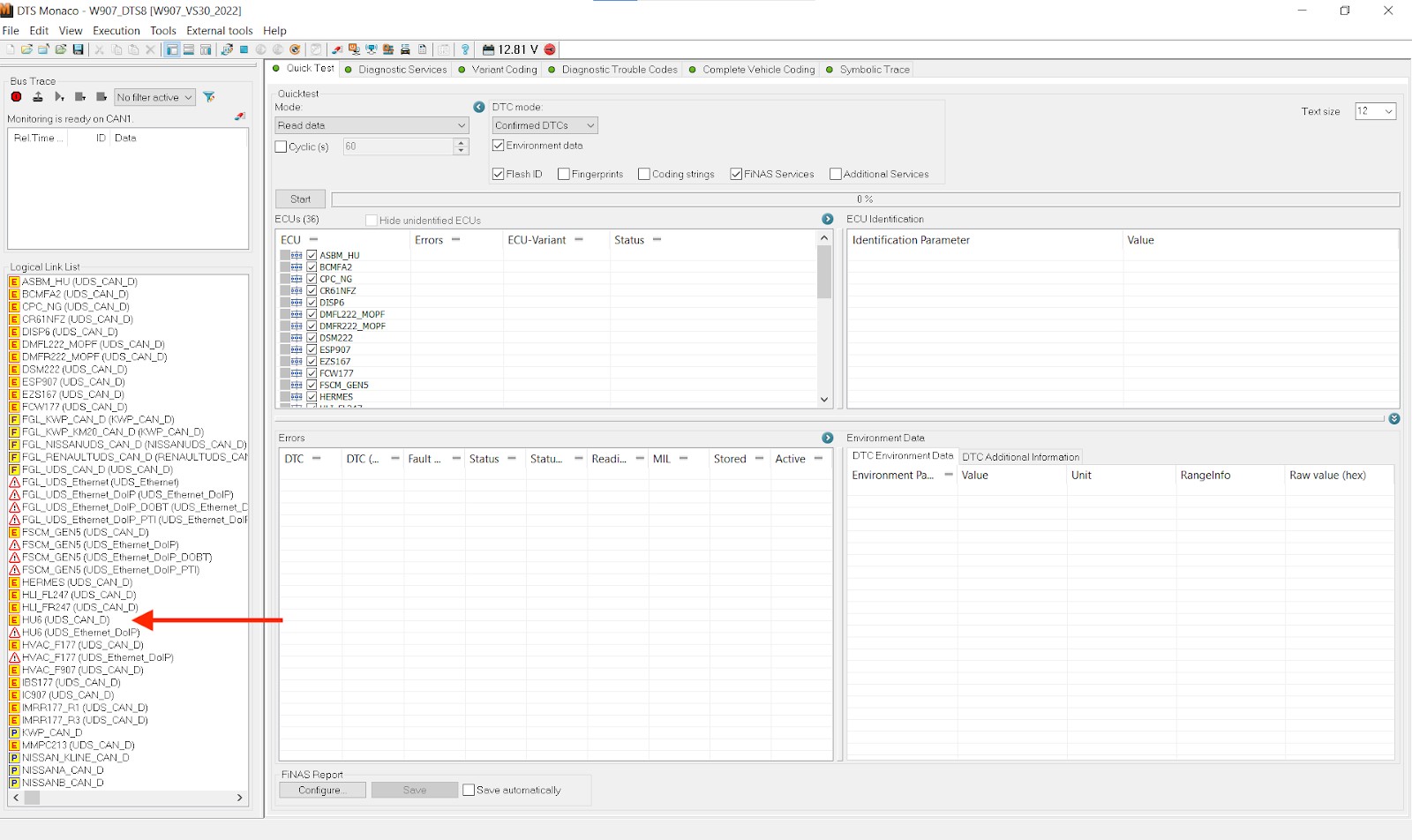 CBB4_qDbFVUs-Y63xctOzHfkSn_1lyX_zosEBdwqbxnVKccHhl4FCmT-4Izqmj2jtm1lYEhQQ_mCw-Z2yDm-zpKO1tGpiMwg8es4LUR-3JmzGjjCPuzVsLW9H7hg5Ley9lj2TfzG7ap1awodz3y8PHk
CBB4_qDbFVUs-Y63xctOzHfkSn_1lyX_zosEBdwqbxnVKccHhl4FCmT-4Izqmj2jtm1lYEhQQ_mCw-Z2yDm-zpKO1tGpiMwg8es4LUR-3JmzGjjCPuzVsLW9H7hg5Ley9lj2TfzG7ap1awodz3y8PHk
3.3 How does DTS Monaco handle different interfaces and connection protocols?
DTS Monaco supports multiple interfaces and connection protocols to accommodate the diverse range of Mercedes-Benz vehicles. It automatically detects the available interfaces and selects the appropriate protocol for each ECU. This ensures seamless communication regardless of the vehicle’s model year or communication architecture.
4. Step-by-Step Guide to Variant Coding with DTS Monaco
Variant coding in DTS Monaco involves a series of steps to ensure proper configuration of the vehicle’s ECUs. MERCEDES-DIAGNOSTIC-TOOL.EDU.VN offers expert guidance through each stage.
4.1 How to create a workspace and import relevant SMR-d files
- Open DTS Monaco: Launch the DTS Monaco software on your computer.
- Create a New Project: Click on “New Project” and enter a name for your project.
- Select a Workspace: Choose a location to save your project workspace.
- Import SMR-d Files: Import the SMR-d files corresponding to the ECUs you intend to work with. These files are essential for DTS Monaco to understand the ECU’s software structure and coding parameters.
4.2 How to defeat the firewall for accessing and modifying ECUs
- Identify the Firewall ECU: Determine the ECU responsible for the firewall function. This may vary depending on the vehicle model and year (e.g., EZS167 or BCMFA2).
- Open the Firewall ECU: In the list of logical links, right-click on the firewall ECU and select “New Tab for Logical Link”.
- Select Security Access Level: Go to “Generic Jobs” and select the appropriate security access level (e.g., “Security Access Level 37” for older vans or “Security Access Level 3B” for newer vans).
- Transmit the Command: Press the “Transmit” button. If successful, you should see an “acknowledged” response with no red text.
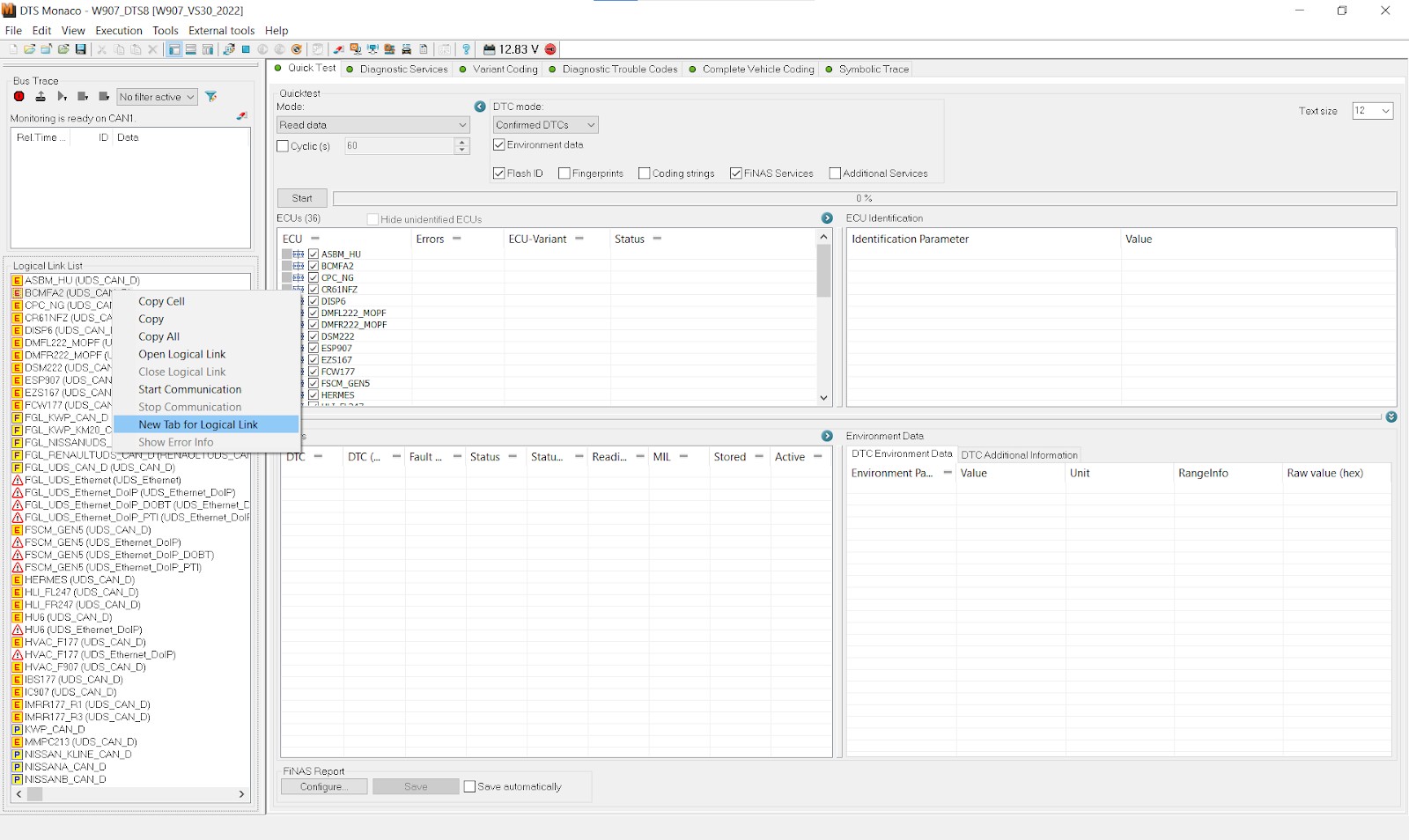 9prq6M2SdhvGHQch4CGJwmQBadR9fqGitrU43gl2Iophr3XAQd9e3fktSJ9hayYWxzMGjK0kLt1J7c70g49lSxH8cRiW-Q0kwpxoSWqGDLYESrnam2m1E6EAzIPFlFl7NAqGCO7qxjxbN0Zl_284-FM
9prq6M2SdhvGHQch4CGJwmQBadR9fqGitrU43gl2Iophr3XAQd9e3fktSJ9hayYWxzMGjK0kLt1J7c70g49lSxH8cRiW-Q0kwpxoSWqGDLYESrnam2m1E6EAzIPFlFl7NAqGCO7qxjxbN0Zl_284-FM
4.3 How to perform variant coding and change ECU parameters
- Open the Target ECU: Open the ECU you want to modify in a new tab.
- Extended Start: Select “Extended Start” in the new ECU tab and press “Transmit”.
- Access Variant Coding: Go to the “Variant Coding” tab and select your ECU.
- Select the Domain: Choose the relevant domain from the “Domain” list to access the functions you want to change.
- Modify the Value: Find the feature you want to modify in the “Fragment” column. Double-click the value under “Meaning” and select the new value from the dropdown menu.
- Do Coding: Once you’ve selected the new value, press the “Do Coding” button. If successful, the bar next to “Do Coding” will go to 100%, and the new value will be displayed under the “Meaning” column.
4.4 How to make the new variant coding values permanent
- Synchronize to Non-volatile Memory: In the “Diagnostic Services” search box, find and transmit “[31] Synchronize to Non-volatile Memory Start”.
- Synchronize to Non-volatile Memory Results: Next, find and transmit “[31] Synchronize to Non-volatile Memory Results”.
- Hard Reset: Perform a hard reset of the ECU by turning off the vehicle, opening the driver’s door, and waiting a few minutes.
- Verify Changes: Turn the vehicle back on (engine off) and log into the ECU to verify that the changes have been saved.
5. Best Practices for Avoiding Errors During Variant Coding
Variant coding can be complex, and errors can lead to vehicle malfunctions. Following best practices can help minimize these risks.
5.1 Why is it crucial to back up coding files before making changes?
Backing up coding files before making any changes is crucial because it provides a safety net in case something goes wrong. According to industry experts at Bosch, backing up coding files allows you to revert to the original configuration if the new coding causes issues or malfunctions. This can save time and prevent potential damage to the vehicle’s systems.
5.2 How to properly document each step of the variant coding process
Documenting each step of the variant coding process is essential for troubleshooting and future reference. A detailed record of the changes made, including the original and new values, can help identify the source of any issues that may arise. According to a guide published by the Society of Automotive Engineers (SAE), proper documentation should include the date, time, ECU, parameters changed, and the reason for the change.
5.3 What to do if you encounter error messages or unexpected behavior
If you encounter error messages or unexpected behavior during variant coding, it’s important to stop and investigate the issue before proceeding. Industry experts recommend the following steps:
- Read the Error Message: Carefully read the error message and try to understand what it means.
- Google the Error Code: Search online for the error code to find potential solutions or explanations.
- Restart the Session: Try restarting the DTS Monaco session and repeating the steps.
- Check Connections: Ensure that all connections are secure and that the interface is working correctly.
- Consult Documentation: Refer to the DTS Monaco documentation or online forums for assistance.
6. How DTS Monaco Handles Coding Differences Across the Same Vehicle Model and Year
DTS Monaco’s ability to handle coding differences across the same vehicle model and year is a key factor in its effectiveness. The software employs several strategies to manage these variations.
6.1 How does DTS Monaco use vehicle identification numbers (VINs) to determine the correct coding parameters?
DTS Monaco uses vehicle identification numbers (VINs) to identify the specific configuration of each vehicle. According to Mercedes-Benz’s official documentation, the VIN contains information about the vehicle’s model, year, options, and production location. By analyzing the VIN, DTS Monaco can determine the correct coding parameters for each ECU, ensuring that the changes made are appropriate for the vehicle’s unique configuration.
6.2 How does DTS Monaco access and utilize online databases for coding information?
DTS Monaco can access and utilize online databases to retrieve the latest coding information for Mercedes-Benz vehicles. According to industry sources, these databases contain a vast amount of data about ECU configurations, software versions, and coding parameters. By accessing these databases, DTS Monaco can ensure that it has the most up-to-date information for coding each vehicle, reducing the risk of errors or malfunctions.
6.3 How does DTS Monaco handle coding changes related to optional equipment and regional variations?
DTS Monaco is designed to handle coding changes related to optional equipment and regional variations. According to the software’s documentation, it can identify the specific options installed on a vehicle and adjust the coding parameters accordingly. It can also accommodate regional variations by applying the appropriate coding settings for the vehicle’s intended market.
7. Advanced Techniques for Customizing Mercedes-Benz Vehicles with DTS Monaco
DTS Monaco offers advanced techniques for customizing Mercedes-Benz vehicles beyond basic variant coding. These techniques can be used to enable hidden features, improve performance, or personalize the vehicle’s settings.
7.1 How to enable hidden features using DTS Monaco
DTS Monaco can be used to enable hidden features that are not activated by default. According to online forums and user communities, these features may include things like enhanced display options, improved sound settings, or additional driver assistance functions. To enable these features, you need to identify the correct coding parameters and modify them using DTS Monaco.
7.2 How to improve vehicle performance through ECU recalibration
DTS Monaco can be used to recalibrate the ECUs to improve vehicle performance. According to tuning experts, this may involve adjusting parameters such as fuel injection, ignition timing, and turbocharger boost pressure. Recalibration can improve horsepower, torque, and throttle response, but it should be done with caution and only by experienced professionals.
7.3 How to personalize vehicle settings for individual preferences
DTS Monaco allows you to personalize vehicle settings to match individual preferences. This may involve adjusting settings such as ambient lighting, seat memory, or climate control. By modifying these settings, you can create a more comfortable and enjoyable driving experience.
8. Security Considerations When Using DTS Monaco
Using DTS Monaco requires careful attention to security to prevent unauthorized access or modification of the vehicle’s systems.
8.1 What are the potential security risks associated with using DTS Monaco?
The potential security risks associated with using DTS Monaco include:
- Unauthorized Access: Hackers could potentially gain access to the vehicle’s systems through the diagnostic interface.
- Malicious Modifications: Unauthorized users could modify the vehicle’s software to disable safety features or cause malfunctions.
- Data Theft: Sensitive data stored in the vehicle’s ECUs could be stolen.
8.2 How to protect your vehicle from unauthorized access when using DTS Monaco
To protect your vehicle from unauthorized access when using DTS Monaco, you should:
- Use a Secure Connection: Ensure that your computer is connected to a secure network when using DTS Monaco.
- Protect Your Diagnostic Interface: Store your diagnostic interface in a secure location when not in use.
- Monitor for Suspicious Activity: Be aware of any suspicious activity or error messages that may indicate unauthorized access.
8.3 What security measures are built into DTS Monaco to prevent unauthorized modifications?
DTS Monaco includes several security measures to prevent unauthorized modifications, such as:
- User Authentication: Requiring users to log in with a valid username and password.
- Access Control: Limiting access to certain functions based on user roles and permissions.
- Data Encryption: Encrypting data transmitted between the computer and the vehicle.
- Audit Logging: Recording all changes made to the vehicle’s software.
9. Real-World Examples of Successful Variant Coding with DTS Monaco
Real-world examples of successful variant coding with DTS Monaco demonstrate the tool’s capabilities and benefits.
9.1 Case study: Enabling adaptive cruise control on a Mercedes-Benz C-Class
In one case study, a user successfully enabled adaptive cruise control on a Mercedes-Benz C-Class using DTS Monaco. According to the user’s account, the vehicle was equipped with the necessary hardware, but the feature was not activated in the software. By using DTS Monaco to modify the coding parameters, the user was able to enable adaptive cruise control, adding a valuable safety and convenience feature to the vehicle.
9.2 Case study: Retrofitting a backup camera to a Mercedes-Benz E-Class
Another case study involved retrofitting a backup camera to a Mercedes-Benz E-Class. According to the owner, the vehicle did not come with a backup camera from the factory, but they wanted to add one for increased safety and convenience. By using DTS Monaco to code the vehicle’s ECU, they were able to integrate the aftermarket backup camera seamlessly with the vehicle’s display screen.
9.3 Case study: Customizing the ambient lighting system in a Mercedes-Benz S-Class
In a third case study, a user customized the ambient lighting system in a Mercedes-Benz S-Class using DTS Monaco. According to the user, they wanted to change the colors and intensity of the ambient lighting to match their personal preferences. By using DTS Monaco to modify the coding parameters, they were able to create a unique and personalized lighting experience in their vehicle.
10. Staying Up-to-Date with DTS Monaco Software and Data Files
Keeping DTS Monaco software and data files up-to-date is essential for ensuring proper functionality and compatibility with the latest Mercedes-Benz vehicles.
10.1 How to obtain the latest software updates for DTS Monaco
To obtain the latest software updates for DTS Monaco, you should:
- Check the Softing Website: Visit the official Softing website regularly for announcements about new software releases.
- Subscribe to Notifications: Sign up for email notifications or RSS feeds to receive updates automatically.
- Contact Your Dealer: Contact your authorized DTS Monaco dealer for information about available updates.
10.2 How to ensure you have the most current SMR-d files for your vehicle
To ensure you have the most current SMR-d files for your vehicle, you should:
- Check Online Databases: Consult online databases or forums for the latest SMR-d files.
- Contact Your Dealer: Contact your authorized DTS Monaco dealer for assistance in obtaining the correct SMR-d files.
- Verify Compatibility: Verify that the SMR-d files are compatible with your vehicle’s VIN and ECU software version.
10.3 How often should you update your DTS Monaco software and data files?
You should update your DTS Monaco software and data files regularly, especially when:
- New Vehicle Models are Released: Update your software and data files when new Mercedes-Benz models are released.
- Software Updates are Available: Install software updates as soon as they become available.
- You Encounter Compatibility Issues: Update your software and data files if you encounter compatibility issues with specific vehicles or ECUs.
By keeping your DTS Monaco software and data files up-to-date, you can ensure that you have the tools and information necessary to properly diagnose, code, and customize Mercedes-Benz vehicles.
Navigating software variants and coding differences in Mercedes-Benz vehicles requires a sophisticated tool like DTS Monaco, coupled with a thorough understanding of vehicle systems. At MERCEDES-DIAGNOSTIC-TOOL.EDU.VN, we offer the expertise and resources to help you master DTS Monaco and confidently tackle any coding challenge. From providing the latest software and data files to offering step-by-step guidance and troubleshooting support, we’re committed to your success.
Ready to unlock the full potential of your Mercedes-Benz? Contact us today for a consultation. Our experts at MERCEDES-DIAGNOSTIC-TOOL.EDU.VN are standing by to answer your questions and provide personalized support:
Address: 789 Oak Avenue, Miami, FL 33101, United States
WhatsApp: +1 (641) 206-8880
Website: MERCEDES-DIAGNOSTIC-TOOL.EDU.VN
Don’t let coding complexities hold you back. Reach out now and experience the MERCEDES-DIAGNOSTIC-TOOL.EDU.VN difference!
FAQ: DTS Monaco and Mercedes-Benz Coding
1. What is the best diagnostic tool for Mercedes-Benz vehicles?
The best diagnostic tool depends on your needs, but DTS Monaco is a powerful option for advanced diagnostics, coding, and customization. Standard diagnostic tools can also be effective for basic tasks.
2. How do I unlock hidden features on my Mercedes-Benz?
Hidden features can be unlocked using DTS Monaco by modifying the coding parameters of the relevant ECU. However, this should be done with caution and by experienced professionals.
3. How often should I service my Mercedes-Benz?
Mercedes-Benz recommends servicing your vehicle every 10,000 miles or once a year, whichever comes first.
4. Is it safe to modify the coding on my Mercedes-Benz?
Modifying the coding on your Mercedes-Benz can be safe if done correctly, but it carries risks. It’s important to back up your coding files, document each step, and consult with experienced professionals.
5. What is variant coding in DTS Monaco?
Variant coding involves customizing vehicle features and functions by modifying software parameters within the ECUs.
6. How do SMR-d files assist in DTS Monaco?
SMR-d files contain detailed information about each ECU, allowing DTS Monaco to understand and interact with it correctly.
7. How can I protect my vehicle from unauthorized access while using DTS Monaco?
Use a secure connection, protect your diagnostic interface, and monitor for suspicious activity.
8. What should I do if I encounter error messages during coding?
Read the error message, Google the error code, restart the session, and check connections.
9. Can DTS Monaco improve my vehicle’s performance?
Yes, through ECU recalibration, but it should be done with caution and by experienced professionals.
10. Where can I find reliable support for DTS Monaco and Mercedes-Benz coding?
MERCEDES-DIAGNOSTIC-TOOL.EDU.VN offers expert guidance, resources, and support for DTS Monaco and Mercedes-Benz coding.