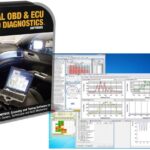Is finding the right Bmw Obd2 App for detailed car diagnostics proving difficult? At MERCEDES-DIAGNOSTIC-TOOL.EDU.VN, we understand the need for precise and reliable diagnostic tools, offering expert insights to empower you with the knowledge to maintain your BMW. Discover the top BMW OBD2 apps and unlock your vehicle’s hidden potential.
1. Understanding BMW OBD2 Apps
BMW OBD2 apps are software applications designed to communicate with your BMW’s On-Board Diagnostics (OBD) system using an OBD2 adapter. These apps allow you to read and clear trouble codes, monitor real-time sensor data, and perform various diagnostic functions, providing valuable insights into your vehicle’s health and performance.
2. Key Features to Look For in a BMW OBD2 App
When selecting a BMW OBD2 app, consider the following essential features:
- Comprehensive Diagnostics: The app should be able to read and clear trouble codes from all control units, not just emission-related errors.
- Real-Time Data Monitoring: Look for the ability to display real-time sensor values, such as oil temperature, boost pressure, and engine load, allowing you to monitor your vehicle’s performance.
- Advanced Functions: Some apps offer advanced functions like battery registration, service resets, and adaptation resets, providing more in-depth control over your BMW.
- User-Friendly Interface: A clear and intuitive interface is crucial for easy navigation and understanding of diagnostic information.
- Compatibility: Ensure the app is compatible with your BMW model and the OBD2 adapter you intend to use.
- Regular Updates: Choose an app that receives regular updates to support new BMW models and diagnostic protocols.
- Customer Support: Reliable customer support can be invaluable if you encounter issues or have questions about the app’s functionality.
- Cost: Consider the app’s price, including any subscription fees or in-app purchases, and weigh it against the features and benefits it offers.
3. Top BMW OBD2 Apps
Here are some of the top BMW OBD2 apps available on the market:
- BimmerLink: BimmerLink is a popular app specifically designed for BMW and MINI vehicles. It offers comprehensive diagnostics, real-time data monitoring, exhaust flap control, active sound design muting, and battery registration.
- Carly for BMW: Carly is another well-known BMW diagnostic app that provides advanced features like coding, parameter adjustments, and used car checks. It also offers a subscription-based model with access to regular updates and new features.
- OBD Fusion: OBD Fusion is a versatile OBD2 app that supports a wide range of vehicles, including BMW. It offers customizable dashboards, data logging, and advanced diagnostics.
- Torque Pro: Torque Pro is a popular Android-based OBD2 app that provides real-time data monitoring, fault code reading, and performance analysis. It also supports custom plugins and integrations for advanced users.
- BMWhat: BMWhat, now known as Carly for BMW, was one of the original BMW diagnostic apps. While it has been superseded by Carly, it still offers a range of diagnostic and coding features for older BMW models.
4. BimmerLink: A Detailed Overview
BimmerLink stands out as a top choice for BMW owners due to its comprehensive features and user-friendly interface. Here’s a closer look at what BimmerLink offers:
- Trouble Code Reading and Clearing: BimmerLink can read and clear trouble codes from all control units in your BMW, providing a complete diagnostic overview. This feature is particularly useful for identifying and resolving issues that may not trigger a check engine light.
- Real-Time Sensor Values: The app displays a wide range of real-time sensor values, allowing you to monitor your BMW’s performance and identify potential problems before they escalate.
- Exhaust Flap Remote Control: For BMW models equipped with an exhaust flap, BimmerLink allows you to control the flap remotely, adjusting the exhaust sound to your preference.
- Active Sound Design Muting: If you dislike the artificial engine sound generated by your BMW’s Active Sound Design system, BimmerLink can mute it, providing a more authentic driving experience.
- DPF Regeneration: For diesel-powered BMWs, BimmerLink allows you to check the status of the diesel particulate filter (DPF) and initiate a regeneration cycle when needed.
- Battery Registration: When replacing your BMW’s battery, it’s essential to register the new battery with the engine control unit. BimmerLink simplifies this process, ensuring proper battery management and longevity.
- Service Reset: After performing maintenance tasks like brake pad replacement or oil changes, BimmerLink allows you to reset the service display in your car, ensuring accurate maintenance reminders.
- Transmission Adaptation Values: Check the adaptation values of the ZF 8HP automatic transmission in your vehicle.
5. Carly for BMW: An Alternative Option
Carly for BMW is another popular diagnostic app that offers a wide range of features for BMW owners. Here’s a comparison of Carly and BimmerLink:
| Feature | Carly for BMW | BimmerLink |
|---|---|---|
| Coding | Yes | No |
| Parameter Adjustments | Yes | No |
| Used Car Check | Yes | No |
| Comprehensive Diagnostics | Yes | Yes |
| Real-Time Data | Yes | Yes |
| Battery Registration | Yes | Yes |
| Service Reset | Yes | Yes |
| Exhaust Flap Control | Yes | Yes |
| Active Sound Design Muting | Yes | Yes |
| DPF Regeneration | Yes | Yes |
| Pricing | Subscription-based | One-time purchase |
| Target Audience | Users who want advanced coding and customization options | Users who need comprehensive diagnostics and basic maintenance functions |
6. Understanding OBD2 Adapters
To use a BMW OBD2 app, you’ll need an OBD2 adapter that plugs into your vehicle’s OBD2 port. The adapter communicates with your smartphone or tablet via Bluetooth or WiFi, allowing the app to access diagnostic information.
- Bluetooth Adapters: Bluetooth adapters are generally more affordable and easier to set up. However, they may have slower data transfer rates compared to WiFi adapters.
- WiFi Adapters: WiFi adapters offer faster data transfer rates and can be more reliable in some cases. However, they may require more configuration and can drain your smartphone’s battery faster.
When choosing an OBD2 adapter, ensure it is compatible with your BMW model and the OBD2 app you intend to use. Some popular OBD2 adapter brands include:
- OBDLink: OBDLink adapters are known for their reliability and performance. They offer both Bluetooth and WiFi options.
- Veepeak: Veepeak adapters are a popular choice for their affordability and ease of use.
- Konnwei: Konnwei adapters are another budget-friendly option that offers basic diagnostic functions.
7. Step-by-Step Guide to Using a BMW OBD2 App
Here’s a step-by-step guide on how to use a BMW OBD2 app:
- Purchase an OBD2 Adapter: Choose a compatible OBD2 adapter and purchase it from a reputable retailer.
- Download and Install the App: Download and install your chosen BMW OBD2 app from the App Store or Google Play Store.
- Connect the Adapter: Plug the OBD2 adapter into your BMW’s OBD2 port, typically located under the dashboard on the driver’s side.
- Pair the Adapter: Turn on your car’s ignition and pair the OBD2 adapter with your smartphone or tablet via Bluetooth or WiFi, following the app’s instructions.
- Start the App: Launch the BMW OBD2 app and allow it to connect to the adapter.
- Perform Diagnostics: Use the app’s features to read trouble codes, monitor real-time sensor data, or perform other diagnostic functions.
- Interpret the Data: Analyze the diagnostic information provided by the app to identify potential issues and plan necessary repairs or maintenance.
- Clear Trouble Codes (Optional): If you have resolved the underlying issue, you can use the app to clear the trouble codes.
8. Common BMW Trouble Codes and Their Meanings
Here are some common BMW trouble codes and their meanings:
- P0300: Random/Multiple Cylinder Misfire Detected
- P0171: System Too Lean (Bank 1)
- P0174: System Too Lean (Bank 2)
- P1128: Long Term Fuel Trim Mixture Lean Bank 1
- P1129: Long Term Fuel Trim Mixture Lean Bank 2
- P0420: Catalyst System Efficiency Below Threshold (Bank 1)
- P0430: Catalyst System Efficiency Below Threshold (Bank 2)
- P0520: Engine Oil Pressure Sensor/Switch Circuit Malfunction
- P0011: “A” Camshaft Position – Timing Over-Advanced or System Performance (Bank 1)
- P0014: “B” Camshaft Position – Timing Over-Advanced or System Performance (Bank 1)
9. Advanced Functions and Coding
Some BMW OBD2 apps, like Carly for BMW, offer advanced functions like coding and parameter adjustments. Coding allows you to modify your BMW’s software to enable or disable certain features, such as:
- Activating Comfort Access: Enable keyless entry and start functionality.
- Folding Mirrors on Lock: Automatically fold the side mirrors when locking the car.
- Disabling Auto Start-Stop: Permanently disable the automatic engine start-stop system.
- Changing Angel Eyes Brightness: Adjust the brightness of the daytime running lights.
- Enabling Video in Motion: Allow video playback on the infotainment screen while driving.
Parameter adjustments allow you to modify certain settings, such as:
- Increasing Turbo Boost: Increase the turbocharger’s boost pressure for more power.
- Adjusting Throttle Response: Improve the throttle’s responsiveness for a sportier feel.
- Changing Shift Points: Modify the automatic transmission’s shift points for better performance.
Note: Coding and parameter adjustments can be risky if not performed correctly. It’s essential to have a thorough understanding of the functions you are modifying and to back up your car’s original settings before making any changes. MERCEDES-DIAGNOSTIC-TOOL.EDU.VN does not recommend these functions unless you are an expert.
10. Maintaining Your BMW with OBD2 Apps
BMW OBD2 apps can be valuable tools for maintaining your vehicle and preventing costly repairs. By regularly monitoring your BMW’s health and performance, you can identify potential problems early and take corrective action before they escalate.
Here are some ways you can use OBD2 apps for BMW maintenance:
- Check for Trouble Codes Regularly: Scan your car for trouble codes at least once a month to identify any potential issues.
- Monitor Real-Time Data: Keep an eye on critical sensor values like oil temperature, coolant temperature, and engine load to ensure your car is operating within normal parameters.
- Perform Battery Registration: When replacing your BMW’s battery, use an OBD2 app to register the new battery with the engine control unit.
- Reset Service Indicators: After performing maintenance tasks, reset the service indicators using an OBD2 app to ensure accurate maintenance reminders.
- Check DPF Status: For diesel-powered BMWs, monitor the DPF status and initiate a regeneration cycle when needed.
11. Limitations of BMW OBD2 Apps
While BMW OBD2 apps can be helpful tools, it’s important to understand their limitations:
- Not a Substitute for Professional Diagnosis: OBD2 apps can provide valuable diagnostic information, but they are not a substitute for a professional diagnosis from a qualified BMW technician.
- Accuracy May Vary: The accuracy of the diagnostic information provided by OBD2 apps can vary depending on the app, the OBD2 adapter, and the vehicle’s condition.
- Coding and Parameter Adjustments Can Be Risky: Coding and parameter adjustments can be risky if not performed correctly and can potentially damage your car’s software or hardware.
- Limited Functionality for Some Models: Some OBD2 apps may have limited functionality for certain BMW models, particularly older or newer vehicles.
12. Expert Advice from MERCEDES-DIAGNOSTIC-TOOL.EDU.VN
At MERCEDES-DIAGNOSTIC-TOOL.EDU.VN, we recommend using BMW OBD2 apps as a supplementary tool for maintaining your vehicle and gaining insights into its performance. However, we always advise consulting with a qualified BMW technician for accurate diagnoses and repairs.
13. Choosing the Right BMW OBD2 App for You
The best BMW OBD2 app for you will depend on your specific needs and preferences. Consider the following factors when making your decision:
- Your BMW Model: Ensure the app is compatible with your BMW model and year.
- Your Diagnostic Needs: Determine the level of diagnostic information and functionality you require.
- Your Budget: Consider the app’s price, including any subscription fees or in-app purchases.
- User Reviews: Read user reviews to get an idea of the app’s reliability and ease of use.
- Expert Recommendations: Consult with BMW experts or online forums for recommendations.
14. Future of BMW Diagnostics
The future of BMW diagnostics is likely to be even more advanced, with increasing integration of artificial intelligence (AI) and machine learning (ML) technologies. These technologies could enable:
- Predictive Maintenance: AI-powered systems could analyze vehicle data to predict potential failures before they occur, allowing for proactive maintenance.
- Remote Diagnostics: Technicians could remotely diagnose and troubleshoot BMWs using advanced telematics and diagnostic tools.
- Personalized Recommendations: AI could provide personalized maintenance and repair recommendations based on your driving habits and vehicle usage.
- Improved Accuracy: AI and ML could improve the accuracy of diagnostic information, reducing the likelihood of false positives and misdiagnoses.
15. FAQs About BMW OBD2 Apps
What is the best OBD2 app for BMW?
The best OBD2 app for BMW depends on your needs, with BimmerLink and Carly for BMW being popular choices.
Can I use a generic OBD2 app with my BMW?
Yes, but BMW-specific apps like BimmerLink provide more comprehensive diagnostics.
Do I need to pay for a BMW OBD2 app?
Some apps are free, while others require a one-time purchase or subscription.
What is the OBD2 port location in my BMW?
The OBD2 port is typically located under the dashboard on the driver’s side.
Can I code my BMW with an OBD2 app?
Yes, some apps like Carly for BMW offer coding features.
Is it safe to code my BMW?
Coding can be risky if not done correctly; always back up your original settings.
What can I monitor with a BMW OBD2 app?
You can monitor real-time data like oil temperature, boost pressure, and engine load.
Can I reset the service indicator with an OBD2 app?
Yes, many BMW OBD2 apps offer service reset functionality.
Can I register a new battery with an OBD2 app?
Yes, apps like BimmerLink allow battery registration.
Where can I find reliable information about BMW diagnostics?
MERCEDES-DIAGNOSTIC-TOOL.EDU.VN offers expert insights and resources for BMW diagnostics.
16. The Advantage of Choosing MERCEDES-DIAGNOSTIC-TOOL.EDU.VN
Selecting MERCEDES-DIAGNOSTIC-TOOL.EDU.VN means opting for detailed, expertly reviewed information on BMW diagnostics. Our resources help BMW owners and technicians to navigate the complexities of vehicle maintenance with confidence. With our easy-to-understand guides, you can make informed decisions and keep your BMW in top condition. Trust us to be your guide to the best diagnostic practices and tools available.
17. How To Connect With Us
Ready to enhance your BMW’s diagnostic capabilities? Contact us today for expert guidance and support. Whether you need help choosing the right OBD2 app or understanding complex diagnostic data, our team is here to assist you.
Contact Information:
- Address: 789 Oak Avenue, Miami, FL 33101, United States
- WhatsApp: +1 (641) 206-8880
- Website: MERCEDES-DIAGNOSTIC-TOOL.EDU.VN
Reach out now and let us help you unlock your BMW’s full potential.