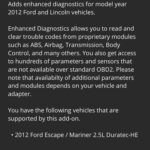Navigating the complexities of automotive diagnostics can be challenging, especially when dealing with Diagnostic Trouble Codes (DTCs). Can the same DTC number appear in different modules, like both the Engine Control Module (ECM) and Transmission Control Module (TCM)? Yes, the same DTC number can appear in different modules within a vehicle’s diagnostic system, but the interpretation and implications can vary significantly. MERCEDES-DIAGNOSTIC-TOOL.EDU.VN offers expert tools and guidance to accurately diagnose and address these complex issues, ensuring your Mercedes-Benz runs smoothly. Understand how DTCs function across modules and learn to use the right diagnostic tools for precise troubleshooting to resolve diagnostic ambiguities.
Contents
- 1. Understanding Diagnostic Trouble Codes (DTCs)
- 1.1 What is a Diagnostic Trouble Code?
- 1.2 Structure of a DTC
- 1.3 Generic vs. Manufacturer-Specific DTCs
- 2. Why the Same DTC Number Can Appear in Different Modules
- 2.1 Different Modules, Different Functions
- 2.2 Overlapping Monitoring Parameters
- 2.3 Communication Network Issues
- 3. Examples of DTCs Appearing in Multiple Modules
- 3.1 U0100: Lost Communication with ECM/PCM
- 3.2 U0101: Lost Communication with TCM
- 3.3 P0700: Transmission Control System Malfunction
- 3.4 CAN bus communication errors
- 4. Diagnosing DTCs in Multiple Modules
- 4.1 Initial Scan and Documentation
- 4.2 Prioritize Based on Severity and Frequency
- 4.3 Check for Related Symptoms
- 4.4 Inspect Communication Network
- 4.5 Consult Service Manuals and Technical Resources
- 4.6 Use Advanced Diagnostic Tools
- 5. Tools for Diagnosing Mercedes-Benz DTCs
- 5.1 Mercedes-Benz Star Diagnostic System (SDS)
- 5.2 Autel MaxiSys Elite II Pro
- 5.3 iCarsoft MB V3.0
- 5.4 Foxwell NT530 for Mercedes-Benz
- 6. Step-by-Step Diagnostic Process
- 6.1 Connect Diagnostic Tool
- 6.2 Perform a Full System Scan
- 6.3 Analyze DTCs and Symptoms
- 6.4 Inspect Communication Network
- 6.5 Perform Component Tests
- 6.6 Review Live Data
- 6.7 Consult Repair Information
- 6.8 Perform Repairs and Retest
- 7. Common Mistakes to Avoid
- 7.1 Ignoring Related Symptoms
- 7.2 Not Inspecting the Communication Network
- 7.3 Relying Solely on DTCs
- 7.4 Neglecting Service Information
- 8. Case Studies
- 8.1 Case Study 1: U0100 in ECM, TCM, and ABS
- 8.2 Case Study 2: P0700 in ECM and Specific TCM Codes
- 9. Maintenance Tips to Prevent DTCs
- 9.1 Regular Inspections
- 9.2 Fluid Maintenance
- 9.3 Battery Maintenance
- 9.4 Tire Maintenance
- 9.5 Addressing Issues Promptly
- 10. Resources and Support
- 10.1 Detailed Guides and Tutorials
- 10.2 Technical Support
- 10.3 Online Forums
- 10.4 Diagnostic Tools and Equipment
- 11. The Future of Automotive Diagnostics
- 11.1 Enhanced Connectivity
- 11.2 Artificial Intelligence (AI)
- 11.3 Augmented Reality (AR)
- 11.4 Predictive Maintenance
- FAQ Section
- Conclusion
1. Understanding Diagnostic Trouble Codes (DTCs)
Diagnostic Trouble Codes (DTCs) are alphanumeric codes used in vehicle On-Board Diagnostic (OBD) systems to identify potential issues. These codes are stored in the vehicle’s computer system when a sensor reading falls outside the normal range or a system malfunction is detected.
1.1 What is a Diagnostic Trouble Code?
A DTC is essentially a flag raised by a vehicle’s computer when something isn’t working as expected. These codes help technicians quickly identify the source of a problem, reducing diagnostic time and ensuring accurate repairs. According to the Society of Automotive Engineers (SAE), DTCs are standardized to ensure consistency across different manufacturers.
1.2 Structure of a DTC
DTCs consist of five characters:
- The first character indicates the system:
- P (Powertrain): Relates to the engine, transmission, and associated components.
- B (Body): Concerns body-related systems like airbags, central locking, and electric windows.
- C (Chassis): Involves chassis systems such as ABS, traction control, and suspension.
- U (Network): Indicates issues with the vehicle’s communication network.
- The second character specifies whether the code is generic (0) or manufacturer-specific (1).
- The third character indicates the specific subsystem.
- The last two characters provide more specific information about the fault.
Alt text: OBD system failure warning light on car dashboard indicating a malfunction requiring diagnosis and repair.
1.3 Generic vs. Manufacturer-Specific DTCs
Generic DTCs are standardized across all vehicle manufacturers, while manufacturer-specific DTCs are unique to a particular make and model. For example, a generic code like P0300 indicates a random misfire, which can be found in any OBD-II compliant vehicle. In contrast, a manufacturer-specific code like P1630 in a Mercedes-Benz might indicate an issue with the immobilizer system. Knowing whether a code is generic or specific is crucial for accurate diagnosis.
2. Why the Same DTC Number Can Appear in Different Modules
The same DTC number can appear in different modules because different control units might monitor similar parameters or components, but interpret their signals differently based on their specific functions.
2.1 Different Modules, Different Functions
Modern vehicles have numerous electronic control units (ECUs) that manage various systems. The ECM controls the engine, the TCM manages the transmission, the ABS module oversees the anti-lock braking system, and so on. Each module has its sensors and monitors that detect and report faults.
2.2 Overlapping Monitoring Parameters
Some parameters are monitored by multiple modules because they are relevant to more than one system. For instance, engine speed is crucial for both engine and transmission control. If an issue affects engine speed, both the ECM and TCM might store related DTCs.
2.3 Communication Network Issues
U-codes, which indicate network communication issues, can appear in multiple modules. For example, if there is a problem with the CAN bus, several modules might log U-codes indicating a loss of communication.
3. Examples of DTCs Appearing in Multiple Modules
To illustrate how the same DTC can appear in different modules, let’s look at some common examples.
3.1 U0100: Lost Communication with ECM/PCM
The U0100 code indicates a loss of communication with the Engine Control Module (ECM) or Powertrain Control Module (PCM). This code can appear in multiple modules because many systems rely on data from the ECM/PCM to function correctly.
- ECM/PCM: May store this code if it detects an internal communication fault.
- TCM: Relies on engine speed and torque data from the ECM/PCM.
- ABS Module: Uses engine data for traction control and stability functions.
- Body Control Module (BCM): Might need engine data for certain features like remote start or climate control.
3.2 U0101: Lost Communication with TCM
Similar to U0100, U0101 indicates a loss of communication with the Transmission Control Module (TCM). This code can appear in:
- ECM/PCM: Needs transmission data for optimal engine performance and fuel efficiency.
- ABS Module: Requires transmission data for traction control.
- Instrument Cluster: Displays gear information and transmission status.
3.3 P0700: Transmission Control System Malfunction
The P0700 code is a generic transmission fault code that can appear in the ECM/PCM. It indicates that the TCM has detected an issue and has requested the MIL (Malfunction Indicator Lamp) to be illuminated.
- ECM/PCM: Stores this code as a general indicator of a transmission problem.
- TCM: Contains more specific codes that detail the nature of the transmission fault.
3.4 CAN bus communication errors
CAN bus communication errors can trigger identical U-codes across various modules. If the ECM cannot communicate with the ABS, the ABS will generate a code but so can the ECM to alert you of the problem. This example highlights the importance of consulting resources like MERCEDES-DIAGNOSTIC-TOOL.EDU.VN to understand if your Mercedes is experiencing any of these issues.
4. Diagnosing DTCs in Multiple Modules
When the same DTC appears in multiple modules, a systematic approach is necessary to accurately diagnose and resolve the underlying issue.
4.1 Initial Scan and Documentation
Start by performing a full system scan to identify all stored DTCs. Document each code, noting which module it appears in. This provides a comprehensive overview of the problem and helps prioritize diagnostic steps.
4.2 Prioritize Based on Severity and Frequency
Prioritize codes based on their severity and frequency. Critical codes that directly impact vehicle operation or safety should be addressed first. Also, consider how often each code appears. A code that is consistently present is likely more significant than one that appears intermittently.
4.3 Check for Related Symptoms
Identify any symptoms the vehicle is exhibiting. Are there performance issues, warning lights, or unusual noises? Correlating symptoms with DTCs can help narrow down the potential causes and guide your diagnostic process.
4.4 Inspect Communication Network
If U-codes are present, inspect the communication network for issues such as damaged wiring, loose connections, or faulty modules. Use a multimeter or oscilloscope to check the integrity of the CAN bus.
4.5 Consult Service Manuals and Technical Resources
Refer to the vehicle’s service manuals and technical resources for specific diagnostic procedures related to the stored DTCs. These resources often provide valuable information about common causes and troubleshooting steps. MERCEDES-DIAGNOSTIC-TOOL.EDU.VN offers detailed guides and technical support to assist with diagnosing Mercedes-Benz vehicles.
4.6 Use Advanced Diagnostic Tools
Utilize advanced diagnostic tools like oscilloscopes, multimeters, and scan tools to gather additional data. These tools can help you analyze sensor signals, perform component tests, and monitor system performance in real-time.
5. Tools for Diagnosing Mercedes-Benz DTCs
Diagnosing DTCs in Mercedes-Benz vehicles requires specialized tools that can access and interpret the complex diagnostic data. MERCEDES-DIAGNOSTIC-TOOL.EDU.VN provides a range of tools tailored for Mercedes-Benz diagnostics.
5.1 Mercedes-Benz Star Diagnostic System (SDS)
The Mercedes-Benz Star Diagnostic System (SDS) is the official diagnostic tool used by Mercedes-Benz dealerships. It offers comprehensive diagnostic capabilities, including:
- Reading and clearing DTCs
- Real-time data monitoring
- Component testing
- Software programming and updates
- Access to service information and repair manuals
The SDS provides the most accurate and detailed diagnostic information for Mercedes-Benz vehicles.
5.2 Autel MaxiSys Elite II Pro
The Autel MaxiSys Elite II Pro is a high-end aftermarket diagnostic tool that offers extensive coverage for Mercedes-Benz vehicles. It features:
- Advanced ECU coding and programming
- Comprehensive diagnostic functions
- Bi-directional control
- Extensive vehicle coverage
- User-friendly interface
The Autel MaxiSys Elite II Pro is a versatile tool for professional technicians working on Mercedes-Benz vehicles.
5.3 iCarsoft MB V3.0
The iCarsoft MB V3.0 is a more affordable option that still provides robust diagnostic capabilities for Mercedes-Benz vehicles. Key features include:
- Full system diagnostics
- Oil reset, EPB reset, and other service functions
- Live data streaming
- Actuation tests
- Easy-to-use interface
The iCarsoft MB V3.0 is suitable for both professional technicians and experienced DIYers.
Alt text: iCarsoft MB V3.0 diagnostic tool displaying a diagnostic scan screen, highlighting its user-friendly interface and diagnostic capabilities.
5.4 Foxwell NT530 for Mercedes-Benz
The Foxwell NT530 is another popular aftermarket diagnostic tool for Mercedes-Benz vehicles. It offers:
- Full system scanning and DTC reading
- Service reset functions
- Component activation
- Live data display
- Multilingual support
The Foxwell NT530 is a reliable and cost-effective tool for diagnosing Mercedes-Benz vehicles.
6. Step-by-Step Diagnostic Process
To effectively diagnose DTCs appearing in multiple modules, follow these steps:
6.1 Connect Diagnostic Tool
Connect your diagnostic tool to the vehicle’s OBD-II port. Ensure the tool is properly configured for your Mercedes-Benz model.
6.2 Perform a Full System Scan
Initiate a full system scan to retrieve DTCs from all modules. Document each code, including the module it is stored in and any associated freeze frame data.
6.3 Analyze DTCs and Symptoms
Analyze the DTCs and any symptoms the vehicle is exhibiting. Look for patterns or relationships between the codes and symptoms to help narrow down the potential causes.
6.4 Inspect Communication Network
If U-codes are present, inspect the communication network for issues such as damaged wiring, loose connections, or faulty modules. Use a multimeter or oscilloscope to check the integrity of the CAN bus.
6.5 Perform Component Tests
Use your diagnostic tool to perform component tests on suspected faulty components. This can help verify whether the components are functioning correctly.
6.6 Review Live Data
Review live data streams to monitor sensor signals and system performance in real-time. Look for any abnormal readings or inconsistencies that could indicate a problem.
6.7 Consult Repair Information
Refer to the vehicle’s service manuals and technical resources for specific diagnostic procedures related to the stored DTCs. These resources often provide valuable information about common causes and troubleshooting steps. MERCEDES-DIAGNOSTIC-TOOL.EDU.VN offers comprehensive repair information for Mercedes-Benz vehicles.
6.8 Perform Repairs and Retest
Based on your diagnostic findings, perform the necessary repairs. After completing the repairs, clear the DTCs and retest the system to ensure the problem has been resolved.
7. Common Mistakes to Avoid
When diagnosing DTCs in multiple modules, avoid these common mistakes:
7.1 Ignoring Related Symptoms
Failing to consider related symptoms can lead to misdiagnosis. Always correlate symptoms with DTCs to gain a better understanding of the problem.
7.2 Not Inspecting the Communication Network
Communication issues can cause a cascade of DTCs in multiple modules. Always inspect the communication network when U-codes are present.
7.3 Relying Solely on DTCs
DTCs provide a starting point for diagnosis but should not be the only basis for making repair decisions. Always perform thorough testing and analysis to confirm the root cause of the problem.
7.4 Neglecting Service Information
Failing to consult service manuals and technical resources can result in incorrect diagnostic procedures and unnecessary repairs. Always refer to the appropriate service information for your vehicle. MERCEDES-DIAGNOSTIC-TOOL.EDU.VN provides access to detailed service information for Mercedes-Benz models.
Alt text: Mercedes engine repair in progress, showcasing the complexity and precision required in diagnosing and fixing modern vehicle systems.
8. Case Studies
To further illustrate the diagnostic process, let’s examine a couple of case studies.
8.1 Case Study 1: U0100 in ECM, TCM, and ABS
A 2016 Mercedes-Benz C300 has U0100 (Lost Communication with ECM/PCM) stored in the ECM, TCM, and ABS module. The vehicle is experiencing intermittent stalling and ABS warning lights.
- Initial Scan: U0100 in ECM, TCM, and ABS.
- Symptoms: Intermittent stalling, ABS warning lights.
- Inspection: Visual inspection reveals corroded wiring at the ECM connector.
- Testing: CAN bus testing shows intermittent signal loss.
- Repair: Repair corroded wiring at the ECM connector.
- Retest: Clear DTCs and retest the system. The vehicle now runs smoothly, and the ABS warning lights are off.
8.2 Case Study 2: P0700 in ECM and Specific TCM Codes
A 2018 Mercedes-Benz E350 has P0700 (Transmission Control System Malfunction) stored in the ECM and specific TCM codes related to solenoid performance. The vehicle is experiencing harsh shifting.
- Initial Scan: P0700 in ECM, specific solenoid codes in TCM.
- Symptoms: Harsh shifting.
- Inspection: Transmission fluid is dark and contaminated.
- Testing: Solenoid tests reveal a faulty solenoid.
- Repair: Replace faulty solenoid and perform transmission fluid flush.
- Retest: Clear DTCs and retest the system. The vehicle now shifts smoothly.
9. Maintenance Tips to Prevent DTCs
Preventive maintenance can help minimize the occurrence of DTCs and keep your Mercedes-Benz running smoothly.
9.1 Regular Inspections
Perform regular inspections of your vehicle’s systems, including the engine, transmission, brakes, and electrical components. Look for signs of wear, damage, or leaks.
9.2 Fluid Maintenance
Follow the manufacturer’s recommended fluid maintenance schedule. This includes changing the engine oil, transmission fluid, coolant, and brake fluid at the specified intervals.
9.3 Battery Maintenance
Ensure your vehicle’s battery is in good condition. Clean the battery terminals and check the voltage regularly. Replace the battery if it is weak or failing.
9.4 Tire Maintenance
Maintain proper tire inflation and alignment. Rotate and balance your tires regularly to ensure even wear.
9.5 Addressing Issues Promptly
Address any issues promptly. Ignoring small problems can lead to more significant and costly repairs down the road.
10. Resources and Support
For further assistance with diagnosing and repairing your Mercedes-Benz, MERCEDES-DIAGNOSTIC-TOOL.EDU.VN provides a wealth of resources and support.
10.1 Detailed Guides and Tutorials
Access detailed guides and tutorials on diagnosing and repairing various Mercedes-Benz systems. Our resources cover a wide range of topics, including DTC diagnosis, component testing, and repair procedures.
10.2 Technical Support
Contact our technical support team for expert assistance with your diagnostic challenges. Our experienced technicians can provide guidance and support to help you resolve even the most complex issues.
10.3 Online Forums
Participate in our online forums to connect with other Mercedes-Benz owners and technicians. Share your experiences, ask questions, and learn from others.
10.4 Diagnostic Tools and Equipment
Browse our selection of high-quality diagnostic tools and equipment specifically designed for Mercedes-Benz vehicles. We offer a range of tools to meet the needs of both professional technicians and DIY enthusiasts.
11. The Future of Automotive Diagnostics
Automotive diagnostics is continually evolving with advancements in technology. Here are some trends to watch for in the future:
11.1 Enhanced Connectivity
Vehicles are becoming increasingly connected, enabling remote diagnostics and over-the-air software updates. This allows technicians to diagnose and repair vehicles remotely, reducing downtime and improving efficiency.
11.2 Artificial Intelligence (AI)
AI is being used to analyze diagnostic data and provide more accurate and efficient diagnostic recommendations. AI-powered diagnostic tools can identify patterns and anomalies that might be missed by human technicians.
11.3 Augmented Reality (AR)
AR is being used to overlay diagnostic information onto the vehicle, providing technicians with a visual guide to the repair process. This can improve accuracy and efficiency.
11.4 Predictive Maintenance
Predictive maintenance uses data analytics to forecast when components are likely to fail, allowing for proactive maintenance and preventing unexpected breakdowns.
FAQ Section
Q1: Can the same DTC number appear in different modules?
Yes, the same DTC number can appear in different modules due to overlapping monitoring parameters or communication network issues. Each module interprets the code based on its specific functions.
Q2: What should I do if I see the same DTC in multiple modules?
Perform a full system scan, document all codes, prioritize based on severity, check for related symptoms, inspect the communication network, and consult service manuals.
Q3: What tools are best for diagnosing Mercedes-Benz DTCs?
Recommended tools include the Mercedes-Benz Star Diagnostic System (SDS), Autel MaxiSys Elite II Pro, iCarsoft MB V3.0, and Foxwell NT530.
Q4: How can I prevent DTCs from occurring?
Regular inspections, fluid maintenance, battery maintenance, tire maintenance, and addressing issues promptly can help prevent DTCs.
Q5: What does a U0100 code indicate?
A U0100 code indicates a loss of communication with the Engine Control Module (ECM) or Powertrain Control Module (PCM).
Q6: Is it okay to drive with a check engine light on?
It depends on the severity of the issue. If the light is flashing or accompanied by severe symptoms, it’s best to avoid driving and seek immediate assistance.
Q7: How often should I get my Mercedes-Benz diagnosed?
You should get your Mercedes-Benz diagnosed whenever you notice unusual symptoms or warning lights. Regular maintenance checks can also help identify potential issues early.
Q8: What is the difference between generic and manufacturer-specific DTCs?
Generic DTCs are standardized across all vehicle manufacturers, while manufacturer-specific DTCs are unique to a particular make and model.
Q9: Can disconnecting the battery clear DTCs?
Disconnecting the battery can clear some DTCs, but it is not a reliable method and can cause other issues. It’s best to use a diagnostic tool to properly clear codes.
Q10: Where can I find reliable repair information for my Mercedes-Benz?
MERCEDES-DIAGNOSTIC-TOOL.EDU.VN provides access to detailed service information and repair manuals for Mercedes-Benz vehicles.
Conclusion
The appearance of the same DTC number in different modules can be perplexing, but with a systematic approach, the right tools, and access to reliable information, you can accurately diagnose and resolve the underlying issues. MERCEDES-DIAGNOSTIC-TOOL.EDU.VN is your trusted partner in navigating the complexities of Mercedes-Benz diagnostics, offering expert guidance, comprehensive resources, and specialized tools to keep your vehicle running at its best.
Do you have a perplexing diagnostic issue with your Mercedes-Benz? Don’t let DTCs in multiple modules keep you guessing! Contact MERCEDES-DIAGNOSTIC-TOOL.EDU.VN today for expert consultation. Our team of skilled technicians can provide the guidance and support you need to accurately diagnose and resolve even the most complex issues. Reach out to us at 789 Oak Avenue, Miami, FL 33101, United States, via Whatsapp at +1 (641) 206-8880, or visit our website at MERCEDES-DIAGNOSTIC-TOOL.EDU.VN for immediate assistance. Let us help you keep your Mercedes-Benz performing at its peak!