Unlocking efficient vehicle diagnostics requires understanding network prerequisites for DoIP communication, and MERCEDES-DIAGNOSTIC-TOOL.EDU.VN is here to illuminate this crucial aspect. DoIP, or Diagnostics over Internet Protocol, relies on robust network infrastructure to facilitate faster, more reliable data transfer for vehicle diagnostics and software updates; proper network configuration, including appropriate bandwidth and security measures, ensures optimal performance and protection against unauthorized access. Delve into this article to explore DoIP requirements, IP networks, and automotive technology.
1. What Are The Network Requirements For DoIP Communication?
The network requirements for Diagnostics over Internet Protocol (DoIP) communication include a stable and high-bandwidth Ethernet connection, proper IP address configuration, and robust security protocols to ensure secure and reliable data transmission.
To fully understand the network requirements for DoIP communication, it’s essential to delve into the specifics that enable this advanced diagnostic protocol to function effectively. DoIP, standardized under ISO 13400, leverages the Internet Protocol (IP) to facilitate communication between diagnostic tools and vehicle systems. This approach allows for remote diagnostics and software updates, making it a crucial technology for modern vehicles. Let’s explore the key network prerequisites in detail:
1.1 Stable and High-Bandwidth Ethernet Connection
DoIP requires a reliable and high-bandwidth Ethernet connection to ensure the fast and efficient transfer of diagnostic data. According to a study by the IEEE, Ethernet networks can support data transfer rates ranging from 10 Mbps to 400 Gbps, depending on the specific technology used (IEEE 802.3). For DoIP, a Gigabit Ethernet (1 Gbps) connection is generally recommended to handle the large data volumes associated with vehicle diagnostics and software updates. This ensures minimal latency and quick response times during diagnostic procedures.
- Bandwidth: The bandwidth needs to be sufficient to handle the diagnostic data without causing bottlenecks. Insufficient bandwidth can lead to delays and interruptions in the diagnostic process.
- Stability: A stable connection ensures that diagnostic sessions are not disrupted, which is critical for accurate fault detection and software updates.
1.2 Proper IP Address Configuration
Each device on the DoIP network, including the vehicle’s electronic control units (ECUs) and the diagnostic tool, must have a unique IP address. This is necessary for establishing communication pathways and routing diagnostic messages correctly. IP addresses can be assigned either statically or dynamically using DHCP (Dynamic Host Configuration Protocol).
- Static IP Addresses: Assigning static IP addresses ensures that the IP address of each device remains constant, which can simplify network configuration and troubleshooting. However, it requires careful planning to avoid IP address conflicts.
- DHCP: Using DHCP allows IP addresses to be assigned automatically, which can simplify network management. However, it’s important to ensure that the DHCP server is configured correctly and that IP addresses are reserved for critical devices to prevent address changes that could disrupt communication.
1.3 Robust Security Protocols
Security is a paramount concern for DoIP communication, as unauthorized access to vehicle systems could have serious consequences. Robust security protocols are essential to protect against cyber threats and ensure the integrity of diagnostic data. According to the National Institute of Standards and Technology (NIST), security protocols such as Transport Layer Security (TLS) and IPsec (Internet Protocol Security) should be used to encrypt data and authenticate devices on the network.
- TLS: TLS provides encryption for data transmitted over the network, protecting it from eavesdropping and tampering.
- IPsec: IPsec provides secure communication between devices by encrypting IP packets and authenticating the source and destination.
1.4 Network Segmentation
Network segmentation involves dividing the network into smaller, isolated segments to limit the impact of security breaches. This can be achieved using VLANs (Virtual LANs) or firewalls to control traffic flow between network segments.
- VLANs: VLANs allow you to group devices into logical networks, regardless of their physical location. This can improve network security and performance by isolating traffic to specific VLANs.
- Firewalls: Firewalls can be used to filter traffic based on IP address, port number, and protocol, allowing you to block unauthorized access to vehicle systems.
1.5 Diagnostic Tool Configuration
The diagnostic tool used for DoIP communication must be configured correctly to communicate with the vehicle’s ECUs. This includes specifying the correct IP address of the vehicle’s DoIP gateway, as well as any necessary security credentials.
- IP Address and Port: The diagnostic tool must be configured with the correct IP address and port number of the vehicle’s DoIP gateway.
- Security Credentials: If security protocols are enabled, the diagnostic tool must be configured with the appropriate security credentials, such as TLS certificates or IPsec keys.
1.6 Compliance with ISO 13400 Standard
The ISO 13400 standard specifies the requirements for diagnostic communication over Ethernet (DoIP). Compliance with this standard ensures that the DoIP implementation is interoperable with other compliant devices and systems.
- DoIP Entities: The standard defines two main entities: the DoIP entity in the vehicle (i.e., the DoIP gateway) and the external test equipment (i.e., the diagnostic tool).
- Communication Procedures: The standard specifies the communication procedures for establishing a diagnostic session, exchanging diagnostic data, and terminating the session.
1.7 Practical Implementation
Implementing DoIP communication in a real-world environment involves several practical considerations.
-
Network Infrastructure: Ensure that the network infrastructure is capable of supporting the bandwidth and security requirements of DoIP. This may involve upgrading network switches, routers, and firewalls.
-
Device Configuration: Configure all devices on the network with the correct IP addresses, security credentials, and other network settings.
-
Testing: Thoroughly test the DoIP implementation to ensure that it is functioning correctly and that diagnostic data is being transmitted securely and reliably.
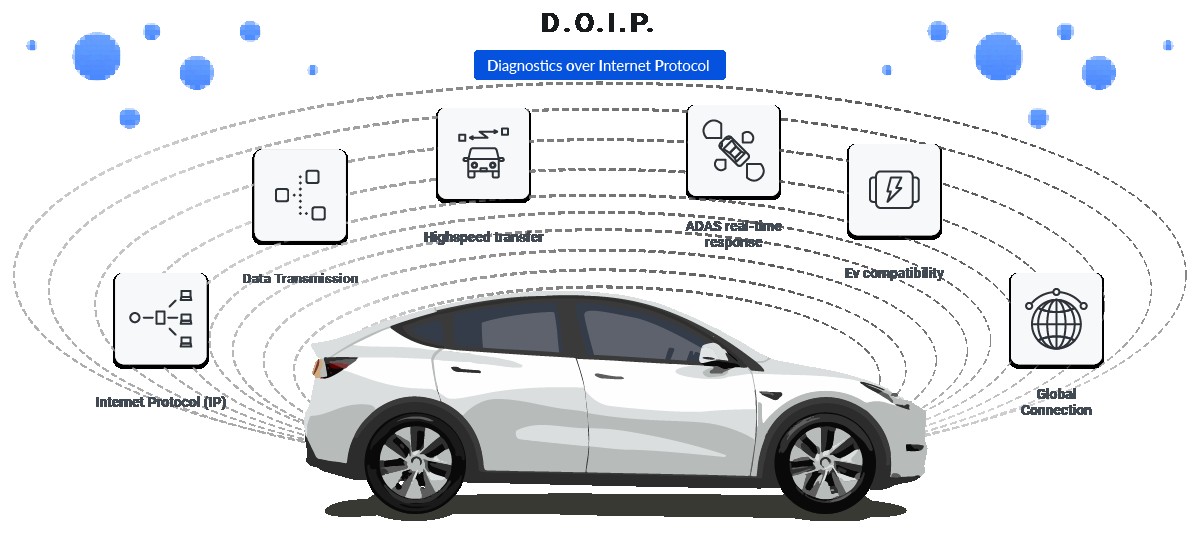 Illustration of network setup for DoIP communication, showing vehicles, diagnostic tools, and network infrastructure
Illustration of network setup for DoIP communication, showing vehicles, diagnostic tools, and network infrastructure
By addressing these network requirements, you can ensure that DoIP communication is secure, reliable, and efficient, enabling faster and more accurate vehicle diagnostics and software updates.
2. What Is The Role Of IP Networks In DoIP Communication?
IP networks provide the foundational infrastructure for DoIP communication, enabling remote diagnostics, high-speed data transfer, and seamless integration of vehicle systems with diagnostic tools.
IP networks are crucial for enabling DoIP, or Diagnostics over Internet Protocol, because they provide the standardized and versatile communication infrastructure necessary for modern automotive diagnostics. According to Cisco’s Annual Internet Report, IP networks carry over 98% of global internet traffic, demonstrating their widespread adoption and reliability. Here’s how IP networks facilitate DoIP communication:
2.1 Standardized Communication Protocol
IP, or Internet Protocol, is a standardized communication protocol that allows devices to communicate with each other over a network. DoIP leverages this protocol to enable diagnostic tools to communicate with vehicle systems, regardless of their physical location. This standardization ensures that different devices can communicate seamlessly, as long as they support the IP protocol.
- TCP/IP: DoIP typically uses the TCP/IP (Transmission Control Protocol/Internet Protocol) suite, which provides reliable, connection-oriented communication. TCP ensures that data is transmitted accurately and in the correct order, which is essential for diagnostic procedures.
- UDP/IP: In some cases, DoIP may use UDP/IP (User Datagram Protocol/Internet Protocol) for faster, connectionless communication. UDP is suitable for applications where speed is more important than reliability, such as real-time data streaming.
2.2 Remote Diagnostics
IP networks enable remote diagnostics, allowing technicians to diagnose and troubleshoot vehicle issues from a remote location. This is particularly useful for vehicles that are located in remote areas or for situations where it is not possible to physically access the vehicle. With DoIP, diagnostic tools can connect to the vehicle’s network over the internet, allowing technicians to perform diagnostics and software updates without being physically present.
- Telematics Systems: IP networks are often integrated with telematics systems in vehicles, allowing for remote monitoring and diagnostics. Telematics systems can collect data from various vehicle systems and transmit it over the internet to a central server, where it can be analyzed by technicians.
- Remote Software Updates: IP networks also enable remote software updates, allowing vehicle manufacturers to deploy new software versions and bug fixes to vehicles over the air (OTA). This eliminates the need for physical service visits and ensures that vehicles are always running the latest software.
2.3 High-Speed Data Transfer
IP networks support high-speed data transfer, which is essential for transmitting the large volumes of data associated with modern vehicle diagnostics. Modern vehicles generate vast amounts of data from various sensors and systems, including engine control units (ECUs), anti-lock braking systems (ABS), and airbag control units. DoIP leverages the high bandwidth of IP networks to transfer this data quickly and efficiently.
- Ethernet: IP networks often use Ethernet as the physical layer, which supports data transfer rates ranging from 10 Mbps to 400 Gbps. Gigabit Ethernet (1 Gbps) is commonly used for DoIP communication to ensure sufficient bandwidth for diagnostic data.
- Wireless Networks: IP networks can also use wireless technologies such as Wi-Fi and cellular networks to provide connectivity for DoIP communication. Wi-Fi is commonly used in workshops and service centers, while cellular networks are used for remote diagnostics and telematics applications.
2.4 Seamless Integration
IP networks enable seamless integration of vehicle systems with diagnostic tools and other external devices. This is achieved through the use of standardized protocols and interfaces, which allow different devices to communicate with each other regardless of their manufacturer or operating system. DoIP leverages this integration to provide a unified diagnostic interface for all vehicle systems.
- Standardized Interfaces: IP networks use standardized interfaces such as Ethernet and Wi-Fi, which are supported by a wide range of devices. This ensures that diagnostic tools can connect to vehicle systems easily, without the need for proprietary hardware or software.
- Protocol Conversion: IP networks can also be used to convert between different protocols, allowing diagnostic tools to communicate with vehicle systems that use different communication protocols. This is particularly useful for older vehicles that may not support DoIP natively.
2.5 Security
IP networks incorporate security protocols to protect diagnostic data from unauthorized access and cyber threats. Modern vehicles are increasingly vulnerable to cyber attacks, so it is essential to secure the communication channels used for diagnostics and software updates. DoIP leverages security protocols such as TLS and IPsec to encrypt data and authenticate devices on the network.
-
Encryption: Encryption ensures that diagnostic data is protected from eavesdropping and tampering. TLS and IPsec use strong encryption algorithms to encrypt data transmitted over the network, making it unreadable to unauthorized parties.
-
Authentication: Authentication verifies the identity of devices on the network, ensuring that only authorized devices can access vehicle systems. TLS and IPsec use digital certificates to authenticate devices and prevent unauthorized access.
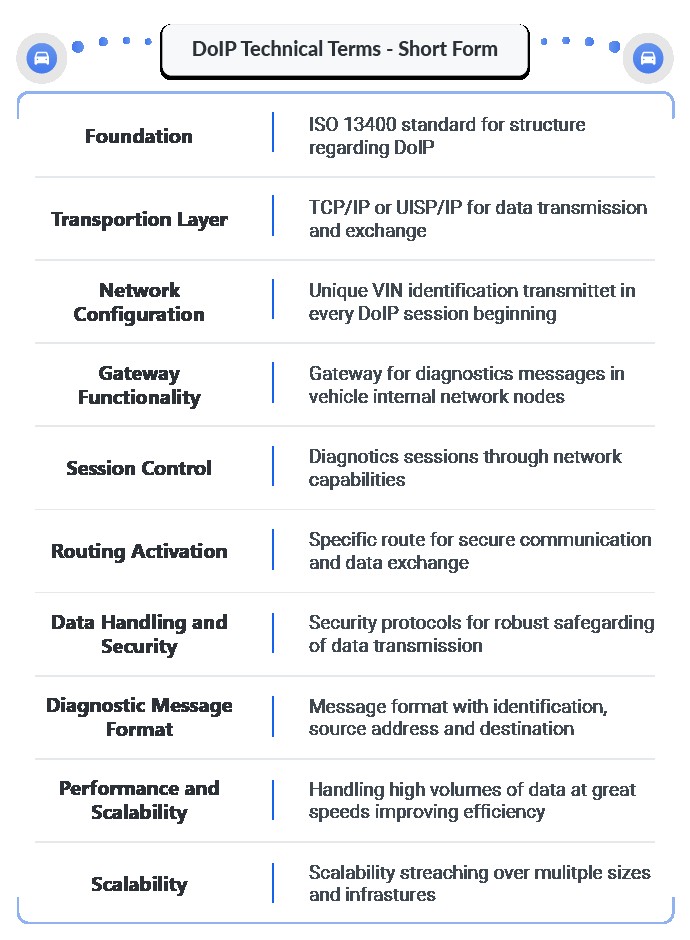 Diagram illustrating the role of IP networks in DoIP communication, showing vehicles, diagnostic tools, and network infrastructure
Diagram illustrating the role of IP networks in DoIP communication, showing vehicles, diagnostic tools, and network infrastructure
IP networks play a crucial role in enabling DoIP communication by providing the standardized, versatile, and secure communication infrastructure necessary for modern automotive diagnostics. By leveraging IP networks, DoIP enables remote diagnostics, high-speed data transfer, seamless integration, and enhanced security, making it a vital technology for the future of automotive service and maintenance.
3. How Does DoIP Communication Differ From Traditional Diagnostic Methods?
DoIP communication differs from traditional diagnostic methods by utilizing IP networks for remote diagnostics, offering faster data transfer rates, and enhancing security, which traditional methods lack.
DoIP, or Diagnostics over Internet Protocol, represents a significant advancement over traditional diagnostic methods in the automotive industry. According to a report by McKinsey, connected car technologies, including advanced diagnostics, are expected to generate up to $750 billion in new revenue streams by 2030. This shift is driven by the enhanced capabilities and efficiencies that DoIP brings to vehicle diagnostics and maintenance. Here’s a detailed comparison of DoIP and traditional diagnostic methods:
3.1 Network Integration
- DoIP: Utilizes IP networks, enabling diagnostics and updates over Ethernet or Wi-Fi. This allows for remote diagnostics and over-the-air (OTA) software updates, which are not possible with traditional methods.
- Traditional Protocols: Relies on direct, point-to-point connections using protocols like CAN (Controller Area Network) or K-Line. These protocols require physical access to the vehicle and are limited by the speed and range of the connection.
3.2 Data Transfer Speed
- DoIP: Supports high-speed data transmission, which is essential for the large data requirements of modern vehicles. DoIP can achieve data transfer rates of up to 100 Mbps or more, depending on the network infrastructure.
- Traditional Protocols: Limited by slower transmission rates, typically ranging from 10 Kbps to 1 Mbps. This can result in longer diagnostic times and slower software updates.
3.3 Remote Diagnostics
- DoIP: Enables remote diagnostics, allowing technicians to diagnose and troubleshoot vehicle issues from a remote location. This is particularly useful for vehicles that are located in remote areas or for situations where it is not possible to physically access the vehicle.
- Traditional Protocols: Requires physical access to the vehicle for diagnostics and troubleshooting. This can be time-consuming and costly, especially for vehicles that are located in remote areas.
3.4 Over-the-Air (OTA) Updates
- DoIP: Supports over-the-air (OTA) software updates, allowing vehicle manufacturers to deploy new software versions and bug fixes to vehicles remotely. This eliminates the need for physical service visits and ensures that vehicles are always running the latest software.
- Traditional Protocols: Requires physical access to the vehicle for software updates. This can be inconvenient for vehicle owners and costly for vehicle manufacturers.
3.5 Security
- DoIP: Incorporates security protocols such as TLS and IPsec to protect diagnostic data from unauthorized access and cyber threats. Modern vehicles are increasingly vulnerable to cyber attacks, so it is essential to secure the communication channels used for diagnostics and software updates.
- Traditional Protocols: Generally lacks robust security features, making them vulnerable to cyber attacks. This can allow unauthorized parties to access vehicle systems and potentially cause damage or steal sensitive data.
3.6 Scalability
- DoIP: Easily adaptable to both small garage setups and large-scale automotive plants with minimal infrastructure changes. IP networks are highly scalable and can support a large number of devices without significant performance degradation.
- Traditional Protocols: Scaling up often requires extensive hardware and infrastructure changes, making it less flexible and more costly. This can be a barrier to adoption for smaller workshops and service centers.
3.7 Cost-Effectiveness
- DoIP: Minimizes the need for extensive physical diagnostic setups, reducing labor and hardware costs. Remote diagnostics and OTA software updates can also save time and money for vehicle owners and manufacturers.
- Traditional Protocols: Higher ongoing costs due to manual testing requirements and physical connections. This can make traditional diagnostic methods less cost-effective in the long run.
3.8 Integration with Telematics Systems
-
DoIP: Seamlessly integrates with modern vehicle electronics and telematics systems, supporting features like ADAS and over-the-air updates. Telematics systems can collect data from various vehicle systems and transmit it over the internet to a central server, where it can be analyzed by technicians.
-
Traditional Protocols: May have compatibility issues with newer systems, necessitating additional bridging hardware. This can add complexity and cost to the diagnostic process.
 Comparison of DoIP communication and traditional diagnostic methods, highlighting key differences
Comparison of DoIP communication and traditional diagnostic methods, highlighting key differences
4. What Security Measures Are Essential For DoIP Communication?
Essential security measures for DoIP communication include encryption, authentication, network segmentation, and regular security audits to protect against cyber threats.
Given the increasing complexity and connectivity of modern vehicles, security is a paramount concern for DoIP (Diagnostics over Internet Protocol) communication. As highlighted by a report from Cybersecurity Ventures, the global cost of cybercrime is projected to reach $10.5 trillion annually by 2025, underscoring the critical need for robust security measures in automotive diagnostics. Here are the essential security measures for DoIP communication:
4.1 Encryption
Encryption is the process of converting data into a secure code to prevent unauthorized access. It is a fundamental security measure for DoIP communication, as it protects diagnostic data from eavesdropping and tampering. Encryption algorithms such as TLS (Transport Layer Security) and IPsec (Internet Protocol Security) are commonly used to encrypt data transmitted over the network.
- TLS: TLS provides encryption for data transmitted between the diagnostic tool and the vehicle’s electronic control units (ECUs). It ensures that data is protected from unauthorized access during transmission.
- IPsec: IPsec provides secure communication between devices by encrypting IP packets and authenticating the source and destination. It can be used to create a secure tunnel between the diagnostic tool and the vehicle’s network.
4.2 Authentication
Authentication is the process of verifying the identity of devices and users on the network. It is essential for preventing unauthorized access to vehicle systems. Authentication methods such as digital certificates and password-based authentication are commonly used in DoIP communication.
- Digital Certificates: Digital certificates are electronic documents that verify the identity of a device or user. They are issued by a trusted certificate authority (CA) and can be used to authenticate devices and users on the network.
- Password-Based Authentication: Password-based authentication requires users to enter a username and password to access vehicle systems. It is a simple and widely used authentication method, but it is vulnerable to password-based attacks such as brute-force attacks and phishing attacks.
4.3 Network Segmentation
Network segmentation involves dividing the network into smaller, isolated segments to limit the impact of security breaches. This can be achieved using VLANs (Virtual LANs) or firewalls to control traffic flow between network segments.
- VLANs: VLANs allow you to group devices into logical networks, regardless of their physical location. This can improve network security and performance by isolating traffic to specific VLANs.
- Firewalls: Firewalls can be used to filter traffic based on IP address, port number, and protocol, allowing you to block unauthorized access to vehicle systems.
4.4 Intrusion Detection and Prevention Systems (IDPS)
Intrusion Detection and Prevention Systems (IDPS) monitor network traffic for malicious activity and take action to prevent or mitigate attacks. IDPS can detect a wide range of threats, including malware, network intrusions, and denial-of-service attacks.
- Intrusion Detection Systems (IDS): IDS monitor network traffic for suspicious activity and alert administrators when a potential threat is detected.
- Intrusion Prevention Systems (IPS): IPS take action to prevent or mitigate attacks, such as blocking malicious traffic or terminating suspicious connections.
4.5 Regular Security Audits
Regular security audits are essential for identifying vulnerabilities and ensuring that security measures are effective. Security audits should be conducted by qualified security professionals who can assess the security of the DoIP communication system and recommend improvements.
- Vulnerability Scanning: Vulnerability scanning involves using automated tools to scan the network for known vulnerabilities. This can help identify weaknesses in the system that could be exploited by attackers.
- Penetration Testing: Penetration testing involves simulating a real-world attack to test the security of the system. This can help identify vulnerabilities that may not be detected by automated tools.
4.6 Security Information and Event Management (SIEM)
Security Information and Event Management (SIEM) systems collect and analyze security logs from various sources to provide a centralized view of security events. SIEM systems can help identify potential security threats and respond to incidents quickly and effectively.
- Log Collection: SIEM systems collect security logs from various sources, including firewalls, intrusion detection systems, and servers.
- Event Correlation: SIEM systems correlate security events to identify potential security threats. This can help identify patterns of activity that may indicate a coordinated attack.
4.7 Compliance with Security Standards
Compliance with security standards such as ISO 27001 and NIST Cybersecurity Framework can help ensure that the DoIP communication system meets industry best practices for security.
-
ISO 27001: ISO 27001 is an international standard for information security management systems. It provides a framework for establishing, implementing, maintaining, and continually improving an information security management system.
-
NIST Cybersecurity Framework: The NIST Cybersecurity Framework provides a set of guidelines for organizations to manage and reduce cybersecurity risk. It is based on industry best practices and standards and can be used to improve the security of DoIP communication systems.
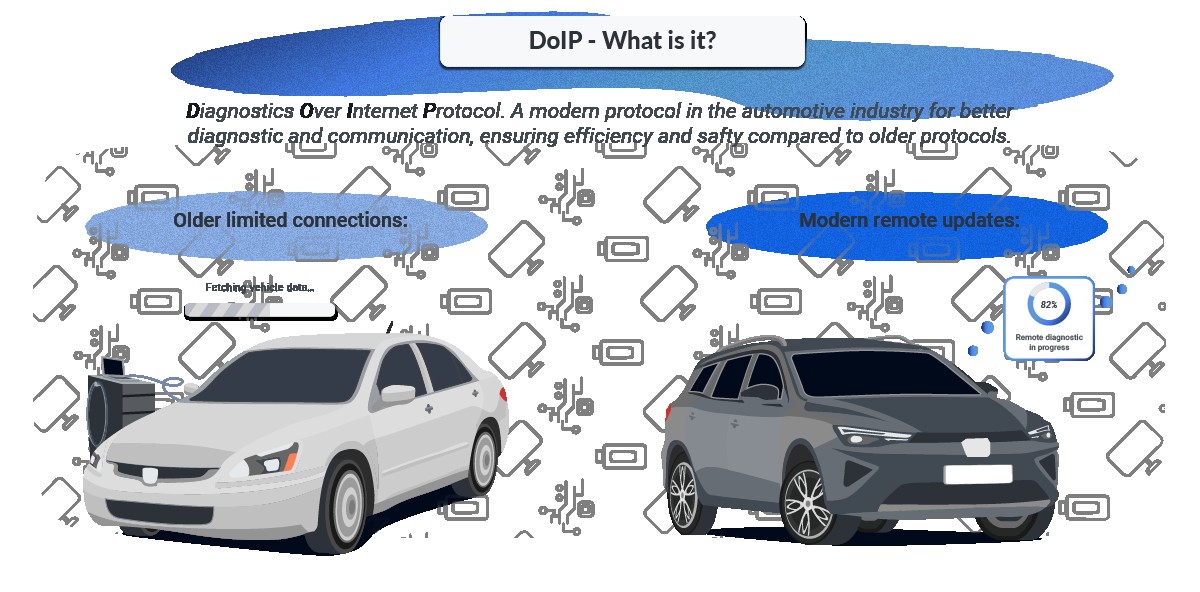 Diagram illustrating essential security measures for DoIP communication, including encryption, authentication, and network segmentation
Diagram illustrating essential security measures for DoIP communication, including encryption, authentication, and network segmentation
5. How Does Network Latency Affect DoIP Communication?
Network latency can significantly affect DoIP communication, causing delays in diagnostic procedures, software updates, and real-time data analysis, which can compromise accuracy and efficiency.
Network latency, which refers to the delay in data transfer over a network, is a critical factor affecting the performance of DoIP (Diagnostics over Internet Protocol) communication. According to a study by Akamai, even a 100-millisecond delay can impact user experience and data accuracy. Here’s how network latency can affect DoIP communication:
5.1 Diagnostic Procedures
- Delays in Data Retrieval: High network latency can cause delays in retrieving diagnostic data from vehicle systems. This can slow down the diagnostic process and make it more difficult to identify and resolve issues.
- Inaccurate Data: Latency can lead to inaccurate data readings, especially when dealing with real-time data. Delays in data transfer can cause the diagnostic tool to misinterpret sensor readings or miss critical events.
5.2 Software Updates
- Prolonged Update Times: Network latency can significantly increase the time required to perform software updates over the air (OTA). This can be frustrating for vehicle owners and costly for vehicle manufacturers.
- Interrupted Updates: High latency can also increase the risk of interrupted software updates, which can lead to incomplete installations and system instability.
5.3 Real-Time Data Analysis
- Delayed Insights: Network latency can delay the analysis of real-time data from vehicle systems. This can make it difficult to monitor vehicle performance and identify potential issues before they become serious problems.
- Compromised Accuracy: Delays in data transfer can compromise the accuracy of real-time data analysis, leading to incorrect conclusions and ineffective maintenance decisions.
5.4 Remote Diagnostics
- Reduced Responsiveness: Network latency can reduce the responsiveness of remote diagnostic tools, making it more difficult for technicians to interact with vehicle systems. This can slow down the diagnostic process and make it more challenging to troubleshoot complex issues.
- Increased Frustration: High latency can also increase frustration for technicians, especially when they are trying to diagnose and resolve issues remotely. Delays in data transfer can make it difficult to understand the behavior of vehicle systems and can lead to errors in diagnosis.
5.5 Security
- Delayed Threat Detection: Network latency can delay the detection of security threats, making it more difficult to respond to incidents quickly and effectively. This can increase the risk of cyber attacks and data breaches.
- Compromised Security Measures: High latency can also compromise the effectiveness of security measures such as intrusion detection systems and firewalls. Delays in data transfer can allow attackers to bypass security measures and gain unauthorized access to vehicle systems.
5.6 Mitigation Strategies
To mitigate the effects of network latency on DoIP communication, several strategies can be employed:
-
Optimize Network Infrastructure: Ensure that the network infrastructure is optimized for low latency. This may involve upgrading network switches, routers, and firewalls, as well as optimizing network configurations.
-
Use Content Delivery Networks (CDNs): CDNs can be used to cache data closer to the user, reducing latency and improving performance. This is particularly useful for software updates and other large data transfers.
-
Implement Quality of Service (QoS): QoS can be used to prioritize traffic based on its importance, ensuring that critical data is transmitted with low latency.
-
Monitor Network Performance: Regularly monitor network performance to identify and address potential latency issues. This can help prevent latency from becoming a significant problem.
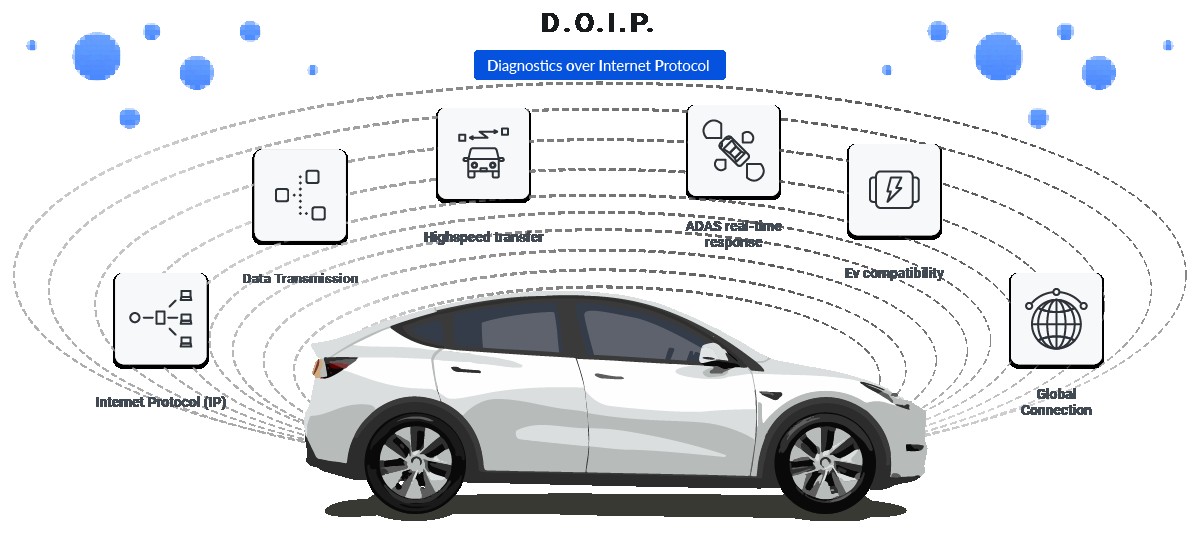 Illustration of network setup for DoIP communication, showing vehicles, diagnostic tools, and network infrastructure
Illustration of network setup for DoIP communication, showing vehicles, diagnostic tools, and network infrastructure
By understanding the effects of network latency on DoIP communication and implementing appropriate mitigation strategies, you can ensure that diagnostic procedures, software updates, and real-time data analysis are performed efficiently and accurately.
6. What Tools Can Be Used To Diagnose Network Issues Affecting DoIP?
Tools for diagnosing network issues affecting DoIP include network analyzers, cable testers, and diagnostic software, which help identify and resolve connectivity and performance problems.
To effectively diagnose network issues affecting Diagnostics over Internet Protocol (DoIP) communication, it’s crucial to employ a variety of specialized tools. According to a survey by Spiceworks Ziff Davis, network monitoring and diagnostic tools are essential for maintaining network performance and reliability. Here’s an overview of the tools that can be used to diagnose network issues affecting DoIP:
6.1 Network Analyzers
Network analyzers, also known as packet sniffers, capture and analyze network traffic to identify potential issues. They can be used to diagnose a wide range of problems, including network congestion, packet loss, and security threats.
- Wireshark: Wireshark is a free and open-source network analyzer that is widely used by network administrators and security professionals. It can capture and analyze network traffic in real-time, providing detailed information about each packet.
- tcpdump: tcpdump is a command-line network analyzer that is available on most Unix-like operating systems. It can be used to capture network traffic and save it to a file for later analysis.
6.2 Cable Testers
Cable testers are used to verify the integrity of network cables. They can detect a variety of problems, including broken wires, short circuits, and incorrect wiring.
- Fluke Networks CableIQ: The Fluke Networks CableIQ is a professional-grade cable tester that can be used to test a wide range of network cables. It can detect a variety of problems and provide detailed information about the location and nature of the fault.
- Klein Tools VDV Scout Pro 2: The Klein Tools VDV Scout Pro 2 is a more affordable cable tester that is suitable for home and small office use. It can be used to test basic network cables and identify common problems.
6.3 Diagnostic Software
Diagnostic software can be used to monitor network performance and identify potential issues. These tools can provide real-time information about network traffic, latency, and packet loss.
- Ping: Ping is a basic diagnostic tool that can be used to test the connectivity between two devices. It sends a series of packets to the target device and measures the time it takes for the packets to return.
- Traceroute: Traceroute is a diagnostic tool that can be used to trace the path that packets take from one device to another. It can help identify bottlenecks and other network issues.
6.4 Network Monitoring Tools
Network monitoring tools provide a comprehensive view of network performance, allowing administrators to identify and resolve issues quickly and effectively.
- PRTG Network Monitor: PRTG Network Monitor is a powerful network monitoring tool that can monitor a wide range of network devices and services. It provides real-time information about network traffic, latency, and packet loss.
- SolarWinds Network Performance Monitor: SolarWinds Network Performance Monitor is another popular network monitoring tool that can be used to monitor network performance and identify potential issues.
6.5 Protocol Analyzers
Protocol analyzers are specialized tools that can decode and analyze network protocols. They can be used to diagnose protocol-related issues, such as incorrect configuration or compatibility problems.
-
OmniPeek: OmniPeek is a protocol analyzer that can capture and analyze network traffic from a wide range of protocols. It provides detailed information about each packet and can be used to diagnose protocol-related issues.
-
Colasoft Capsa: Colasoft Capsa is another protocol analyzer that can be used to capture and analyze network traffic. It supports a wide range of protocols and can be used to diagnose protocol-related issues.
 Comparison of DoIP communication and traditional diagnostic methods, highlighting key differences
Comparison of DoIP communication and traditional diagnostic methods, highlighting key differences
7. How Can A Firewall Affect DoIP Communication?
A firewall can affect DoIP communication by blocking or filtering network traffic, potentially preventing diagnostic tools from connecting to vehicle systems if not configured correctly.
Firewalls play a critical role in network security, but they can also impact Diagnostics over Internet Protocol (DoIP) communication if not properly configured. According to a report by Check Point, over 50% of cyber attacks target network firewalls, highlighting the importance of understanding how firewalls can affect DoIP communication. Here’s how a firewall can affect DoIP communication:
7.1 Blocking Network Traffic
- Default Block Rules: By default, most firewalls are configured to block all incoming and outgoing network traffic. This is a security measure to prevent unauthorized access to the network. However, it can also prevent diagnostic tools from connecting to vehicle systems.
- Incorrectly Configured Rules: If the firewall is not configured correctly, it may block legitimate network traffic, including DoIP communication. This can prevent diagnostic tools from connecting to vehicle systems and performing diagnostic procedures.
7.2 Port Filtering
- Port Blocking: Firewalls can be configured to block specific ports, which can prevent DoIP communication if the required ports are blocked. DoIP typically uses TCP port 13400 for communication, so this port must be open on the firewall to allow DoIP traffic.
- Port Forwarding: In some cases, it may be necessary to configure port forwarding on the firewall to allow DoIP traffic to reach the vehicle systems. Port forwarding allows traffic from a specific port to be redirected to another device on the network.
7.3 Protocol Filtering
- Protocol Blocking: Firewalls can also be configured to block specific protocols, which can prevent DoIP communication if the required protocols are blocked. DoIP relies on IP, TCP, and UDP protocols, so these protocols must be allowed on the firewall.
- Deep Packet Inspection (DPI): Some firewalls use deep packet inspection (DPI) to analyze the contents of network packets and block traffic based on its content. If the firewall is configured to block DoIP traffic based on its content, it can prevent diagnostic tools from connecting to vehicle systems.
7.4 Network Address Translation (NAT)
- NAT Issues: Firewalls often use Network Address Translation (NAT) to translate private IP addresses to public IP addresses. This can cause issues with DoIP communication if the firewall is not configured correctly.
- NAT Configuration: To allow DoIP traffic to pass through the firewall, it may be necessary to configure NAT rules to map the public IP address to the private IP address of the vehicle systems.
7.5 Security Policies
- Restrictive Policies: Firewalls enforce security policies that define the rules for allowing and blocking network traffic. If the security policies are too restrictive, they can prevent DoIP communication.
- Policy Configuration: It is important to carefully configure the firewall security policies to allow DoIP traffic while still maintaining a high level of security.
7.6 Mitigation Strategies
To mitigate the effects of a firewall on DoIP communication, several strategies can be employed:
-
Configure Firewall Rules: Ensure that the firewall is configured with the correct rules to allow DoIP traffic. This includes opening TCP port 13400 and allowing the necessary protocols (IP, TCP, and UDP).
-
Disable Deep Packet Inspection (DPI): If the firewall is using deep packet inspection (DPI), consider disabling it for DoIP traffic. This can prevent the firewall from blocking DoIP traffic based on its content.
-
Configure NAT Rules: If the firewall is using Network Address Translation (NAT), configure NAT rules to map the public IP address to the private IP address of the vehicle systems.
-
Monitor Firewall Logs: Regularly monitor the firewall logs to identify any blocked DoIP traffic. This can help identify and resolve firewall-related issues quickly.
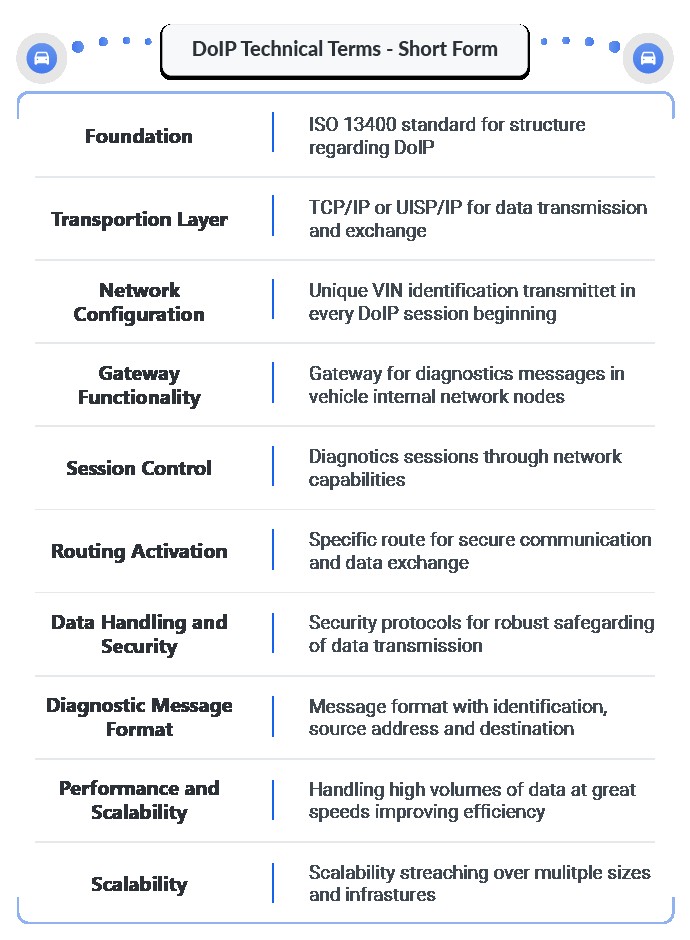 Diagram illustrating the role of IP networks in DoIP communication, showing vehicles, diagnostic tools, and network infrastructure
Diagram illustrating the role of IP networks in DoIP communication, showing vehicles, diagnostic tools, and network infrastructure
8. Can Wireless Networks Be Used For DoIP Communication?
Yes, wireless networks can be used for DoIP communication, but they require careful configuration and security measures to ensure stable and secure connections.
Wireless networks offer the convenience of mobility and flexibility, making them an attractive option for Diagnostics over Internet Protocol (DoIP) communication. However, they also introduce unique challenges that must be addressed to ensure reliable and secure DoIP communication. According to a report by Statista, the number of wireless internet users worldwide is expected to reach 5 billion by 2025, highlighting the increasing importance of wireless networks. Here’s an overview of using wireless networks for DoIP communication:
8.1 Advantages of Wireless Networks
- Mobility: Wireless networks allow technicians to move freely around the workshop or service center while performing diagnostic procedures. This can be particularly useful for large vehicles or complex diagnostic tasks.
- Flexibility: Wireless networks can be easily deployed and reconfigured, making them suitable for dynamic environments. They can also be used to connect remote locations without the need for physical cables.
- Cost-Effectiveness: Wireless networks can be more cost-effective than wired networks, especially in situations where it is difficult or expensive to run cables.
8.2 Challenges of Wireless Networks
- Signal Interference: Wireless networks are susceptible to signal interference from other devices, such as microwave ovens, cordless phones, and Bluetooth devices. This can degrade network performance and cause connection problems.
- Limited Bandwidth: Wireless networks typically have lower bandwidth than wired networks, which can limit the speed of DoIP communication. This can be a problem for large data transfers, such as software updates.
- Security Risks: Wireless networks are more vulnerable to security threats than wired networks. Unauthorized users can potentially gain access to the network and intercept DoIP traffic.
8.3 Configuration and Security Measures
To use wireless networks for DoIP communication, it is essential to implement the following configuration and security measures:
- Use a Secure Wireless Protocol: Use a secure wireless protocol such as WPA2 or WPA3 to encrypt network traffic and prevent unauthorized access.
- Enable Wireless Encryption: Enable wireless encryption on the wireless access point to protect network traffic from eavesdropping.
- Use a Strong Password: Use a strong password for the wireless network to prevent unauthorized access.
- Enable MAC Address Filtering: Enable MAC address filtering on the wireless access point to allow only authorized devices to connect to the network.
- Disable SSID Broadcasting: Disable SSID broadcasting on the wireless access point to prevent unauthorized users from discovering the network.
- Use a Firewall: Use a firewall to protect the wireless network from unauthorized access.
- Monitor Wireless Network Traffic: Monitor wireless network traffic for suspicious activity and take action to prevent or mitigate attacks.
8.4 Best Practices
Here are some best practices for using wireless networks for DoIP communication:
- Use a Dedicated Wireless Network: Use a dedicated wireless network for DoIP communication to avoid interference from other devices.
- Position the Wireless Access Point Carefully: Position the wireless access point in a central location to provide optimal coverage throughout the workshop or service center.
- Test Wireless Network Performance: Regularly test wireless network performance to identify and address