Understanding the nuances between XENTRY, DAS, Vediamo, and DTS Monaco is crucial for anyone involved in Mercedes-Benz diagnostics, repair, or customization. This article from MERCEDES-DIAGNOSTIC-TOOL.EDU.VN clarifies the distinctions, applications, and benefits of each tool, empowering you to make informed decisions and optimize your workflow. By exploring these powerful tools, you’ll gain insights into advanced ECU programming, variant coding, and diagnostic procedures, unlocking the full potential of your Mercedes-Benz vehicle. Unlock advanced functionalities, streamline diagnostic processes, and gain in-depth control over your Mercedes-Benz with the right diagnostic tool.
Contents
- 1. Understanding Mercedes-Benz Diagnostic Tools: An Overview
- 2. Key Differences Between XENTRY, DAS, Vediamo, And DTS Monaco
- 3. XENTRY: The Comprehensive Diagnostic Solution
- 3.1 Key Features of XENTRY
- 3.2 Benefits of Using XENTRY
- 4. DAS: Diagnosing Older Mercedes-Benz Models
- 4.1 Key Features of DAS
- 4.2 Limitations of DAS
- 5. Vediamo: In-Depth ECU Programming and Customization
- 5.1 Key Features of Vediamo
- 5.2 Use Cases for Vediamo
- 5.3 Risks and Precautions When Using Vediamo
- 6. DTS Monaco: Streamlined Variant Coding and Diagnostics
- 6.1 Key Features of DTS Monaco
- 6.2 Performing Variant Coding with DTS Monaco
- 6.3 Common Applications of DTS Monaco
- 7. Choosing the Right Tool for the Job
- 8. Staying Updated with Diagnostic Tool Information
- 9. The Role of MERCEDES-DIAGNOSTIC-TOOL.EDU.VN
- 10. FAQs about Mercedes-Benz Diagnostic Tools
- 10.1 Which Mercedes Diagnostic Tool is Best?
- 10.2 What is the Difference Between MB Star and XENTRY?
- 10.3 Can I Use XENTRY Without a License?
- 10.4 How Do I Install XENTRY?
- 10.5 What is SCN Coding?
- 10.6 What is the Best Multiplexer for XENTRY?
- 10.7 Is it Possible to Unlock Hidden Features on My Mercedes?
- 10.8 How Often Should I Perform Diagnostics on My Mercedes-Benz?
- 10.9 Can I Damage My Car By Using These Diagnostic Tools?
- 10.10 Where Can I Find Reliable Training for These Tools?
1. Understanding Mercedes-Benz Diagnostic Tools: An Overview
What are XENTRY, DAS, Vediamo, and DTS Monaco? These are specialized software tools used for diagnostics, programming, and customization of Mercedes-Benz vehicles. XENTRY is the current diagnostic software used by Mercedes-Benz dealerships, while DAS (Diagnostic Assistance System) is its predecessor. Vediamo is used for more in-depth engineering and ECU programming, and DTS Monaco is a streamlined tool for variant coding and advanced diagnostics.
- XENTRY: The official diagnostic software suite used by Mercedes-Benz dealerships and authorized service centers. It is designed for comprehensive diagnostics, troubleshooting, and repair of Mercedes-Benz vehicles.
- DAS (Diagnostic Assistance System): The predecessor to XENTRY, DAS was used for older Mercedes-Benz models. While XENTRY has largely replaced DAS, it is still used for legacy vehicles.
- Vediamo: An engineering software used for more in-depth ECU (Electronic Control Unit) programming, modification, and flashing. It is typically used by engineers and advanced technicians for customizing vehicle parameters and functionalities.
- DTS Monaco: A diagnostic and engineering tool that is used for variant coding, flashing, and advanced diagnostics of Mercedes-Benz vehicles. It is considered more user-friendly than Vediamo, offering a streamlined interface for specific tasks.
2. Key Differences Between XENTRY, DAS, Vediamo, And DTS Monaco
What are the specific differences between XENTRY, DAS, Vediamo, and DTS Monaco in terms of functionality, user interface, vehicle compatibility, and intended use? XENTRY is the dealership standard for comprehensive diagnostics, DAS serves older models, Vediamo offers deep ECU programming, and DTS Monaco provides user-friendly variant coding and diagnostics. Here is a detailed comparison:
| Feature | XENTRY | DAS | Vediamo | DTS Monaco |
|---|---|---|---|---|
| Functionality | Comprehensive diagnostics, troubleshooting, repair information, ECU updates | Diagnostics, troubleshooting (limited compared to XENTRY), ECU updates for older models | ECU programming, flashing, modification of parameters, advanced customization | Variant coding, flashing, advanced diagnostics, ECU communication |
| User Interface | User-friendly, designed for technicians | Older interface, less intuitive than XENTRY | Complex, designed for engineers | Streamlined, user-friendly interface |
| Vehicle Compatibility | Current Mercedes-Benz models | Older Mercedes-Benz models (largely replaced by XENTRY) | Wide range, including older and newer models (requires specific databases) | Wide range, including newer models (requires specific databases) |
| Intended Use | Dealership diagnostics and repair | Diagnostics and repair of older models | Engineering, research and development, advanced customization | Variant coding, module flashing, specialized diagnostics |
| Security Level | High (requires valid license and access) | Moderate (older security protocols) | Varies (requires specific knowledge and access) | Moderate to High (depending on the function, may require security access) |
| Ease of Use | Easy to use with guided diagnostics | Straightforward for basic tasks but lacks advanced features | Requires extensive knowledge and training | Easier to use than Vediamo, more focused workflows |
| Database Updates | Regularly updated by Mercedes-Benz | No longer actively updated | Requires manual database updates (SMR-D files) | Requires manual database updates (CFF files) |
3. XENTRY: The Comprehensive Diagnostic Solution
What is XENTRY and what are its primary functions in diagnosing and repairing Mercedes-Benz vehicles? XENTRY is the current official Mercedes-Benz diagnostic software used for comprehensive vehicle diagnostics, ECU updates, and accessing repair information. It is the go-to tool for Mercedes-Benz technicians.
XENTRY is the current diagnostic software used by Mercedes-Benz dealerships and authorized service centers. It provides a comprehensive suite of tools for diagnosing, troubleshooting, and repairing Mercedes-Benz vehicles.
3.1 Key Features of XENTRY
What are the key features and capabilities of XENTRY that make it the primary diagnostic tool for Mercedes-Benz technicians? XENTRY boasts guided diagnostics, ECU updates, access to repair information, and integration with Mercedes-Benz’s service network, streamlining the repair process.
- Guided Diagnostics: XENTRY provides step-by-step instructions and troubleshooting guides to help technicians diagnose and repair vehicle issues efficiently.
- ECU Updates: It allows technicians to update the software on various ECUs to ensure optimal performance and address known issues.
- Repair Information: XENTRY provides access to a vast database of repair manuals, wiring diagrams, and technical documentation.
- Integration: It is integrated with the Mercedes-Benz service network, allowing technicians to access vehicle history, warranty information, and other relevant data.
3.2 Benefits of Using XENTRY
What are the benefits of using XENTRY over other diagnostic tools when working on Mercedes-Benz vehicles? XENTRY offers unparalleled accuracy, comprehensive coverage, seamless integration with Mercedes-Benz systems, and access to the latest repair information, ensuring efficient and reliable repairs.
- Accuracy: XENTRY is designed specifically for Mercedes-Benz vehicles, providing accurate and reliable diagnostic information.
- Comprehensive Coverage: It covers a wide range of Mercedes-Benz models and systems.
- Integration: XENTRY seamlessly integrates with Mercedes-Benz’s service network, providing access to valuable resources.
- Up-to-Date Information: It is regularly updated with the latest repair information and software updates.
4. DAS: Diagnosing Older Mercedes-Benz Models
What is DAS and why is it still relevant for diagnosing older Mercedes-Benz vehicles? DAS (Diagnostic Assistance System) is the predecessor to XENTRY and is still used for diagnosing and repairing older Mercedes-Benz models that are not fully supported by XENTRY.
DAS (Diagnostic Assistance System) was the primary diagnostic software used by Mercedes-Benz before XENTRY. While XENTRY has largely replaced DAS, it is still used for older Mercedes-Benz models.
4.1 Key Features of DAS
What are the key features of DAS that make it suitable for diagnosing older Mercedes-Benz vehicles? DAS offers basic diagnostics, troubleshooting, ECU updates for older models, and compatibility with legacy diagnostic interfaces, making it essential for servicing classic Mercedes-Benz vehicles.
- Basic Diagnostics: DAS provides basic diagnostic functions for reading fault codes, viewing live data, and performing actuation tests.
- Troubleshooting: It offers troubleshooting guides and repair information for older models.
- ECU Updates: DAS allows technicians to update the software on ECUs in older vehicles.
- Compatibility: It is compatible with older diagnostic interfaces, such as the C3 multiplexer.
4.2 Limitations of DAS
What are the limitations of DAS compared to XENTRY and when is it necessary to use DAS instead of XENTRY? DAS has limited coverage of newer models, lacks advanced features found in XENTRY, and has an outdated user interface, making it suitable only for older Mercedes-Benz vehicles not supported by XENTRY.
- Limited Coverage: DAS does not support newer Mercedes-Benz models.
- Outdated Interface: The user interface is less intuitive than XENTRY.
- Fewer Features: DAS lacks many of the advanced diagnostic and repair features found in XENTRY.
5. Vediamo: In-Depth ECU Programming and Customization
What is Vediamo and what advanced capabilities does it offer for ECU programming and customization? Vediamo is an engineering software used for in-depth ECU programming, modification of parameters, and advanced customization of Mercedes-Benz vehicles, offering unparalleled control over vehicle functions.
Vediamo is an engineering software used for in-depth ECU programming, modification, and flashing. It is typically used by engineers and advanced technicians for customizing vehicle parameters and functionalities.
5.1 Key Features of Vediamo
What are the key features that make Vediamo a powerful tool for advanced ECU manipulation? Vediamo boasts direct ECU access, parameter modification, flashing capabilities, and advanced coding options, allowing for extensive customization beyond standard diagnostic tools.
- Direct ECU Access: Vediamo allows direct access to ECUs, bypassing standard diagnostic protocols.
- Parameter Modification: It enables the modification of ECU parameters to customize vehicle functions.
- Flashing: Vediamo can be used to flash new software onto ECUs.
- Advanced Coding: It supports advanced coding options for customizing vehicle behavior.
5.2 Use Cases for Vediamo
What are some common use cases for Vediamo in Mercedes-Benz vehicle customization and modification? Vediamo is commonly used for retrofitting features, performance tuning, disabling unwanted functions, and customizing vehicle behavior to meet specific requirements.
- Retrofitting: Vediamo can be used to retrofit features that were not originally installed on the vehicle.
- Performance Tuning: It allows for performance tuning by modifying ECU parameters related to engine performance.
- Customization: Vediamo can be used to customize various vehicle functions, such as lighting, instrument cluster displays, and driver assistance systems.
- Disabling Functions: It can disable unwanted functions or features.
5.3 Risks and Precautions When Using Vediamo
What are the potential risks associated with using Vediamo and what precautions should be taken? Using Vediamo carries risks such as ECU damage, system instability, and voiding warranties, requiring expert knowledge, proper backups, and a thorough understanding of ECU functions before use.
- ECU Damage: Incorrect programming or modification can damage the ECU.
- System Instability: Changes made with Vediamo can cause system instability or malfunction.
- Warranty Issues: Modifications made with Vediamo may void the vehicle’s warranty.
Precautions:
- Expert Knowledge: Vediamo should only be used by experienced technicians or engineers with a deep understanding of ECU programming.
- Backups: Always create a backup of the original ECU data before making any changes.
- Proper Equipment: Use a stable power supply and a reliable diagnostic interface.
6. DTS Monaco: Streamlined Variant Coding and Diagnostics
What is DTS Monaco and how does it differ from Vediamo in terms of user interface and ease of use? DTS Monaco is a diagnostic and engineering tool used for variant coding, flashing, and advanced diagnostics, offering a more user-friendly interface compared to Vediamo, making it accessible to a wider range of technicians.
DTS Monaco is a diagnostic and engineering tool that is used for variant coding, flashing, and advanced diagnostics of Mercedes-Benz vehicles. It is considered more user-friendly than Vediamo, offering a streamlined interface for specific tasks.
6.1 Key Features of DTS Monaco
What are the key features of DTS Monaco that make it a popular choice for variant coding and advanced diagnostics? DTS Monaco features a user-friendly interface, variant coding capabilities, flashing options, and support for advanced diagnostics, simplifying complex tasks for technicians.
- User-Friendly Interface: DTS Monaco features a streamlined and intuitive interface that is easier to use than Vediamo.
- Variant Coding: It allows technicians to modify vehicle parameters to enable or disable certain features.
- Flashing: DTS Monaco can be used to flash new software onto ECUs.
- Advanced Diagnostics: It supports advanced diagnostic functions, such as reading and clearing fault codes, viewing live data, and performing actuation tests.
6.2 Performing Variant Coding with DTS Monaco
How do you perform variant coding using DTS Monaco, including disabling firewalls and making coding changes permanent? Variant coding with DTS Monaco involves disabling firewalls, accessing the relevant ECU, modifying parameters, and synchronizing changes to non-volatile memory, requiring careful execution for successful customization. The following steps are involved:
Step 1: Open a Workspace
In the main DTS Monaco window, click the “Open a workspace” button and select the Workspace you just created.
Step 2: Defeating the firewall(s)
Before you can start doing any variant coding in DTS Monaco you need to defeat a firewall. What firewalls are in place varies based on model year, etc. For newer vans, you need to open up the firewall via the EZS167 ECU instead. Do the same process as described above, but this time it’s “Security Access Level 3B”. Click “Transmit” and provided that you see no red text and have “acknowledged” displayed under “Response State”, your firewall should now be deactivated.
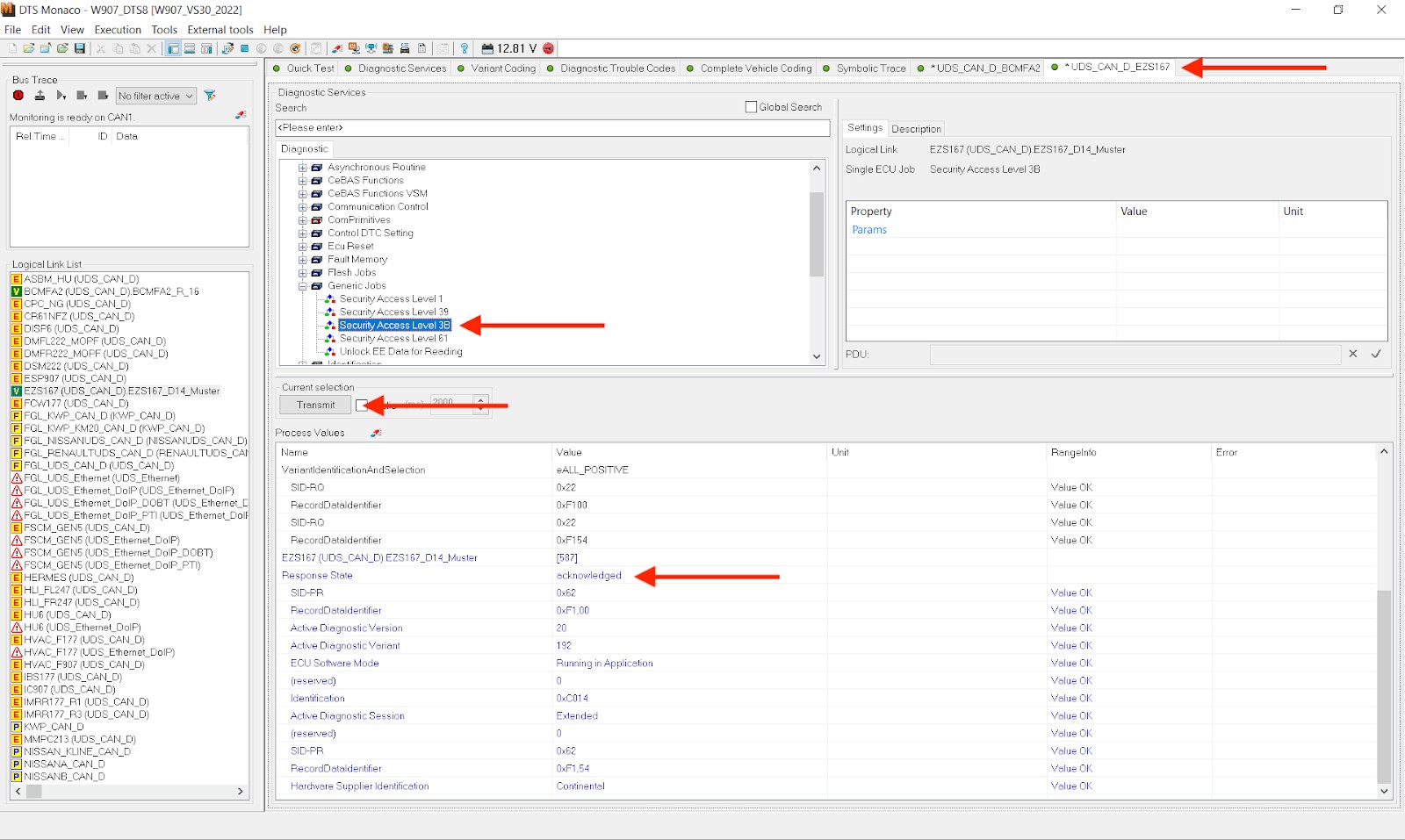 Deactivating Firewall in DTS Monaco with Security Access Level 3B
Deactivating Firewall in DTS Monaco with Security Access Level 3B
Step 3: Variant coding
Open up the relevant ECU governing the features you want to change and open it in a new tab. In the example here, we open the MBUX’s “HU6” ECU. Once done, you first want to select the “Extended Start”and press Transmit in the new ECU tab you opened up. Go to the “Variant Coding” tab and select your ECU. It should connect – if not, press “Connect”. Underneath the ECU you will see the “Domain” list. This is where the functions of the ECU can be accessed and is where you will actually find the values to change.
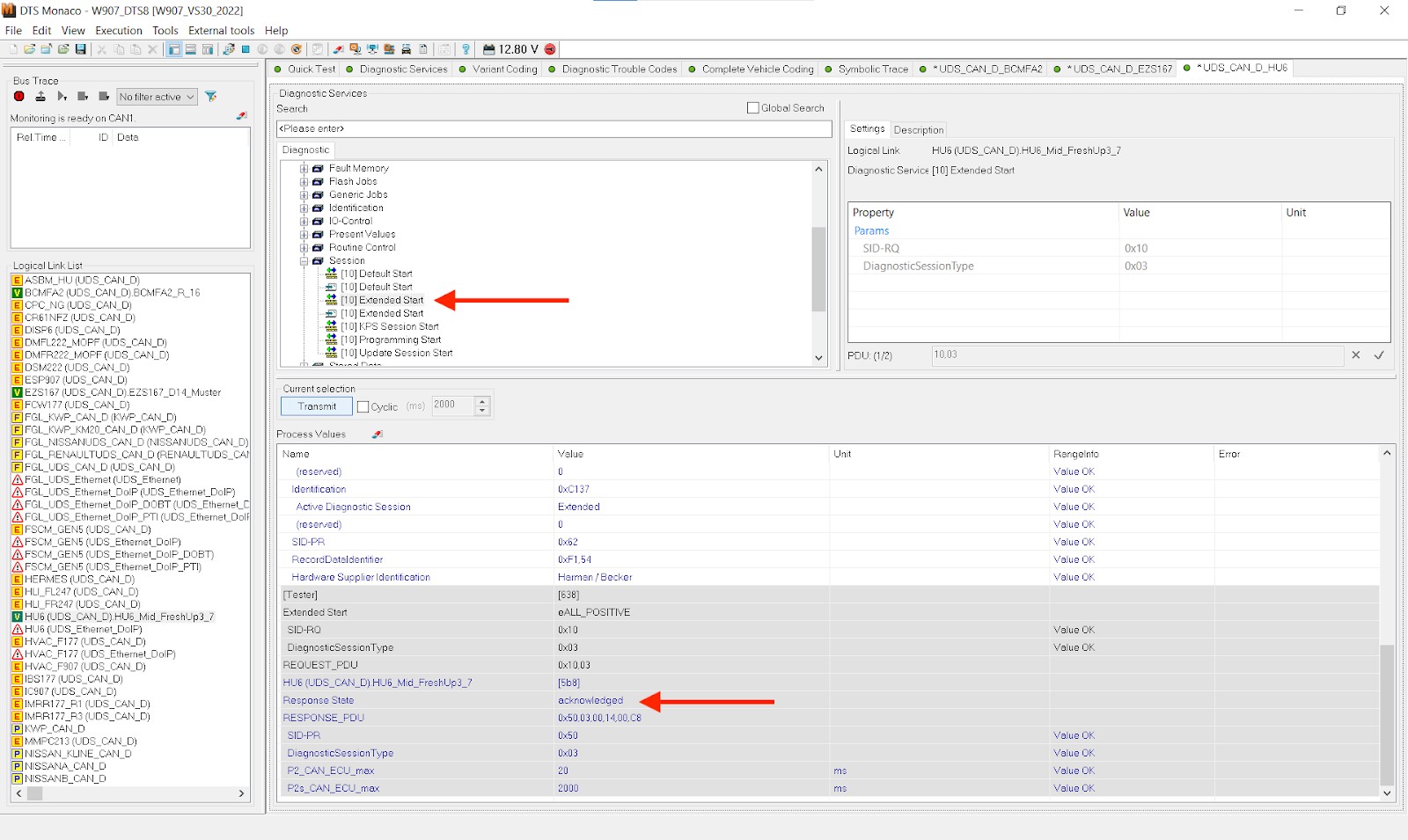 Accessing Variant Coding Tab and Selecting ECU in DTS Monaco
Accessing Variant Coding Tab and Selecting ECU in DTS Monaco
Find the relevant feature in the “Fragment” column – here, “Balance Fader Menue”. Double-click the value under “Meaning” (this is what you’ll change it to) and a dropdown menu will open up – select the new value you want. The original (or, rather, current) value is under “Original Meaning”. Once everything looks good, press the “Do Coding”. Provided that you have done all previous steps correctly, you should see no pop-ups and the bar next to “Do Coding” go to 100% and the new value presented under the “Meaning” column and Current Coding == Read from ECU.
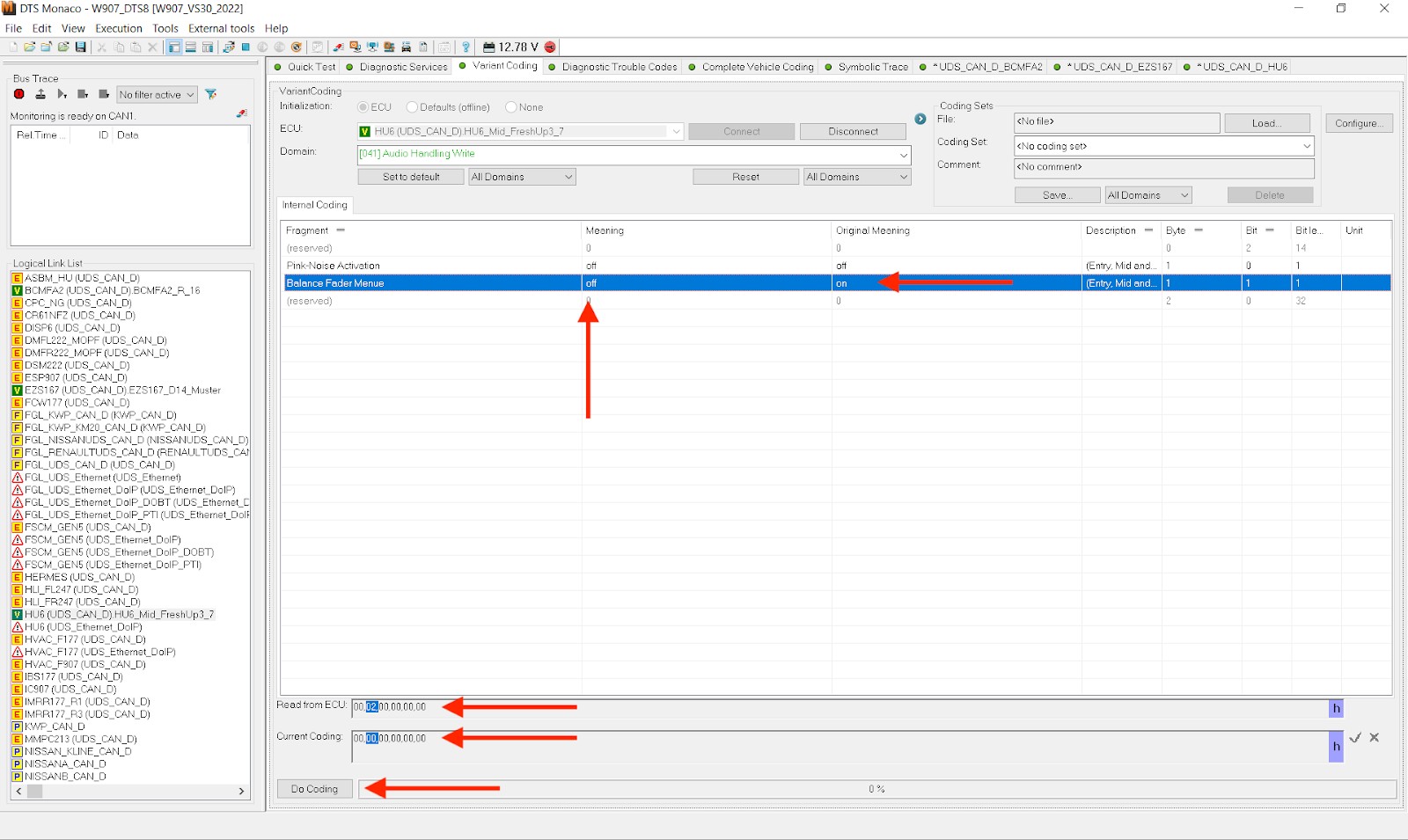 Selecting a New Value in DTS Monaco for Variant Coding
Selecting a New Value in DTS Monaco for Variant Coding
Step 4: Making new variant coding values permanent
Click back to the open tab with the ECU you just changed variant coding for. In the “Diagnostic Services” search box, first find the “[31] Synchronize to Non-volatile Memory Start”. Click Transmit, and provided everything upstream was done correctly, you should get an “acknowledged” Response State and no red text. Next, click “[31] Synchronize to Non-volatile Memory Results”, followed by Transmit. Again, you should get an “acknowledged” Response State.
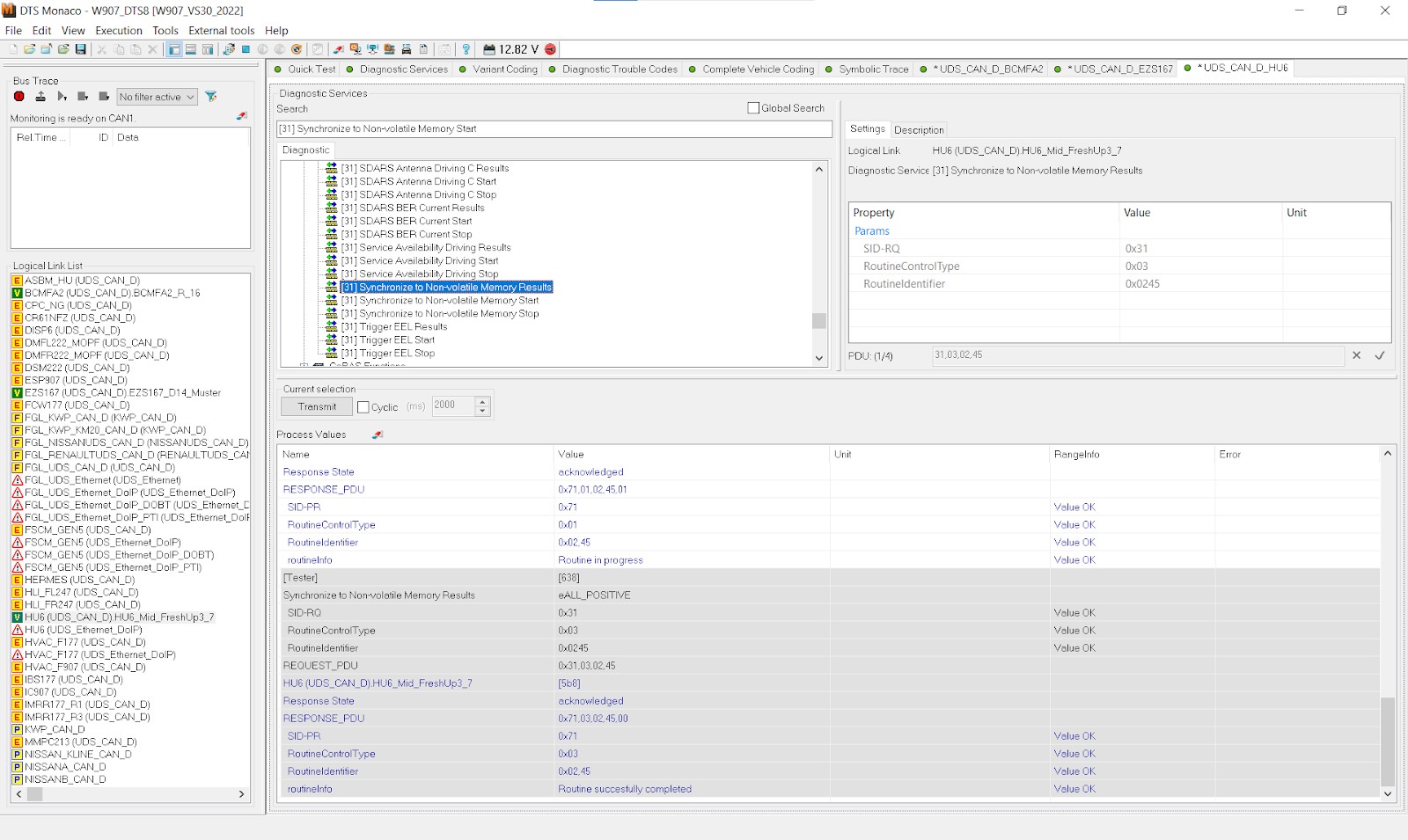 Synchronizing to Non-Volatile Memory Results in DTS Monaco
Synchronizing to Non-Volatile Memory Results in DTS Monaco
Now, it’s time to perform the Hard Reset of your ECU. Do a Hail Mary, turn off the van, open the driver’s door, wait a few minutes, do another Hail Mary, and provided that your van did blow up in flames, the changes should now be permanent! You can check that by turning on the van (engine off), logging into the relevant ECU and then checking – here, you’ll see my “Balance Fader Menue” is once again “off”.
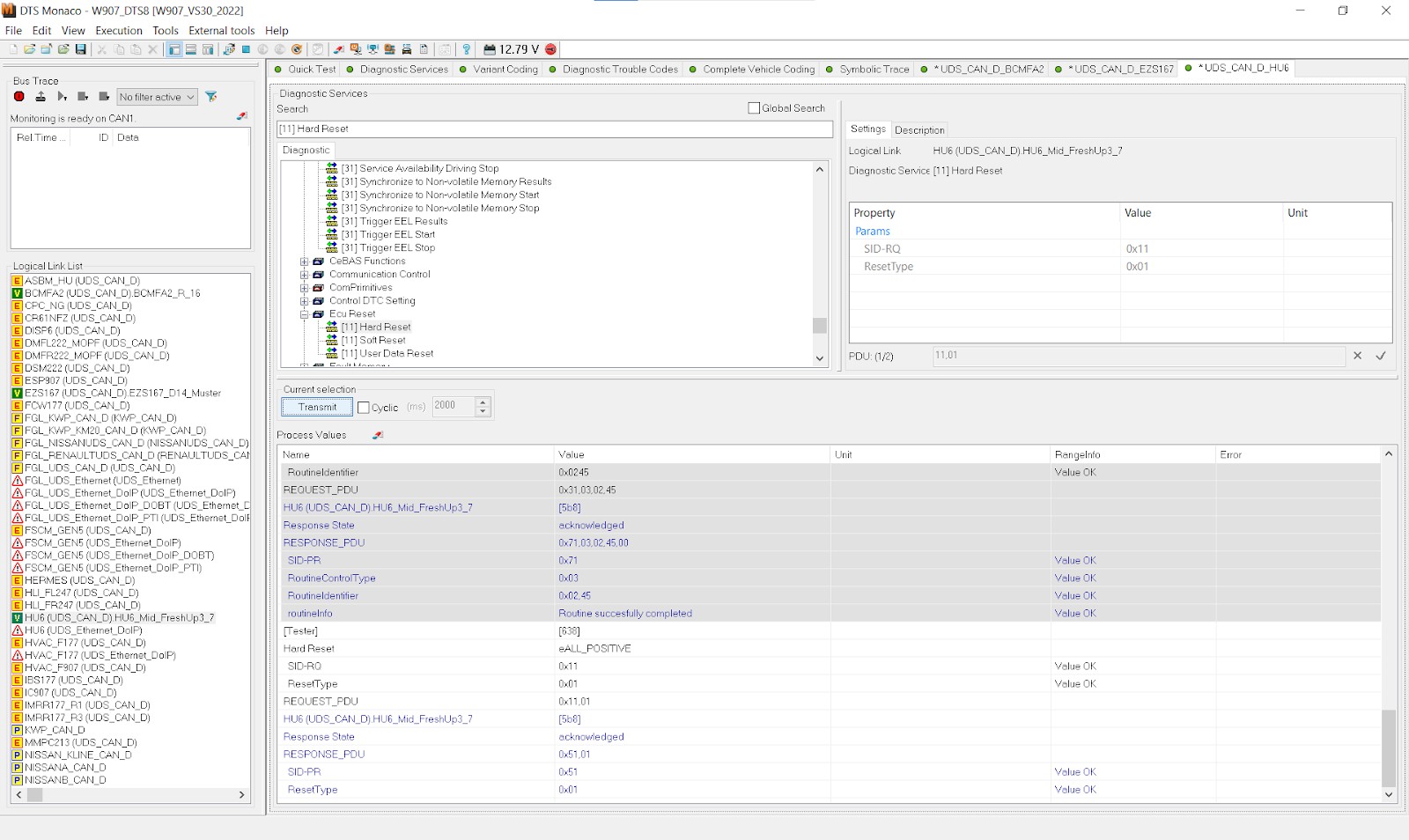 Performing a Hard Reset of the ECU in DTS Monaco
Performing a Hard Reset of the ECU in DTS Monaco
6.3 Common Applications of DTS Monaco
What are some common applications of DTS Monaco in modifying and customizing Mercedes-Benz vehicles? DTS Monaco is commonly used for activating hidden features, retrofitting options, customizing vehicle settings, and performing advanced diagnostics, offering a balance of power and user-friendliness.
- Activating Hidden Features: DTS Monaco can activate features that are present in the vehicle’s hardware but are disabled by default.
- Retrofitting Options: It allows technicians to retrofit options that were not originally installed on the vehicle.
- Customizing Vehicle Settings: DTS Monaco can be used to customize various vehicle settings, such as lighting, instrument cluster displays, and driver assistance systems.
- Advanced Diagnostics: It supports advanced diagnostic functions, such as reading and clearing fault codes, viewing live data, and performing actuation tests.
7. Choosing the Right Tool for the Job
How do you determine which tool – XENTRY, DAS, Vediamo, or DTS Monaco – is the most appropriate for a specific task? The choice depends on the vehicle model, the complexity of the task, and the user’s expertise, with XENTRY for standard diagnostics, DAS for older models, Vediamo for deep customization, and DTS Monaco for user-friendly coding.
Selecting the right tool depends on the specific task at hand and the vehicle being worked on.
- For basic diagnostics and repair of current Mercedes-Benz models: XENTRY is the best choice.
- For diagnosing and repairing older Mercedes-Benz models: DAS may be necessary.
- For in-depth ECU programming and advanced customization: Vediamo is required.
- For variant coding and module flashing with a user-friendly interface: DTS Monaco is a good option.
8. Staying Updated with Diagnostic Tool Information
How can technicians and enthusiasts stay updated with the latest information and updates for these diagnostic tools? Staying informed requires regular training, participation in online forums, subscribing to newsletters, and consulting official Mercedes-Benz resources for the most current information.
Staying updated with the latest information and updates for these diagnostic tools is crucial for technicians and enthusiasts. Here are some ways to stay informed:
- Official Mercedes-Benz Resources: Consult official Mercedes-Benz resources, such as training manuals, service bulletins, and software update announcements.
- Online Forums: Participate in online forums and communities dedicated to Mercedes-Benz diagnostics and repair.
- Training Courses: Attend training courses offered by Mercedes-Benz or reputable aftermarket training providers.
- Software Updates: Regularly update your diagnostic software to ensure you have the latest features and bug fixes.
- Newsletters and Publications: Subscribe to newsletters and publications that cover Mercedes-Benz diagnostics and repair.
9. The Role of MERCEDES-DIAGNOSTIC-TOOL.EDU.VN
How does MERCEDES-DIAGNOSTIC-TOOL.EDU.VN assist users in understanding and utilizing these diagnostic tools effectively? MERCEDES-DIAGNOSTIC-TOOL.EDU.VN provides comprehensive resources, training materials, expert support, and a platform for enthusiasts and professionals to enhance their skills in Mercedes-Benz diagnostics and customization.
MERCEDES-DIAGNOSTIC-TOOL.EDU.VN plays a vital role in assisting users in understanding and utilizing these diagnostic tools effectively.
- Comprehensive Information: The website provides detailed information about XENTRY, DAS, Vediamo, and DTS Monaco, including their features, capabilities, and applications.
- Training Resources: MERCEDES-DIAGNOSTIC-TOOL.EDU.VN offers training materials, tutorials, and guides to help users learn how to use these tools effectively.
- Expert Support: The website provides access to expert support and assistance from experienced technicians and engineers.
- Community Forum: MERCEDES-DIAGNOSTIC-TOOL.EDU.VN hosts a community forum where users can ask questions, share knowledge, and collaborate on projects.
10. FAQs about Mercedes-Benz Diagnostic Tools
Here are some frequently asked questions about Mercedes-Benz diagnostic tools:
10.1 Which Mercedes Diagnostic Tool is Best?
Which is the “best” Mercedes diagnostic tool really depends on your specific needs. XENTRY is the go-to for comprehensive dealership-level diagnostics. For older models, DAS can still be quite useful. If you’re into serious ECU tinkering, Vediamo is the powerhouse. But, for a sweet spot of user-friendliness and powerful features like variant coding, DTS Monaco is often preferred.
10.2 What is the Difference Between MB Star and XENTRY?
MB Star is essentially the hardware interface used to connect to Mercedes-Benz vehicles, while XENTRY is the diagnostic software that runs on a computer and communicates with the vehicle through the MB Star interface.
10.3 Can I Use XENTRY Without a License?
While it’s technically possible to obtain XENTRY software through unofficial channels, using it without a valid license is illegal and unethical. It also leaves you vulnerable to malware and lacking critical updates.
10.4 How Do I Install XENTRY?
Installing XENTRY typically involves a multi-step process that includes setting up the hardware interface, installing the software, and activating the license. Detailed instructions are available through official Mercedes-Benz channels or authorized training providers.
10.5 What is SCN Coding?
SCN (Software Calibration Number) coding is a security measure used by Mercedes-Benz to protect the integrity of its vehicle systems. It involves a unique code that must be entered when replacing or programming certain ECUs.
10.6 What is the Best Multiplexer for XENTRY?
The best multiplexer for XENTRY is generally considered to be the official Mercedes-Benz diagnostic multiplexer, such as the eCOM or C4. These multiplexers are designed to work seamlessly with XENTRY and provide reliable communication with the vehicle.
10.7 Is it Possible to Unlock Hidden Features on My Mercedes?
Yes, it is often possible to unlock hidden features on your Mercedes-Benz using tools like DTS Monaco or Vediamo. However, it’s essential to proceed with caution and have a thorough understanding of the potential risks involved.
10.8 How Often Should I Perform Diagnostics on My Mercedes-Benz?
It’s generally recommended to perform diagnostics on your Mercedes-Benz at least once a year, or more frequently if you experience any warning lights or performance issues.
10.9 Can I Damage My Car By Using These Diagnostic Tools?
Yes, incorrect use of these diagnostic tools can potentially damage your car’s ECUs or other systems. It’s crucial to have proper training and a thorough understanding of the software before attempting any modifications.
10.10 Where Can I Find Reliable Training for These Tools?
Reliable training for these tools can be found through official Mercedes-Benz training programs, authorized aftermarket training providers, and reputable online resources such as MERCEDES-DIAGNOSTIC-TOOL.EDU.VN.
Understanding the differences between XENTRY, DAS, Vediamo, and DTS Monaco is essential for anyone working with Mercedes-Benz vehicles. Each tool has its strengths and weaknesses, and the choice of which tool to use depends on the specific task and the user’s level of expertise. By staying informed and using these tools responsibly, you can ensure the optimal performance and longevity of your Mercedes-Benz.
For expert guidance on selecting the right diagnostic tools, unlocking hidden features, and performing advanced repairs on your Mercedes-Benz, contact us at MERCEDES-DIAGNOSTIC-TOOL.EDU.VN. Our team of experienced technicians and engineers is ready to assist you with all your diagnostic and customization needs. Visit us at 789 Oak Avenue, Miami, FL 33101, United States, or reach out via Whatsapp at +1 (641) 206-8880. Let us help you unlock the full potential of your Mercedes-Benz!